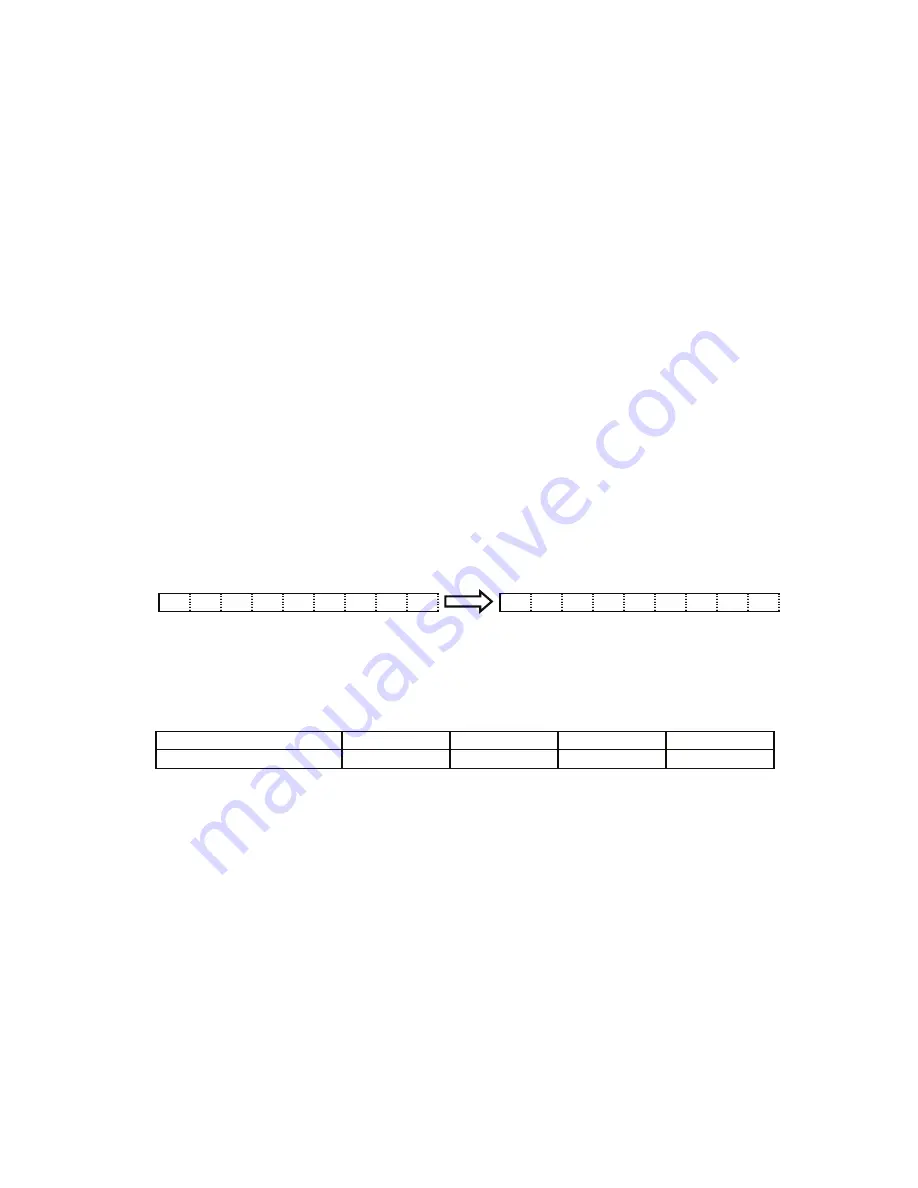
Features II JS/JSR4400N SCARA Robot
JSG GANTRY Robot
JR2000N Desktop Robot
88
■
COM Receive Wait Time Settings:
setWTCOM
You can set the wait time (timeout period) for receiving data for the
cmpCOM
or
ecmpCOM
commands. If no data is received within the specified wait time, it will time out and the corresponding
system flag will be turned on. The default is set to 0.1sec.
■
COM Receive Buffer Clear:
clrCOM
The receive buffer is a place where received data is stored. Each COM port has an 8-kbyte receive
buffer. Newly received data will not overwrite the existing data, but will be written after the existing
data.
A receive buffer will be cleared by turning off the power or executing the
clrCOM
command.
■
Shifting COM Receive Data:
shiftCOM
A specified data byte in the receive buffer is deleted.
e.g. 2-byte Shift
Receive Buffer
A B C D E F G H
C
D
E
F
G H
z
You can tell whether the data is stored in each receive buffer by looking at its system flag.
If a receive buffer has received data, a corresponding system flag comes ON.
COM1 COM2 COM3
COM4
(TPU)
With received data
sysFlag(1)
sysFlag(6) sysFlag(11) sysFlag(16)








































