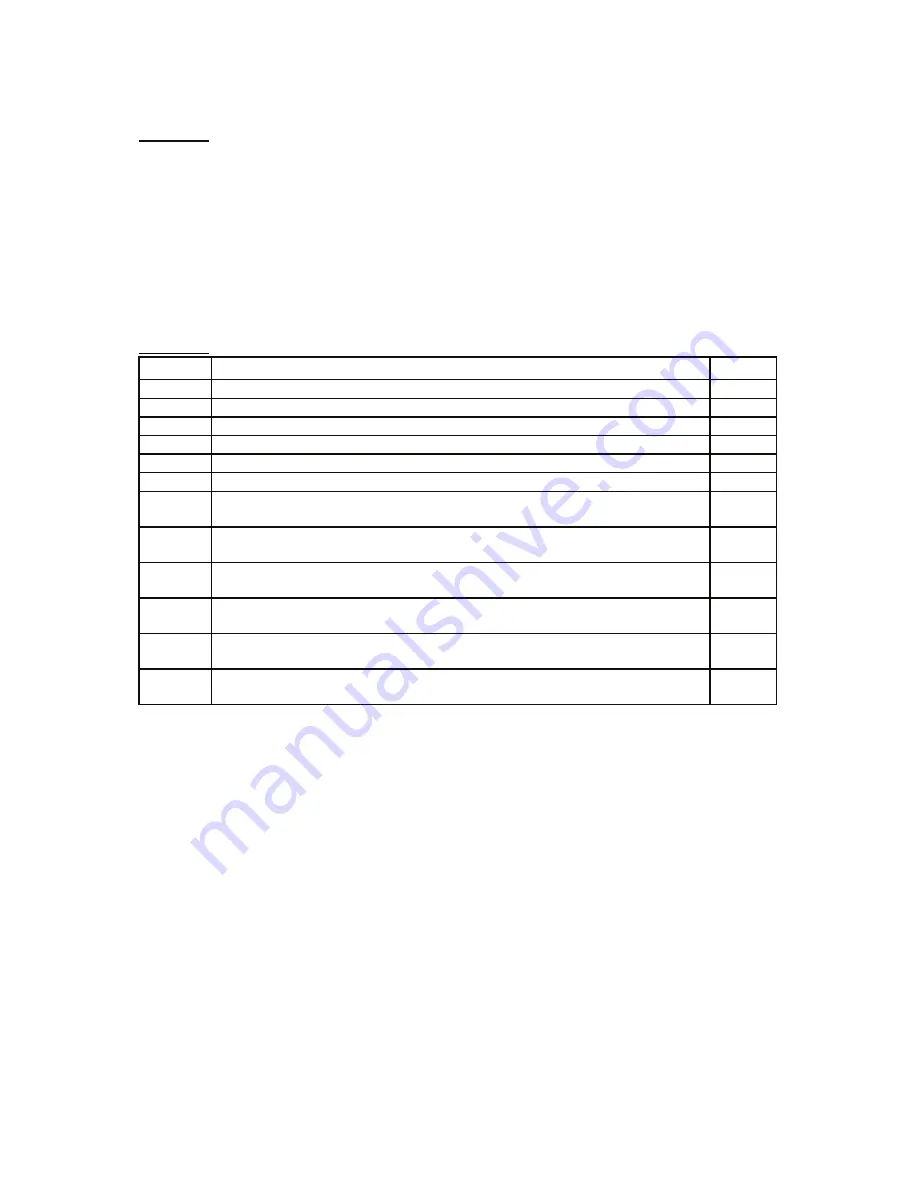
Features II JS/JSR4400N SCARA Robot
JSG GANTRY Robot
JR2000N Desktop Robot
2
Function
A function returns a converted value if values or strings are given.
You can use the built-in functions (which are built into the robot as a function) and the user-defined
functions (which can be freely defined by the user).
The user-defined functions are defined in the Customizing mode. (See the operation manual
Features
IV
for details of the Customizing mode.)
Operator
Operator Description Value
+
Adds the left and right values.
num
-
Deducts the right value from the left value.
num
*
Multiplies the left and right values.
num
/
Divides the left value by the right value.
num
&
Combines the left and right values.
e.g.
"A" & "B"
Æ
"AB"
str
=
Assigns the right value to a left value.
num,str
>
Returns 1 if the left value is larger than the right value.
Returns 0 if the left value is smaller than or the same as the right value.
num,str
<
Returns 1 if the left value is smaller than the right value.
Returns 0 if the left value is larger than or the same as the right value.
num,str
>=, =>
Returns 1 if the left value is larger than or the same as the right value.
Returns 0 if the left value is smaller than the right value.
num,str
<=, =<
Returns 1 if the left value is smaller than or the same as the right value.
Returns 0 if the left value is larger than the right value..
num,str
<>, ><
Returns 1 if the left value is not equal to the right value.
Returns 0 if they are equal.
num,str
==
Returns 1 if the left value is equal to the right value.
Returns 0 if they are not equal.
num,str
The priority of operators is as follows:
1. Expressions in brackets
2. Functions and variables
3. “Independent” + and -
4. * and /
5. +, -, and &
6. >, >=, =>, =<, <=, <, <>, and >< (Relational operator)
7. = (Assignment operator)







































