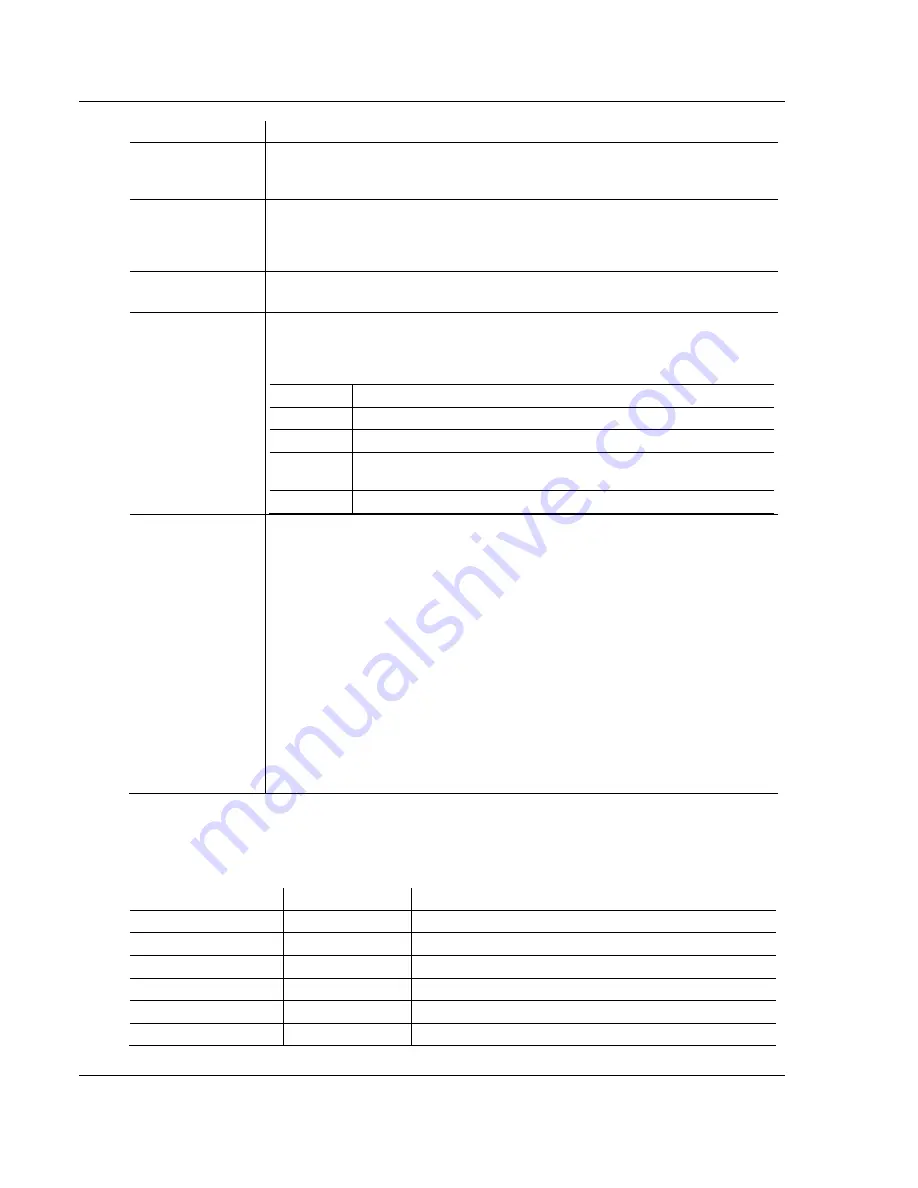
CommonNet Data Map
PLX82-EIP-PNC ♦ Communication Gateway
User Manual
EtherNet/IP™ Server to PROFINET Controller
Page 88 of 154
ProSoft Technology, Inc.
July 24, 2018
Parameter
Description
From Address
0 to highest Status Data address.
Specifies the beginning internal database register address for the copy operation. The address can be
any valid address in the user data area or the status data area in the gateway.
To Address
0 to 9999
Specifies the beginning destination register address for the copy operation. This address must always
be within the user data area. Make sure you specify a destination address that does not overwrite data
that is stored in memory by one of the communication protocols running on the gateway.
Register Count
1 to 100
Specifies the number of registers to copy.
Swap Code
No Change, Word Swap, Word & Byte Swap, Byte Swap
You may need to swap the order of bytes in the registers during the copy process in order to change
the alignment of bytes between different protocols. Use this parameter when dealing with floating-point
or other multi-register values since there is no standard of storage of this data type in slave devices.
Swap Code
Description
No Swap
No change is made in the byte ordering (1234 = 1234)
Word Swap
The words are swapped (1234 = 3412)
Word and
Byte Swap
The words are swapped, then the bytes in each word are swapped (1234 = 4321)
Bytes
The bytes in each word are swapped (1234 = 2143)
Delay Preset
This parameter sets an interval for each Data Map copy operation. The value for the Delay Preset is
not a fixed amount of time. It is the number of firmware scans that must transpire between copy
operations.
The firmware scan cycle can take a variable amount of time, depending on the level of activity of the
protocol drivers running on the gateway and the level of activity on the gateway's communication ports.
Each firmware scan can take from one to several milliseconds to complete. Therefore, Data Map copy
operations cannot be expected to happen at regular intervals.
If multiple copy operations (several rows in the Data map section) happen too frequently or all happen
in the same update interval, they could delay the process scan of the gateway protocols, which could
result in slow data updates or missed data on communication ports. To avoid these potential problems,
set the Delay Preset to different values for each row in the Data Map section and set them to higher,
rather than lower, numbers.
For example, Delay Preset values below 1000 could cause a noticeable delay in data updates through
the communication ports. Do not set all Delay Presets to the same value. Instead, use different values
for each row in the Data Map such as 1000, 1001, and 1002 or any other different Delay Preset values
you like. This prevents the copies from happening concurrently and prevents possible process scan
delays.
The following parameters are located in the PLX82-EIP-PNC upper memory,
starting at address 10000.
Parameter
Starting Address
Length (16 bit registers)
Module Status
10000
20
EIP Class 3 Servers
11000
80
EIP Class 3 Client1 Status
12000
110
EIP Class 3 Client2 Status
12400
110
EIP Class 3 UClient Status
12600
110
PNC Status
13000
594
Summary of Contents for PLX82-EIP-PNC
Page 4: ......
















































