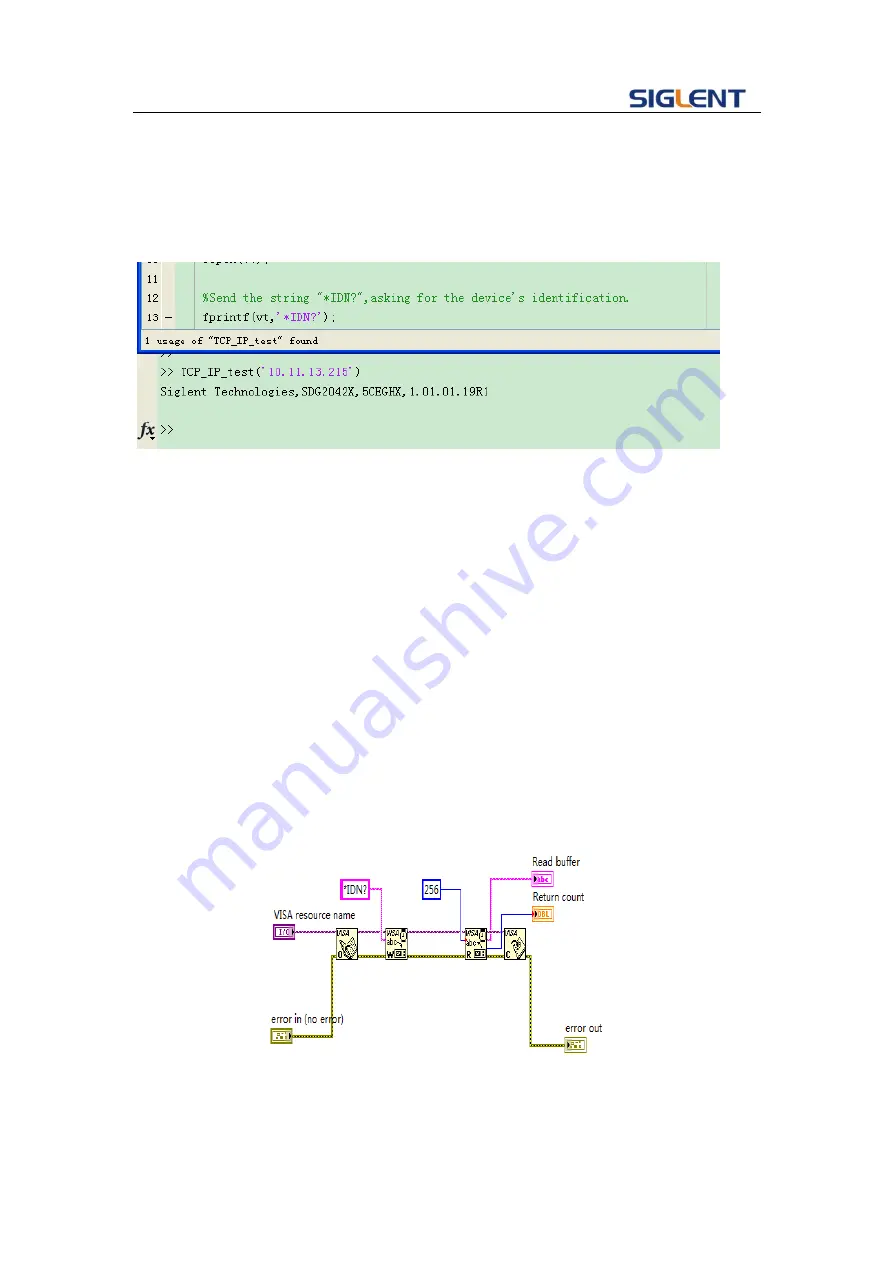
Programming Guide
64
fclose(vt);
delete(vt);
clear vt;
end
4.4 Example of LabVIEW
Environment: Win7 32bit system, LabVIEW 2011
The functions of this example: use the NI-VISA, to control the device with USBTMC
and TCP/IP access to do a write and read.
Follow the steps to complete the example:
1
、
Open LabVIEW, create a VI file.
2
、
Add controls. Right-click in the
Front Panel
interface, select and add
VISA
resource name
, error in, error out and some indicators from the Controls column.
3
、
Open the
Block Diagram
interface. Right-click on the
VISA resource name
and
you can select and add the following functions from VISA Palette from the pop-up
menu:
VISA Write
,
VISA Read
,
VISA Open
and
VISA Close
.
4
、
Connect them as shown in the figure below
5
、
Select the device resource from the VISA Resource Name list box and run the
program.
Summary of Contents for SDG5000 series
Page 38: ...SDG5000 User Manual 27 Figure 2 5 Setting the Offset ...
Page 109: ...SDG5000 User Manual 98 Figure 3 1 Sine Waveform ...
Page 111: ...SDG5000 User Manual 100 Figure 3 2 Square Waveform ...
Page 129: ...SDG5000 User Manual 118 3 12 Figure 3 12 FSK Waveform ...
Page 135: ...SDG5000 User Manual 124 Figure 3 15 DSB AM Waveform ...
















































