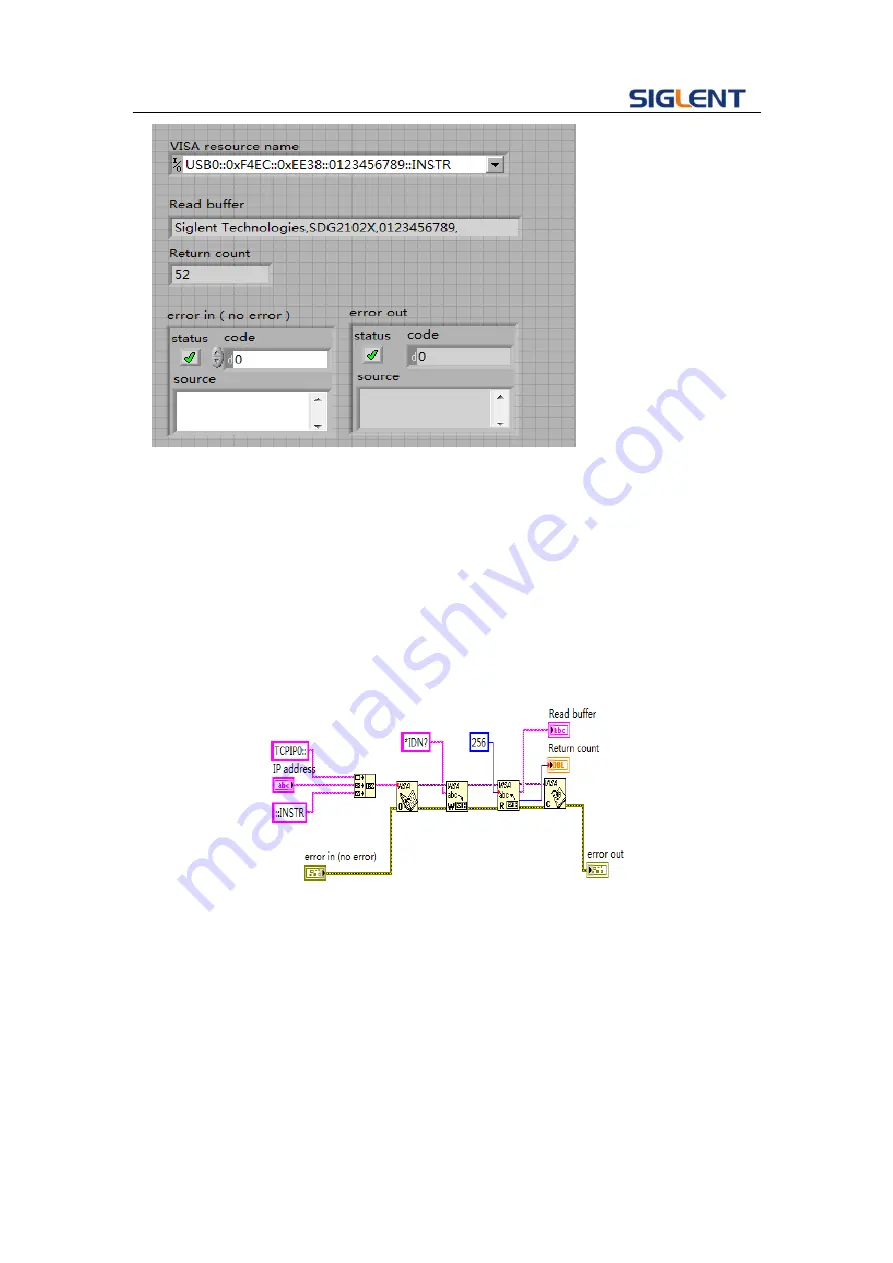
Programming Guide
65
In this example, the VI opens a VISA session to a USBTMC device, writes a
command to the device, and reads back the response. In this example, the specific
command being sent is the device ID query. Check with your device manufacturer for
the device command set. After all communication is complete, the VI closes the VISA
session.
6
、
Communicating with the device via TCP/IP is similar to USBTMC. But you need to
change VISA Write and VISA Read Function to Synchronous I/O. The LabVIEW
default is asynchronous I/O. Right-click the node and select Synchronous I/O
Mod>>Synchronous from the shortcut menu to write or read data synchronously.
7
、
Connect them as shown in the figure below
8
、
Input the IP address and run the program.
Summary of Contents for SDG5000 series
Page 38: ...SDG5000 User Manual 27 Figure 2 5 Setting the Offset ...
Page 109: ...SDG5000 User Manual 98 Figure 3 1 Sine Waveform ...
Page 111: ...SDG5000 User Manual 100 Figure 3 2 Square Waveform ...
Page 129: ...SDG5000 User Manual 118 3 12 Figure 3 12 FSK Waveform ...
Page 135: ...SDG5000 User Manual 124 Figure 3 15 DSB AM Waveform ...
















































