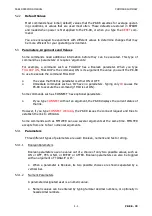PK-88 OPERATING MANUAL
COMMAND SUMMARY
5 - 2
PK-88 - 77
o
If you type a command the PK-88 cannot understand - you will see:
?What?
o
If you type a correct command word with a wrong argument:
?bad
o
If you type a numerical value outside a parameter's range:
?range
o
If you set the BEACON interval too short for busy channels:
WARNING: BEACON too often
Here are a few more examples:
cmd:
ASDFASDF
This is not a command.
?What?
cmd:
BEACON E
A parameter was omitted.
?bad
cmd:
PACLEN 265
Unacceptable numerical value.
?range
cmd:
DAY
You did not set the PK-88's clock.
?clock not set
5.2
Command List
Commands are listed alphabetically in the following detailed command descriptions. Each
command entry contains several sections:
o
Command name
o
Command abbreviation or mnemonic
o
Default value
o
Parameters
5.2.1
Command Names
The command name at the beginning of the description is the full word you can type to
execute that command. You will also see the minimum abbreviation or mnemonic that you
can use instead of the full word. You can always type the entire command word, or any
abbreviation longer than the minimum abbreviation.
For example, consider the MYCALL command:
o
Enter the command MYCALL by simply typing
MY
. The abbreviation M is not suffi-
cient and will be interpreted as the MONITOR command. However,
MY
,
MYC
,
MYCA
,
MYCAL
or
MYCALL
are all acceptable.
If a command requires parameters, the type of parameter is indicated after the command
name as well as the default value. For example:
o
n
means the command takes a numerical parameter value.