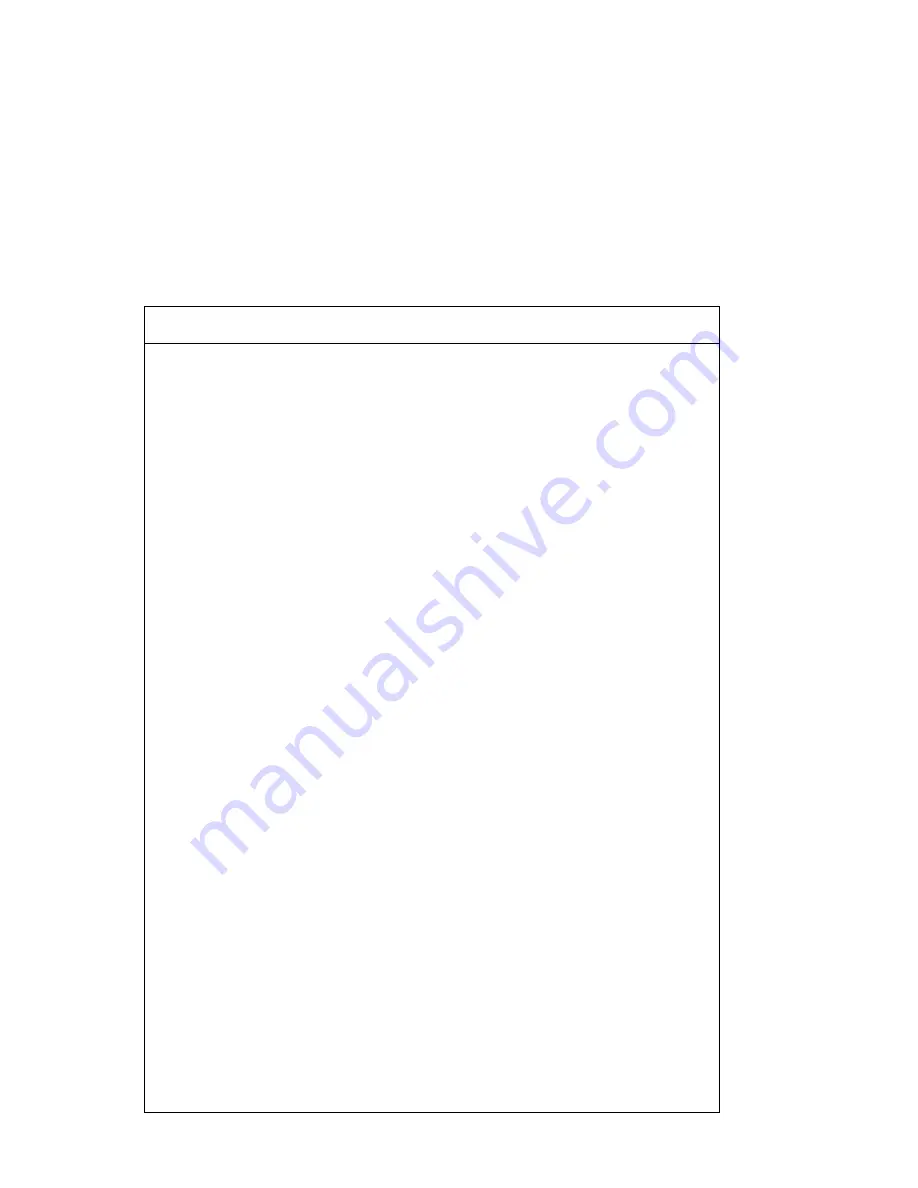
Checkpoint
(hex)
Description
F77
Resync to SP (Recovery Image)
F79
Dumps contents of NVRAM data area to a file
F7A
NVRAM Initialization
F7B
Check NVRAM validity CRC
F7C
Loads contents of CMOS from file
F80
Initialize system call table
F82
Register a manager for use by the system
F88
Halt. System locked by error condition -- power off.
F90
Initialize VDISK file system
F91
Low-level initialize VDISK file systems
F94
Start SCSI initialization
F96
SCSI bus scan start
F97
SCSI polling interrupt
F98
SCSI device detected
F9F
Exit SCSI initialization
FA0
Start resident monitor, run V:autoexec.6md - initializes various subsystems - video,
keyboard/mouse, extended memory, diskette, SCSI, etc.
FA1
Enter resident monitor
FA2
Resident monitor process
FA3
Resident monitor process
FA4
Exit resident monitor
FA5
ASCII terminal initialization
FA6
ASCII terminal initialization exit
FA9
p9 driver initialization
FAA
p9 driver exit
FAB
Keyboard driver initialization
FAC
Keyboard driver exit
FAD
Mouse driver initialization
FAE
Mouse driver exit
FB0
Initialize rest of file system
FB1
Diskette initialization
FB2
Diskette drive type determination
FB3
Diskette initialization complete
FC0
Check if flash ROM OK
FCA
Build boot table - Networks
FCB
Build boot table - DASD
FCC
Build boot table - CD ROM
FCD
Build boot table - diskettes
FCE
No Operating System boot, exit normal boot sequence
FD0
Start of boot sequence
FD2
No Operating System boot - ensure CMOS RTC periodic clock updates displayed
FD4
Initialize console for loading diagnostics
FD8
Exit from diagnostic - run resident monitor
FDA
IRQ 15
FDB
Unexpected processor exception
FDC
Unexpected external interrupt exception
FDD
Early processor exception
FDE
Shutdown entire file system
FE1
Test Timeout
FE2
Initialize System I/O
FE4
Initialize Super I/O with default values
Appendix A. Firmware Checkpoint Three-Digit Codes
A-3
Summary of Contents for RS/6000 7024 E Series
Page 1: ...RS 6000 7024 E Series IBM Service Guide SA38 0502 03...
Page 5: ...Power Cables 8 5 Appendix A Firmware Checkpoint Three Digit Codes A 1 Index X 1 Preface v...
Page 6: ...vi Service Guide...
Page 18: ...xviii Service Guide...
Page 20: ...xx Service Guide...
Page 22: ...Rear View 1 2 Service Guide...
Page 23: ...Side View with Covers Removed Chapter 1 Reference Information 1 3...
Page 24: ...Recommended SCSI IDs 1 4 Service Guide...
Page 82: ...3 18 Service Guide...
Page 122: ...Replacement To replace the cover perform the removal steps in reverse order 7 6 Service Guide...
Page 148: ...7 32 Service Guide...
Page 149: ...Chapter 8 Parts Information Chapter 8 Parts Information 8 1...
Page 150: ...8 2 Service Guide...






































