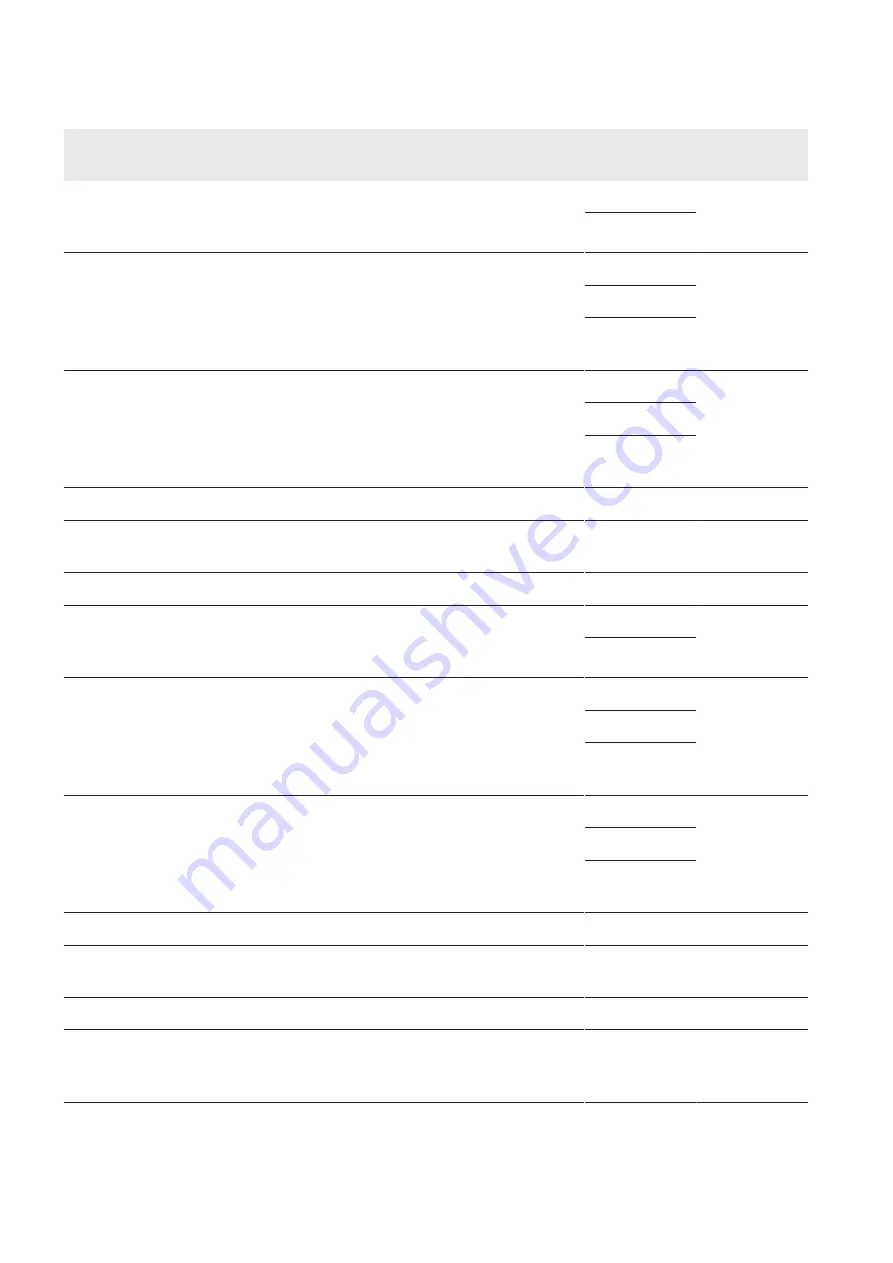
16.4.2 Parameters and Values for the File custom.xml
Parameter
Explanation
Values
Default val-
ues
NetworkSettings_DhcpUsage1
Activates DHCP for LAN2. With the
True
value, all other settings of the IP
addresses for LAN2 will be ignored.
True
False
False
NetworkSettings_DnsIpAddr1
Sets the first IPv4 address of the DNS
server for LAN2
‒
‒
0.0.0.0
A valid IPv4
address
NetworkSettings_Dns2IpAddr1
Sets the second IPv4 address of the
DNS server for LAN2
‒
0.0.0.0
0.0.0.0
A valid IPv4
address
NetworkSettings_Gateway1
Sets the gateway address for LAN2
0.0.0.0
0.0.0.0
NetworkSettings_IpAddr1
Sets the IPv4 address for LAN2
A valid IPv4
address
172.24.1.51
NetworkSettings_SubnetMask1
Sets the subnet mask for LAN2
255.255.0.0
255.255.0.0
NetworkSettings_DhcpUsage2
Activates DHCP for LAN3. With the
True
value, all other settings of the IP
addresses for LAN3 will be ignored.
True
False
False
NetworkSettings_DnsIpAddr2
Sets the first IPv4 address of the DNS
server for LAN3
‒
‒
0.0.0.0
A valid IPv4
address
NetworkSettings_Dns2IpAddr2
Sets the second IPv4 address of the
DNS server for LAN3
‒
0.0.0.0
0.0.0.0
A valid IPv4
address
NetworkSettings_Gateway2
Sets the gateway address for LAN3
0.0.0.0
0.0.0.0
NetworkSettings_IpAddr2
Sets the IPv4 address for LAN3
A valid IPv4
address
172.16.1.51
NetworkSettings_SubnetMask2
Sets the subnet mask for LAN3
255.255.0.0
255.255.0.0
NetworkSettings_ModbusPort
Sets the Modbus port. Do not use the
following ports: 21 / 23 / 8081 /
30100
‒
502
16 Appendix
SMA Solar Technology AG
System Manual
MVPS22JP-SH-en-11
254
Summary of Contents for 1000-1SC
Page 257: ......





































