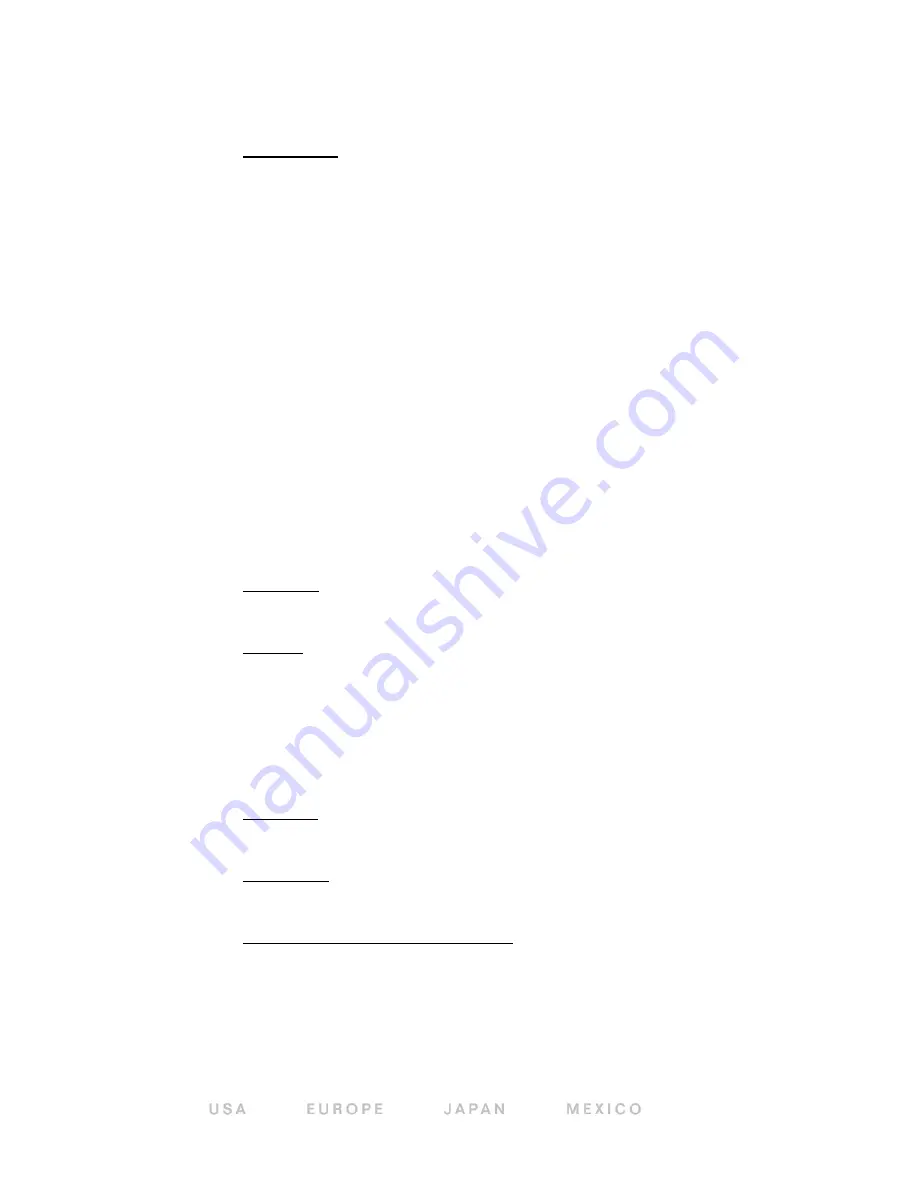
118165-001 REV. A
475 Wireless Boulevard • Hauppauge, New York 11788, USA • www.spellmanhv.com • T:+1 631.630.3000 • F:+1 631.435.1620
35
4.4.11
Set Exposure mA
Description:
The host requests that the firmware set the Exposure mA set-point.
This is the desired current output of the supply for the next
exposure. This command is used in 3 point exposure mode (also
called manual exposure mode) and mAs+mA mode. The setting of
this value is ignored when the unit is operated in 2 point exposure
mode. In 2 point exposure mode the exposure mA is calculated
from the mAs setting.
If the new setting is in the valid range, and the new setting in
combination will the current settings of the other exposure
parameters is valid the unit will respond with a “$ “ following the
command field. If the new setting is valid, but the combination of
the new setting plus the current settings of the other exposure
parameters is illegal the unit will respond with a warning code of 10.
In this case the host will be required to correct the setup problem. If
the setting is invalid / out of range the unit will respond with and
error code of 3 and the previous value of the mA program (set-
point) will remain in effect. If the X-Ray is currently on the unit will
return an error code of 9 (state error). The host is not allowed to
modify exposure settings while the high voltage is on.
Direction:
Host to supply
Syntax:
<STX><11><,><ARG1><,><CSUM><ETX>
Where:
ARG1 = Exposure mA program.
Range = 0-4095 = 0-200 mA
Scaling = 200mA/4095 = 0.04884mA/Bit
Example:
<STX>11,2048,<CSUM><ETX>
Response:
<STX><11><,><$><,><CSUM><ETX>
Error / Warning Code Responses:
<STX><11><,><E><,><CSUM><ETX>
Where E is:
3 = mA setting is out of bounds
9 = State Error – (Can’t change with X-Ray on)
10 = Invalid Setup Warning
















































