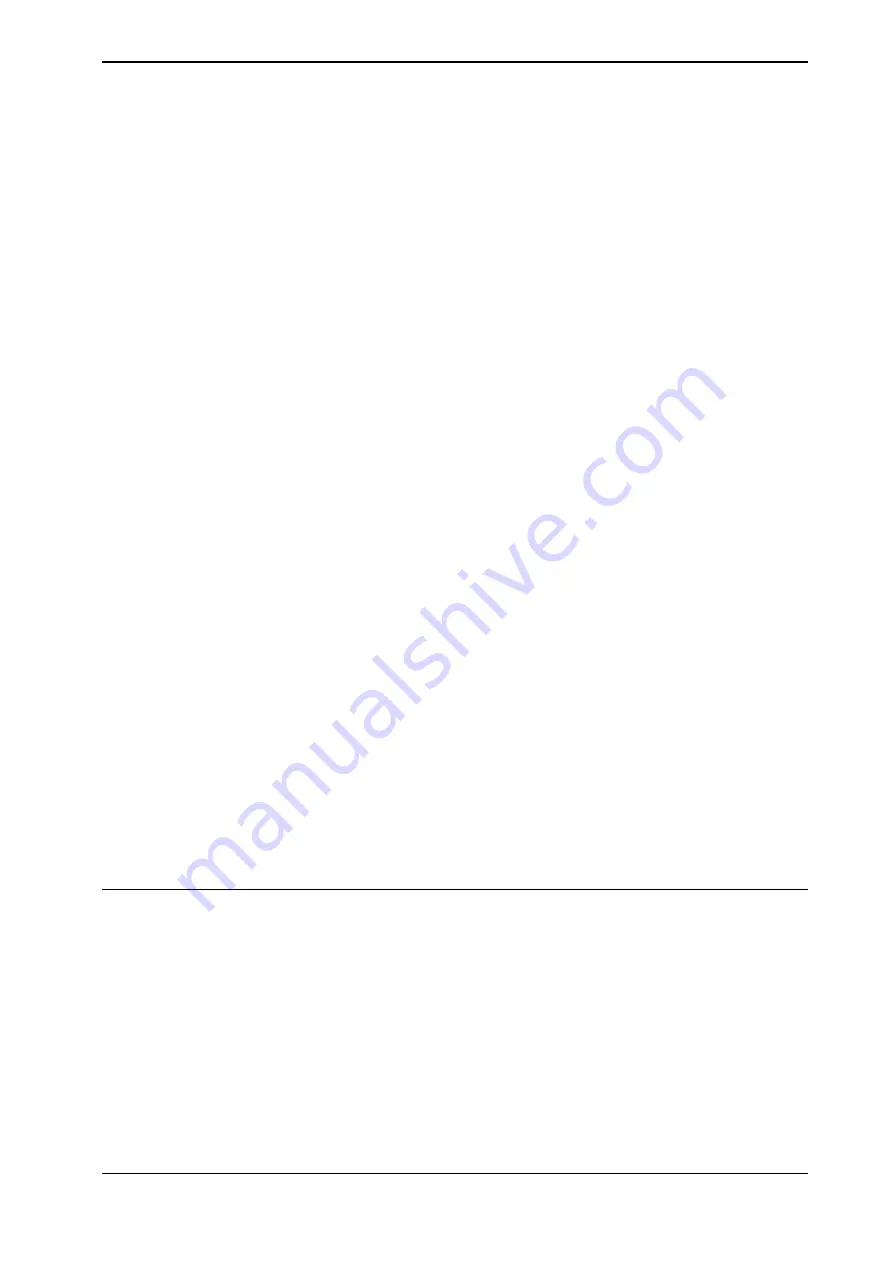
Other part specific initialization could include option activation, outbelt setup, part
data and load and unload positions. Those type of initialization is placed in
InitializeCam1.
! Activate/deactivate options
bUseRegrip:=FALSE;
bUseTurnStation:=FALSE;
! Initiate options (those which need initialization)
IF (bHasMarking=TRUE AND bUseMarking=TRUE) SetMarker
sMarkingFontSize,sMarkingText;
! Set up outbelt, see manual for documentation about all arguments.
SetUpFeederOutBelt FEEDER_WIDTH,nFeederOutSpeed,SPACE_BETWEEN_PARTS,
SPACE_TO_EDGE,Y_DISTANCE_TO_LEAVE;
SetUpFeederOutDetail maxNumValue(nFinishedDetailDiameter,
nFinishedDetailOuterDiameter),maxNumValue(nFinishedDetailDiameter,
nFinishedDetailOuterDiameter),nGripHeightFinishedDetail,
\allowedDetailsInHeight:=getAllowedNumberToStack(),\detailHeight:=
nFinishedDetailHeight,\hasLeftOverPart:=bIsThereLeftOverPart,
\leftOverPartWidth:=nLeftOverPartDiameter,\leftOverPartLength:=
nLeftOverPartDiameter,\leftOverPartHeightToTCP:=nGripHeightLeftOverPart;
! Setup possible robot part loads for this detail program
lPartLite:=[nRawDetailWeight,[0,0,nGripHeightRawDetail-
(nRawDetailHeight/2)],[1,0,0,0],0,0,0];
! Calculations for positions
pLoadMachine1_MAIN.trans:=calcPosLoadMachine();
pLoadMachine1_SUB.trans:=calcPosLoadMachine(\nSpindleOffset:=
nUnloadSubSpindleOffset);
pUnLoadMachine1_MAIN.trans:=calcPosUnloadMachine();
pUnLoadMachine1_SUB.trans:=calcPosUnloadMachine(\nSpindleOffset:=
nUnloadSubSpindleOffset);
pUnLoadLeftOverPart_MAIN.trans:=calcPosUnloadLeftOverPart();
pUnLoadLeftOverPart_SUB.trans:=calcPosUnloadLeftOverPart
(\nSpindleOffset:=nUnloadSubSpindleOffset);
Cell emptying
In some cases of machine tending, the cell must be emptied from parts, i.e. the
machine shall be unloaded without loading the next part.
For FlexLoader Vision Lite, this behavior is pre-programmed. By setting the output
DOF_EmptyCell to “1”, the robot will finish a cycle by unloading a finished part
without loading the next raw part.
The mechanism for changing the signal state (external signal, button, FlexPendant,
...) must be decided and implemented by the integrator.
Product manual - FlexLoader SC 6000
105
3HAC051768-001 Revision: D
© Copyright 2014-2020 ABB. All rights reserved.
7 RAPID program
7.4 FlexLoader Vision Lite functionality
Continued
Summary of Contents for FlexLoader SC 6000
Page 1: ...ROBOTICS Product manual FlexLoader SC 6000 ...
Page 8: ...This page is intentionally left blank ...
Page 12: ...This page is intentionally left blank ...
Page 78: ...This page is intentionally left blank ...
Page 172: ...This page is intentionally left blank ...
Page 174: ...This page is intentionally left blank ...
Page 176: ...This page is intentionally left blank ...
Page 178: ...This page is intentionally left blank ...
Page 182: ...This page is intentionally left blank ...
Page 184: ...This page is intentionally left blank ...
Page 186: ...This page is intentionally left blank ...
Page 192: ...This page is intentionally left blank ...
Page 224: ...This page is intentionally left blank ...
Page 283: ......









































