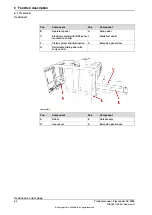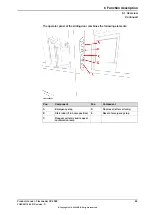PROC MoveFromControlImage1()
! TODO - if control image is used add code here to move robot away
and out of camera field of view
ENDPROC
Single camera feeder with additional camera for post-pick adjustments
This example is valid for a feeder, e.g. a FP 800 with an additional camera for
post-pick adjustments. All camera image acquisitions are controlled manually due
to process requirements.
! Belt setting: setup how belt should be controlled
nBeltAction:=[RUN_NEVER,RUN_NEVER,RUN_NEVER,RUN_NEVER];
! Camera setting: grab images automatically or only from user
program
bAllowAutoGrab:=[FALSE,FALSE,FALSE,FALSE];
The main loop is handled according to code shown below. This example shows
an example of how to handle that parts occasionally are not found.
! do initial image acquisition and pick of part
GrabImage CAMERA_NO_1;
RefPosInCam_1
WaitUntil bCoordReceived{CAMERA_NO_1}=TRUE;
SetNextTarget CAMERA_NO_1;
! handle that parts occasionally are not found.
WHILE nAction{CAMERA_NO_1} <= NO_DETAIL DO
! change camera settings if necessary
DiscardAndTakeNewImage CAMERA_NO_1;
WaitUntil bCoordReceived{CAMERA_NO_1}=TRUE;
SetNextTarget CAMERA_NO_1;
Incr nImageRetries{CAMERA_NO_1};
IF nImageRetries{CAMERA_NO_1} > MAX_IMAGE_RETRIES{CAMERA_NO_1}
THEN
! Create alarm or inform user in some other way
EXIT;
ENDIF
ENDWHILE
IF nAction{nCameraNumber}=CHANGE_BIN THEN
! TODO - Do something to take care of pallet change, can be
removed if not a pallet picker cell
ELSEIF nAction{nCameraNumber}=PICK_INTERLAYER THEN
! TODO - Do something to take care of interlayer, can be removed
if not a pallet picker cell
ELSEIF nAction{nCameraNumber}=PICK_INTERLAYER_AND_CHANGE_BIN THEN
! TODO - Do something to take care of interlayer AND pallet
change, can be removed if not a pallet picker cell
ELSE
PickCam_1;
RefPosOutCam_1;
Continues on next page
96
Product manual - FlexLoader SC 6000
3HAC051768-001 Revision: D
© Copyright 2014-2020 ABB. All rights reserved.
7 RAPID program
7.2 FlexLoader application functionality
Continued
Summary of Contents for FlexLoader SC 6000
Page 1: ...ROBOTICS Product manual FlexLoader SC 6000 ...
Page 8: ...This page is intentionally left blank ...
Page 12: ...This page is intentionally left blank ...
Page 78: ...This page is intentionally left blank ...
Page 172: ...This page is intentionally left blank ...
Page 174: ...This page is intentionally left blank ...
Page 176: ...This page is intentionally left blank ...
Page 178: ...This page is intentionally left blank ...
Page 182: ...This page is intentionally left blank ...
Page 184: ...This page is intentionally left blank ...
Page 186: ...This page is intentionally left blank ...
Page 192: ...This page is intentionally left blank ...
Page 224: ...This page is intentionally left blank ...
Page 283: ......