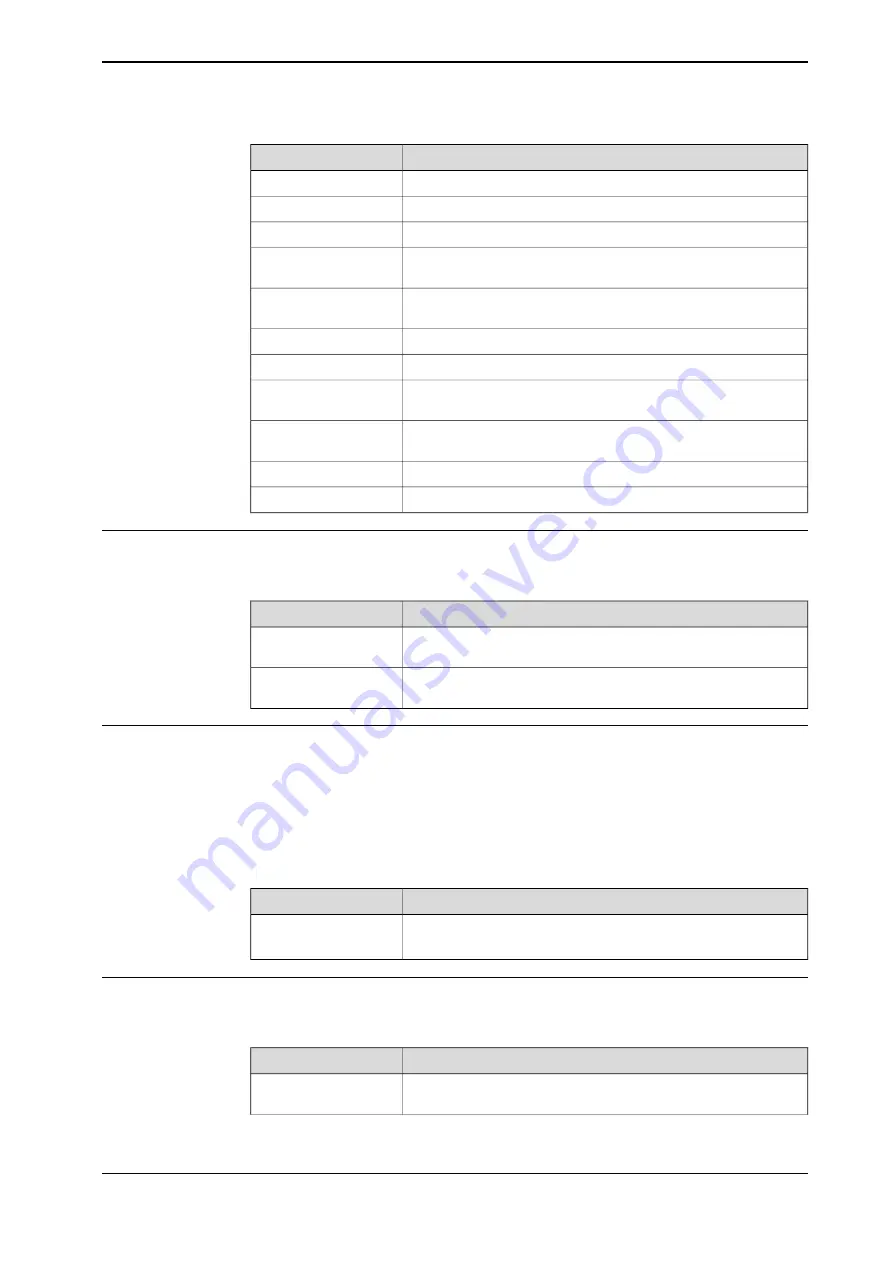
Description
Routine
Sets blue light in RGB.
PROC BlueLight()
Toggle values for flash memories.
PROC FlashFunction()
Sets green light in RGB.
PROC GreenLight()
Handle main logic for a standard light tower. A standard tower
has 1-5 separate lamps with single color.
PROC HandleStand-
ardTower()
Handle main logic for a RGB light tower. RGB tower has one lamp
possible to handle red, green and blue and also to mix those.
PROC HandleRGB-
Tower()
Sets no light in RGB.
PROC NoLight()
Sets red light in RGB.
PROC RedLight()
Update local bits for sum alarm, warning, information and ques-
tions
PROC UpdateLo-
calAlarmStatus()
Controls and checks if lights would be switched on or off.
PROC VisionLightsOn-
Control()
Sets white light in RGB.
PROC WhiteLight()
Sets yellow light in RGB.
PROC YellowLight()
IndicationLights_shared.sys
The shared module IndicationLights_shared.sys handles task general data and
routines for indication lights.
Description
Routine
Assigns correct color to each message type.
PROC IndicationLights-
SetupLightTower()
Assign correct color to each message type.
PROC IndicationLights-
SetupRGBLights()
ToolControlMenu.mod
The module ToolControlMenu.mod handles the FlexPendant menu for manual
control of tool signals.
This module depends on the use of Tools_shared.sys to declare all tools in the
system. As long as this is done, no further input is needed in ToolControlMenu.mod.
The tool menu is activated by the signal DOF_ToolMenuButton. For convenience,
this signal can be connected to a function key.
Description
Routine
This trap displays menu for control of Tools.
TRAP ToolControlMen-
uTrap
Normally connected to function key 1 on TeachPendant.
Tools_base.sys
The module Tools_base.sys handles tool actions and supports with some tool state
functions to check state of parts held in grippers etc.
Description
Routine
Returns TRUE if all robot mounted tools are empty.
FUNC bool checkAll-
ToolsEmpty()
Continues on next page
Product manual - FlexLoader SC 6000
215
3HAC051768-001 Revision: D
© Copyright 2014-2020 ABB. All rights reserved.
F FlexLoader RAPID reference
F.6 FlexLoader assistance and utility functionality
Continued
Summary of Contents for FlexLoader SC 6000
Page 1: ...ROBOTICS Product manual FlexLoader SC 6000 ...
Page 8: ...This page is intentionally left blank ...
Page 12: ...This page is intentionally left blank ...
Page 78: ...This page is intentionally left blank ...
Page 172: ...This page is intentionally left blank ...
Page 174: ...This page is intentionally left blank ...
Page 176: ...This page is intentionally left blank ...
Page 178: ...This page is intentionally left blank ...
Page 182: ...This page is intentionally left blank ...
Page 184: ...This page is intentionally left blank ...
Page 186: ...This page is intentionally left blank ...
Page 192: ...This page is intentionally left blank ...
Page 224: ...This page is intentionally left blank ...
Page 283: ......
















































