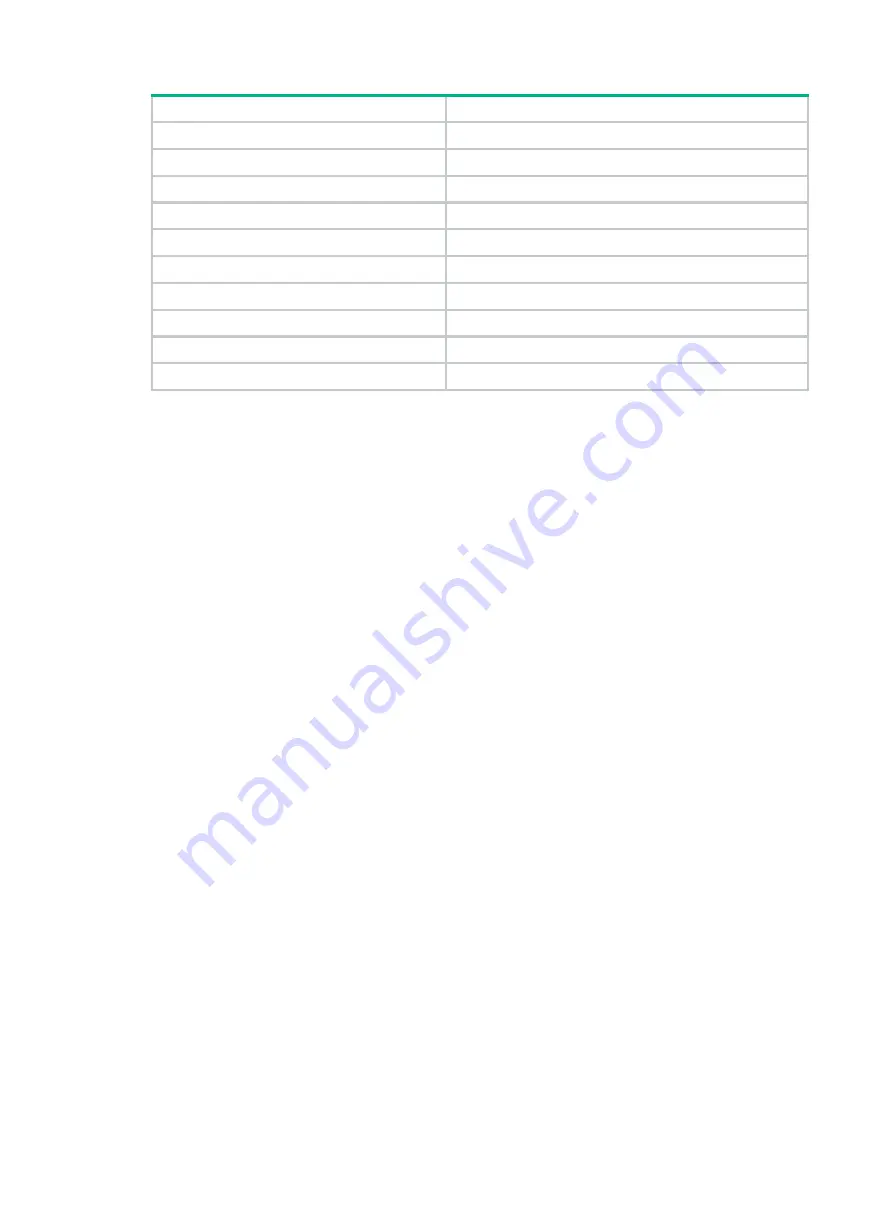
30
Hardware Command
compatibility
MSR800 Yes
MSR 900
No
MSR900-E Yes
MSR 930
Yes
MSR 20-1X
No
MSR 20
No
MSR 30
Yes
MSR 50
Yes
MSR 2600
Yes
MSR3600-51F Yes
A hybrid port can carry multiple VLANs. If you execute the
port hybrid
vlan
command multiple times,
the VLANs the hybrid port carries are the set of VLANs specified by
vlan-list
in each execution.
The configuration made in Ethernet interface view applies only to the port.
The configuration made in Layer 2 aggregate interface view applies to the aggregate interface and
its aggregation member ports.
•
If the system fails to apply the configuration to the aggregate interface, it stops applying the
configuration to aggregation member ports.
•
If the system fails to apply the configuration to an aggregation member port, it skips the port and
moves to the next member port.
Examples
# Assign the hybrid port Ethernet 1/1 to VLAN 2, VLAN 4, and VLAN 50 through VLAN 100, and
configure Ethernet 1/1 to send packets of these VLANs with tags kept.
<Sysname> system-view
[Sysname] interface ethernet 1/1
[Sysname-Ethernet1/1] port link-type hybrid
[Sysname-Ethernet1/1] port hybrid vlan 2 4 50 to 100 tagged
# Assign hybrid ports in port group 2 to VLAN 2, and configure these hybrid ports to send packets of
VLAN 2 with VLAN tags removed.
<Sysname> system-view
[Sysname] vlan 2
[Sysname-vlan2] quit
[Sysname] port-group manual 2
[Sysname-port-group-manual-2] group-member ethernet 1/1 to ethernet 1/6
[Sysname-port-group-manual-2] port link-type hybrid
[Sysname-port-group-manual-2] port hybrid vlan 2 untagged
Configuring Ethernet1/1... Done.
Configuring Ethernet1/2... Done.
Configuring Ethernet1/3... Done.
Configuring Ethernet1/4... Done.
Configuring Ethernet1/5... Done.
Configuring Ethernet1/6... Done.
# Assign the hybrid Layer 2 aggregate interface Bridge-Aggregation 1 and its member ports to VLAN
2, and configure them to send packets of VLAN 2 with tags removed.
















































