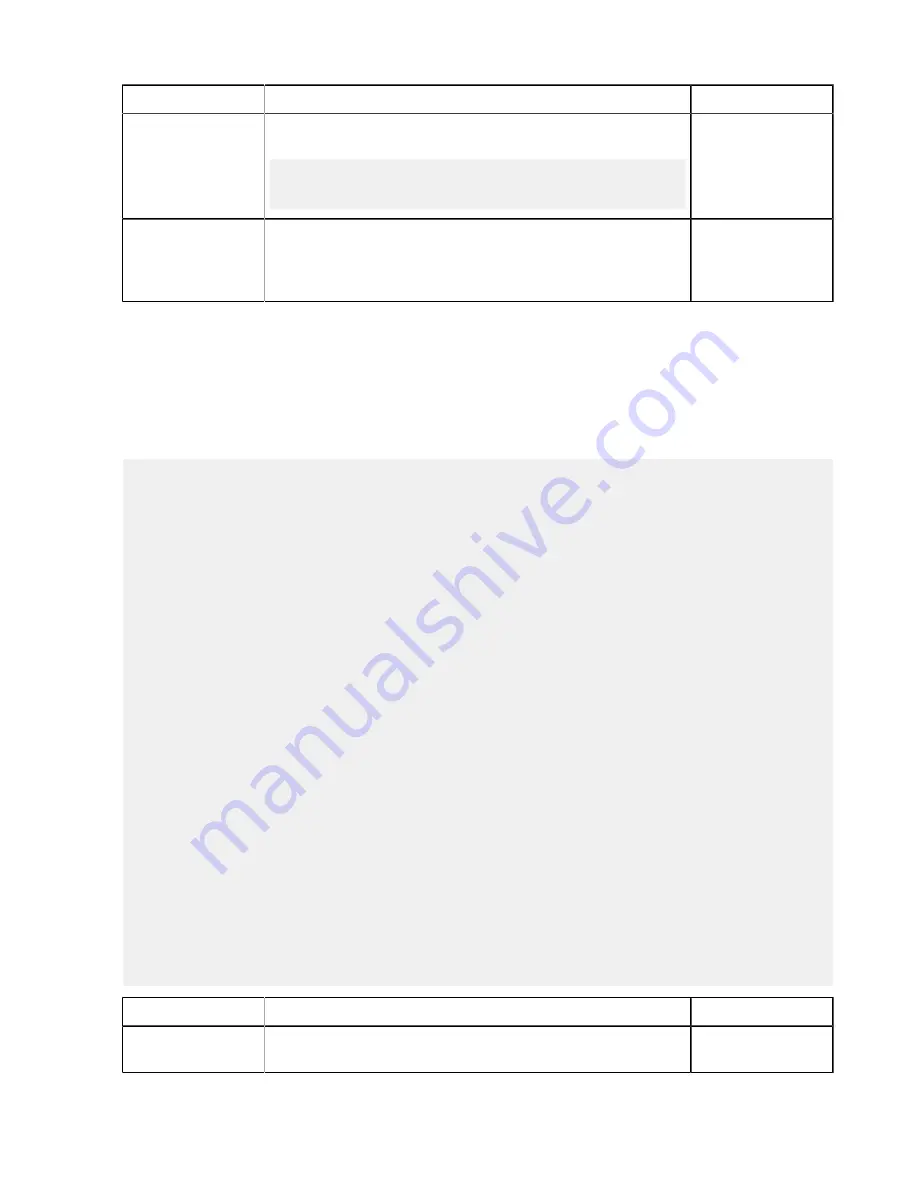
| Watch Folders and the Aspera Watch Service |
190
Field
Description
Default
options, they must be enabled in the client's
aspera.conf
by
running the following command:
# asconfigurator -x
"set_central_server_data;raw_options,enable"
symbolic_links
Set the symbolic link handling policy, as allowed by the server.
Value can be
FOLLOW
,
COPY
, or
SKIP
. On Windows, the only
method is
SKIP
. For more information on symbolic link handling,
see
on page 132.
FOLLOW
The
growing
Object
Use to stream growing files from the Watch Folder. If a file does not match the growing file filter, it is transferred by
Ascp.
Note:
Growing files are only supported for local sources (push Watch Folders) and must be authenticated by a
transfer user (password or SSH key file). The transfer user cannot be restricted to aspshell and the source cannot be in
object storage.
{
...
"transport":{
...
"growing_file":{
"max_parallel":8,
"policy":"FAIR",
"min_rate":"",
"target_rate":"10M",
"tcp_port":22,
"udp_port":33001,
"datagram_size":"",
"cipher":"AES128",
"completion_timeout":"5s",
"memory":"2M",
"chunk_size":"128K",
"force_send_after":"2s",
"filters":[
{
"type":"REGEX",
"rule":"INCLUDE",
"pattern":".*\\.growing"
},
{
"type":"REGEX",
"rule":"EXCLUDE",
"pattern":".*"
}
]
}
}
}
Option
Description
Default
max_parallel
The maximum number of concurrent FASPStream sessions the
Watch Folder can initiate.
8
















































