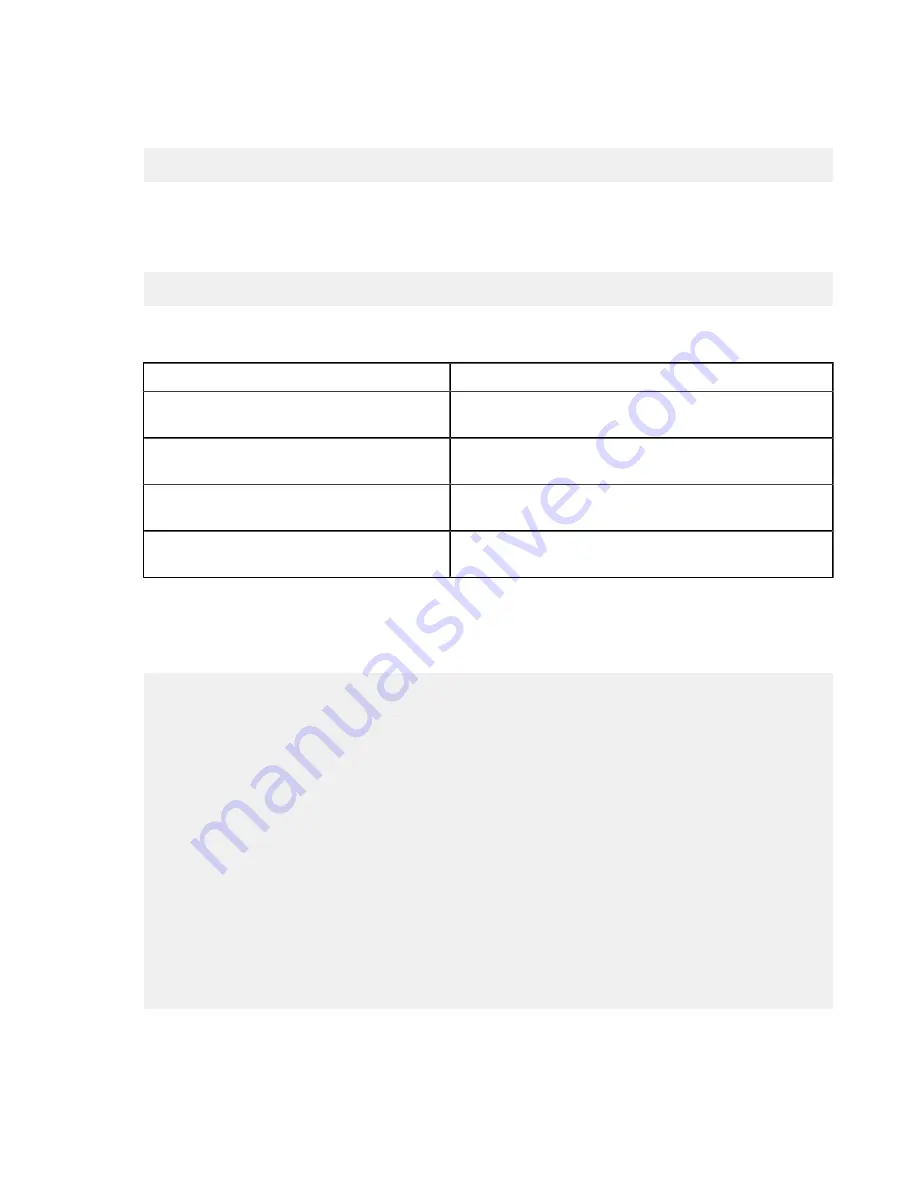
| Set up Users and Groups |
36
Ensure that you have an existing user group on your operating system, or create a new user group. Please refer
to your operating system's documentation for information on creating user groups. HST Server reads group
information from the following file:
/etc/group
2.
Add the user group to your Aspera transfer product
When a transfer group is specified, it overwrites global settings and applies group configuration to corresponding
users. To add group-specific transfer settings, you can use
asconfigurator
commands with the following
syntax:
# asconfigurator -x "set_group_data;group_name,
groupname
;
parameter,value
"
For more information on available settings, see
User, Group and Default Configurations
on page 315 and the
references in the table below.
Category
Description
on page 38
When a user is a member of multiple groups, the precedence
setting can be used to determine priority.
aspera.conf - Authorization Configuration
on
page 40
Connection permissions, token key, and encryption
requirements.
aspera.conf - Transfer Configuration
on page
42
Incoming and outgoing transfer bandwidth and policy
settings.
aspera.conf - File System Configuration
on page
63
Docroot, file and directory creation, access permissions,
block sizes, and so on.
You can also manually edit
aspera.conf
with a text editor.
/opt/aspera/etc/aspera.conf
Add the following section to
aspera.conf
:
<?xml version='1.0' encoding='UTF-8'?>
<CONF version="2">
<aaa>
<realms>
<realm>
<users>
... <!-- user-specific settings -->
</users>
<groups>
<group> <!-- Each group tag contains a group's profile. -->
<name>aspgroup</name> <!-- The group name. -->
<precedence>0</precedence> <!-- Group precedence. -->
<authorization>...</authorization> <!-- Authorization settings. -->
<transfer>...</transfer> <!-- Transfer settings. -->
<file_system>...</file_system> <!-- File System settings. -->
</group>
<group>
... <!-- Another group's settings-->
</group>
</groups>
</realm>
<realms>
</aaa>
...
</CONF>
3.
Configure the group's transfer settings.
















































