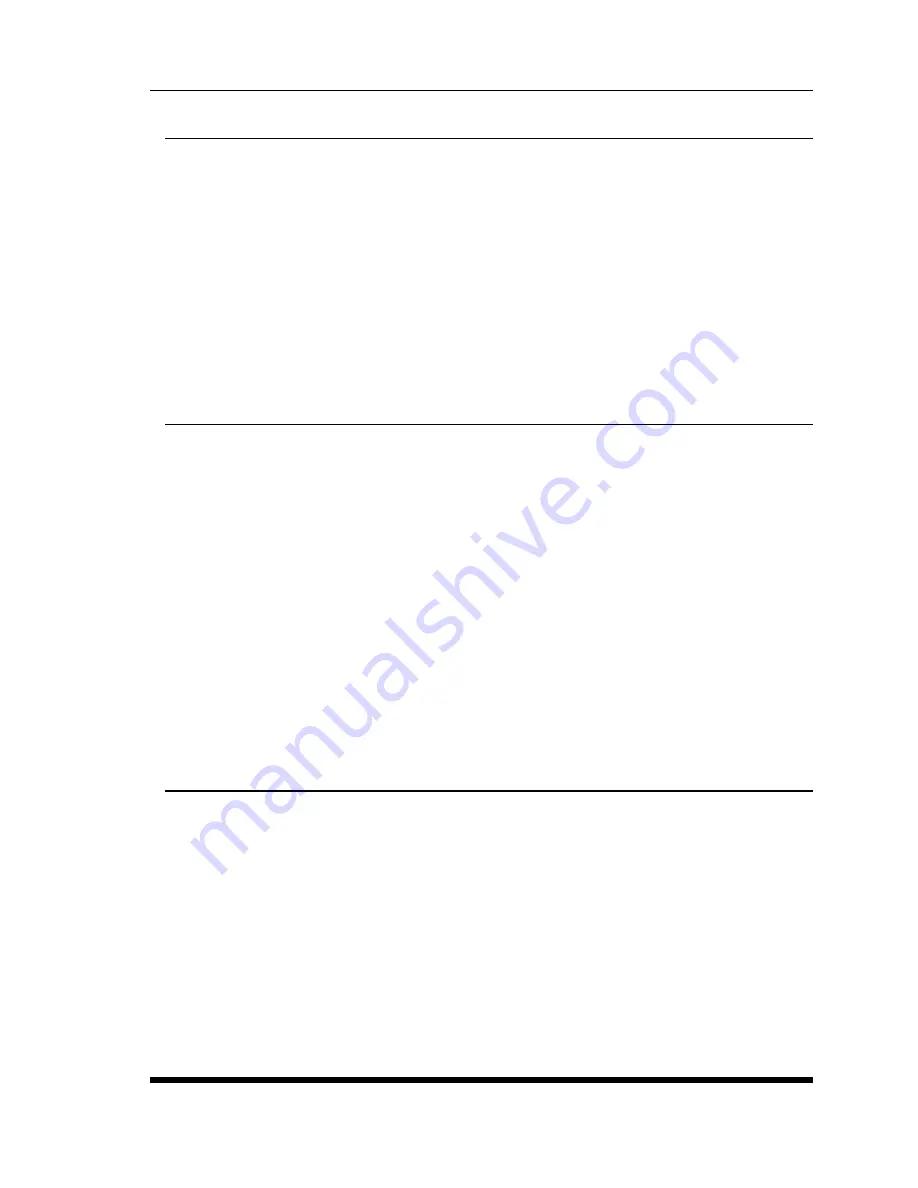
11-8
Command Reference Guide
/C
Connect to Serial Port
When the RJ45 SetUp Port has been configured as a Normal Mode Port as described in
Section 5.8, the /C command can be used to create a connection between the Network port and
the SetUp Port.
Notes:
• User level accounts can only connect to the SetUp Port when serial port access is
specifically permitted by the account.
• To terminate a port connection, either type
^X
(
[Ctrl]
plus
[X]
) or invoke the
currently defined disconnect sequence.
Availability:
Administrator, SuperUser, User
Format:
/C 1
[Enter]
/D
Third Party Disconnect
The /D command can be invoked via a virtual network port in order to disconnect another vitural
network port from the serial SetUp port.
Note:
The /D command cannot disconnect your resident port
Availability:
Administrator, SuperUser
Format:
/D[/Y] <x>
[Enter]
Where:
/Y
(Optional) suppresses the "Sure?" prompt.
x
Is the number of the virtual port or SetUp port (Port 1) to be disconnected.
Example:
If you are communicating with the RPS via virtual network port N1 and you wish
to disconnect virtual network port N2 from the serial SetUp Port (Port 1) without displaying the
"Sure?" prompt, an Administrator or SuperUser level account could enter either of the following
commands:
/D/Y N2
[Enter]
or
/D/Y 1
[Enter]
/U
Send Parameters to File
Sends all RPS configuration parameters to an ASCII text file as described in Section 9. This
allows you to back up the configuration of your RPS unit.
Availability:
Administrator
Format:
/U
[Enter]








































