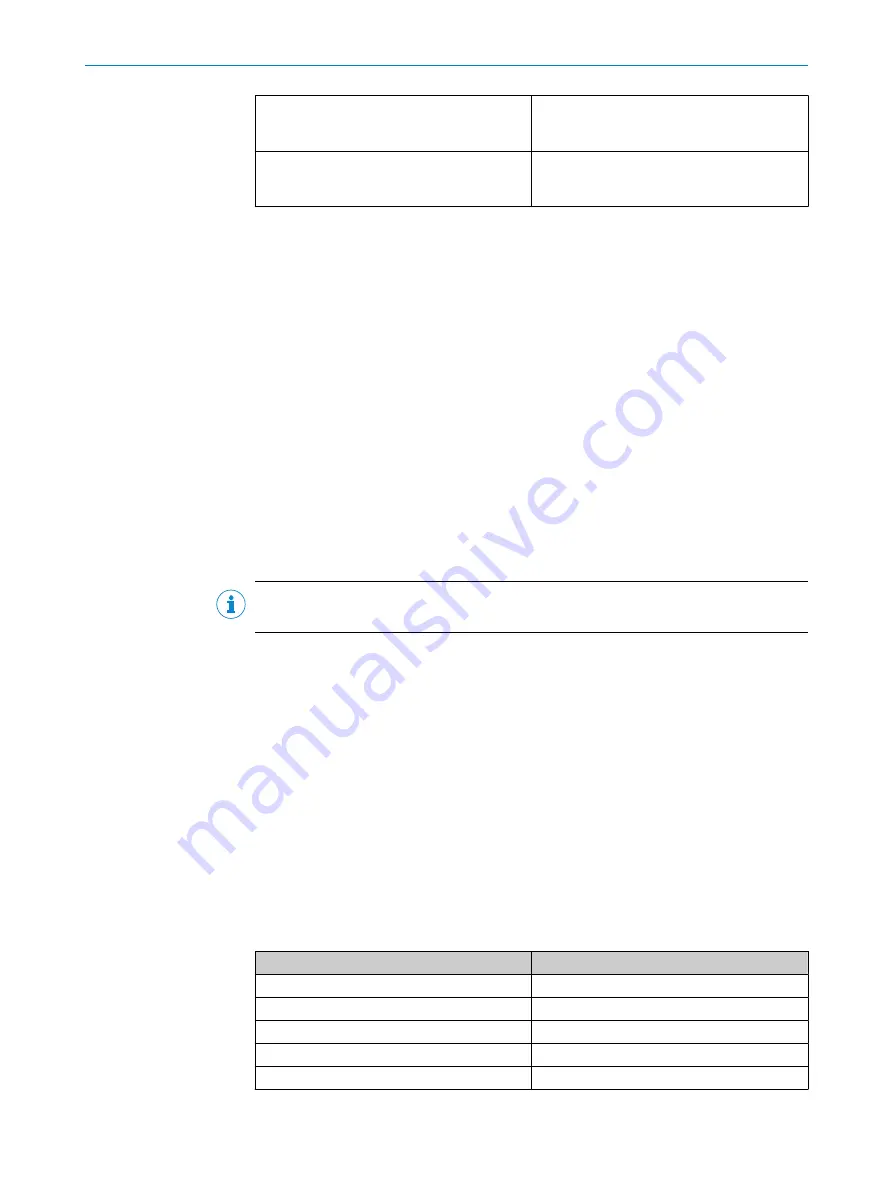
GET/devices/{deviceAlias}/parame‐
ters/{parameterName}/subindices/{subPara‐
meterName}/value
POST/devices/{deviceAlias}/parame‐
ters/{parameterName}/subindices/{subPara‐
meterName}/value
7.4.2
API basics
The API itself is accessible under the following address:
http://[Host Name]/[Namespace]/[Variable | Method]?[QueryParameter]
Host Name: IP or hostname of the device
Namespace
: Namespace ID for the function
The namespace to access the standard JSON REST is done via "iolink/v1/{domain}".
The version of the interface to be used is already included there. Another component
of the namespace is the {domain}. This allows access to certain parameter groups, see
"Description of JSON REST", page 66
The SICK-specific namespace is “api” or “iolink/sickv1/”.
Variable
: Name of the variable to be read or set
Method
: Name of the method to be called
QueryParameter
: Name or combination of names to parameterize the query (e.g. filtering
of return data).
http://[Host Name]/api/[Namespace Name]/[Variable | Method]
NOTE
The available variables, methods, and namespaces are listed below.
7.4.3
Requests
The SIG200 supports request types GET and POST.
GET is used to read variables (without parameters).
POST is used to read and write variables and call methods.
All API calls are executed synchronously. This means that every request is followed by a
response. This contains the requested data and additional status information.
Type: GET | POST
URL http://device/api/variable
MIME-Type: application/json
Payload: <empty> | variable | parameter
The type of request depends on the use case, as described in the following table:
Table 13: Request types
Use case
Request type
Read data
GET
Write data
POST
Method call
POST
Login
POST
Data deletion
DELETE
7
SIG200 CONFIGURATION
62
O P E R A T I N G I N S T R U C T I O N | Sensor Integration Gateway - SIG200
8017853.1D0S/2021-11-04 | SICK
Subject to change without notice
















































