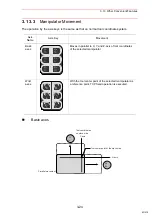3.12 Registering Handling Instructions
3-21
3.12
Registering Handling Instructions
To register handling instructions, the specific keys [TOOL1 ON], [TOOL1 OFF], [TOOL2 ON],
and [TOOL2 OFF] are used. When these keys are pressed, the instructions shown in the fol-
lowing table are registered. The general output signals #17 to 20 and the general input sig-
nals #17 to 20 are used for handling.
Also by registering a CALL instruction from the instruction list dialog, the instructions in the
above table can be registered.
The H1OPEN, H1CLOSE, H2OPEN, and H2CLOSE are reserved jobs. The job contents
must have been registered beforehand. Register a handling instruction according to the appli-
cation.
An example of H1OPEN registration is shown.
<Example>
The OPEN and CLOSE instructions are of pulse outputs.
After the OPEN or CLOSE instruction, the manipulator waits for a confirmation of the move-
ment.
NOP
PULSE OT#1
H1OPEN instruction 0.3 second pulse output
WAIT IN#17
Waits for confirmation of H1OPEN
RET
Tool
Specific
key
General Output
Signal No.
(Instruction
Output)
General Input
Signal No.
(Confirmation
Input)
Instruction to be Registered
Tool 1
Open
#17
#17
CALL JOB : H1OPEN
Close
#18
#18
CALL JOB : H1CLOSE
Tool 2
Open
#19
#19
CALL JOB : H2OPEN
Close
#20
#20
CALL JOB : H2CLOSE
2
TOOLON
.
TOOLOF
3
TOOLON
JOB
-
TOOLOF
JOB
60/210