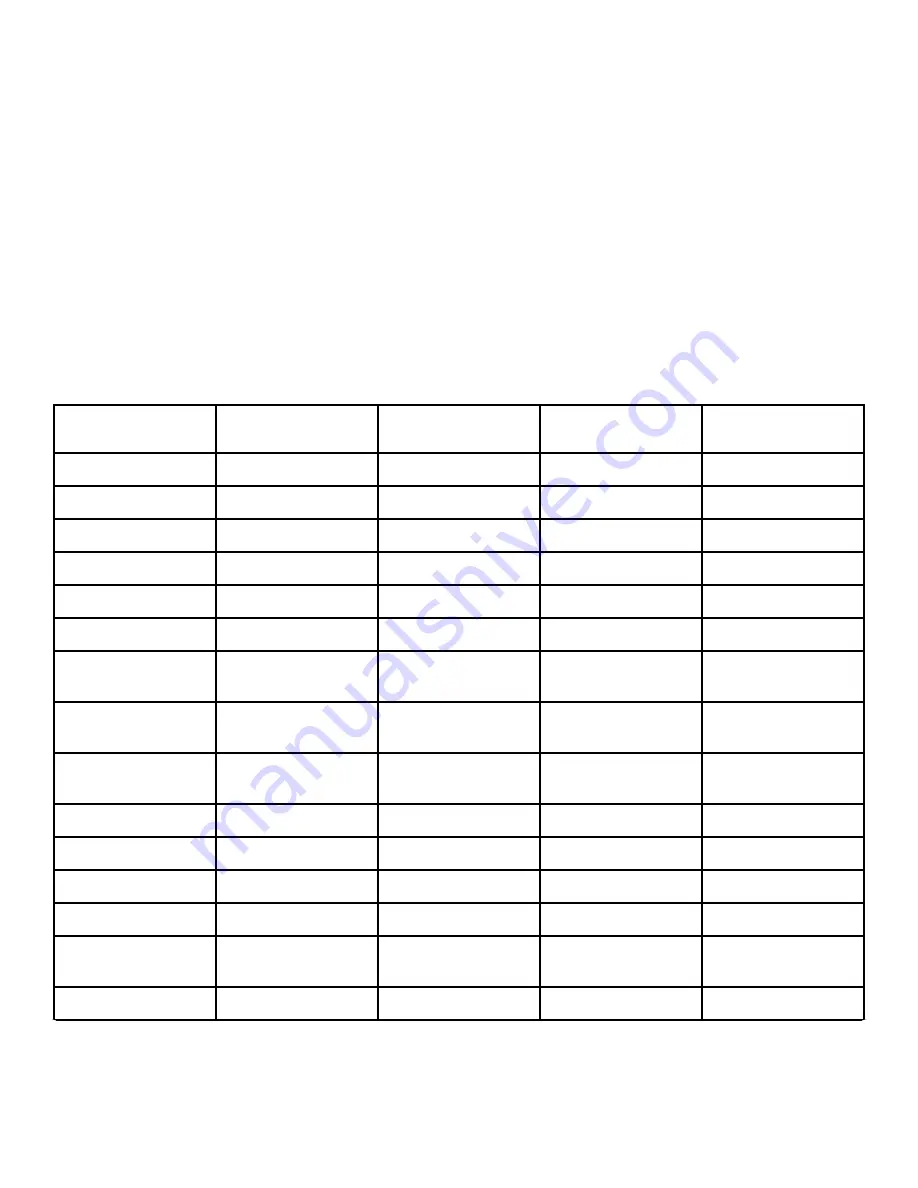
Programming Control
What Can Be Programmed
This feature allows the owner to program cycle information,
standard vend pricing, special vends and other features by using
the keypads. The control must have the Manual Programming
Mode enabled, which is the factory default.
This mode can only be turned “OFF” and “ON” by using an ex-
ternal device or the network.
Refer to this section when programming the control. This section
offers a detailed description of all options available to program.
Each description includes instructions on when and why the op-
tion might be used and, more importantly, how to program the
option.
For an overview of the programming organization, refer to the
flowcharts on the following pages.
For more advanced users, a quick reference list of the options
available through the programming mode is located on this page.
NOTE: The letters and numbers in the Option Display
column of the Programmable Options List are what will
be shown in the display when that option is selected.
Programmable Options Available
Option Number
Option Display
Description
Factory Default
Value Range
1
AtS 1
Vend Price #1
200
0 - 65,535
2
AtS 2
Vend Price #2
200
0 - 65,535
3
AtS 3
Vend Price #3
200
0 - 65,535
4
AtS 4
Vend Price #4
200
0 - 65,535
5
AtS 5
Vend Price #5
200
0 - 65,535
6
AtS 6
Vend Price #6
200
0 - 65,535
7
ACMP 1
Cycle Modifier Key 1
B Vend Price Adder
25
0 - 65,535
8
ACMP 2
Cycle Modifier Key 2
C Vend Price Adder
50
0 - 65,535
9
Ats dP
Vend Price Decimal
Point
2
oFF, 2, 3
10
dEn 1
Coin #1 Value
25
1 - 65,535
11
dEn 2
Coin #2 Value
100
1 - 65,535
12
PLSE
Start Pulse Value
25
1 - 65,535
13
PLSNod
Start Pulse Mode
128
0, 128, 192
14
AtyPE
Programmable Output
Type
0
0 - 13
15
dFtCyC
Default Cycle
3
1 - 6
Table continues...
Programming Control
©
Published by permission of the copyright owner -
DO NOT COPY or TRANSMIT
25
Part No. 805405ENR5
Summary of Contents for BT3JGASG403UW01
Page 2: ......
















































