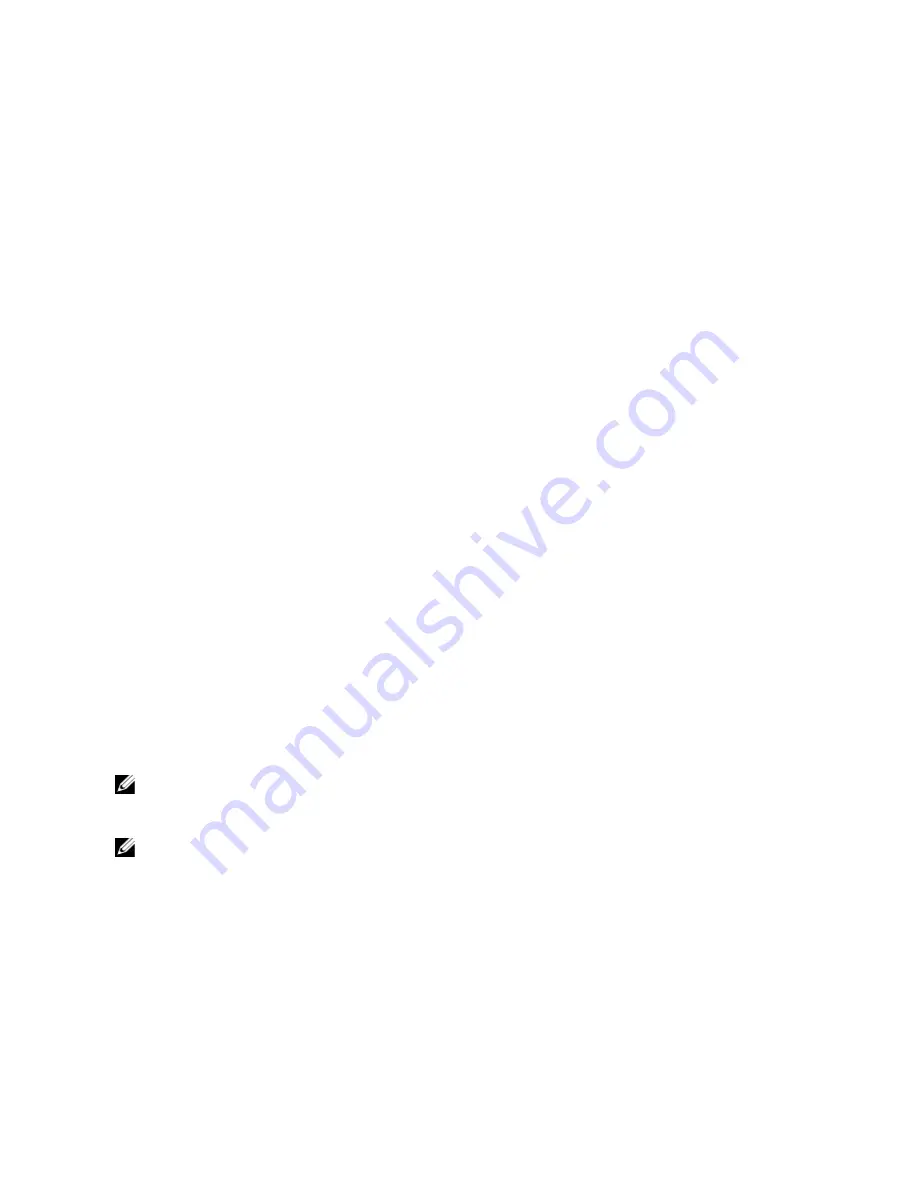
Table 5. Supported OST Client Modes and Settings
OST Client Mode
Settings
32–Bit OST Client (4 or
more CPUs)
64–Bit Client (4 or
more CPUs)
32–Bit OST Client
(Less than 4 CPUs)
64–Bit OST Client
(Less than 4 CPUs)
Auto
Passthrough
Dedupe
Passthrough
Passthrough
Dedupe
Not Supported
Supported
Not Supported
Not Supported
Passthrough
Supported
Supported
Supported
Supported
Supported DR Series System CLI Commands for OST
The following are the supported DR Series system CLI commands for OST operations:
administrator@acme100 > ost
Usage:
ost --show [--config]
[--file_history] [--name <name>]
[--clients]
[--limits]
ost --setpassword
ost --delete_client --name <OST Client Hostname>
ost --update_client --name <OST Client Hostname>
--mode <auto|passthrough|dedupe>
ost --limit --speed <<num><kbps|mbps|gbps> | default>
--target <ip address | hostname>
ost --help
ost <command> <command-arguments>
<command> can be one of:
--show Displays command specific information.
--setpassword Updates the OST user password.
--delete_client Deletes the OST client.
--update_client Updates attributes of the OST client.
--limit Limits bandwidth consumed by ost.
For command-specific help, please type ost --help <command>
For example:
ost --help show
NOTE: The --files in the ost --show --file_history command represents replicated files that were processed via the
DMA optimized duplication operation. This command displays only up to the last 10 such files. The --name in the
ost --show --name command represents the OST container name.
NOTE: For more information about OST-related DR Series system CLI commands, see the
Dell DR Series System
Command Line Reference Guide
.
144
Summary of Contents for PowerVault DX6112
Page 1: ...Dell DR Series System Administrator Guide ...
Page 32: ...32 ...
Page 70: ...70 ...
Page 86: ...86 ...
Page 100: ...For more information on Replication schedules see Creating a Replication Schedule 100 ...
Page 114: ...114 ...
















































