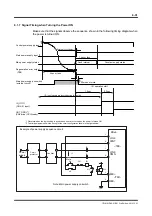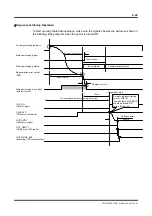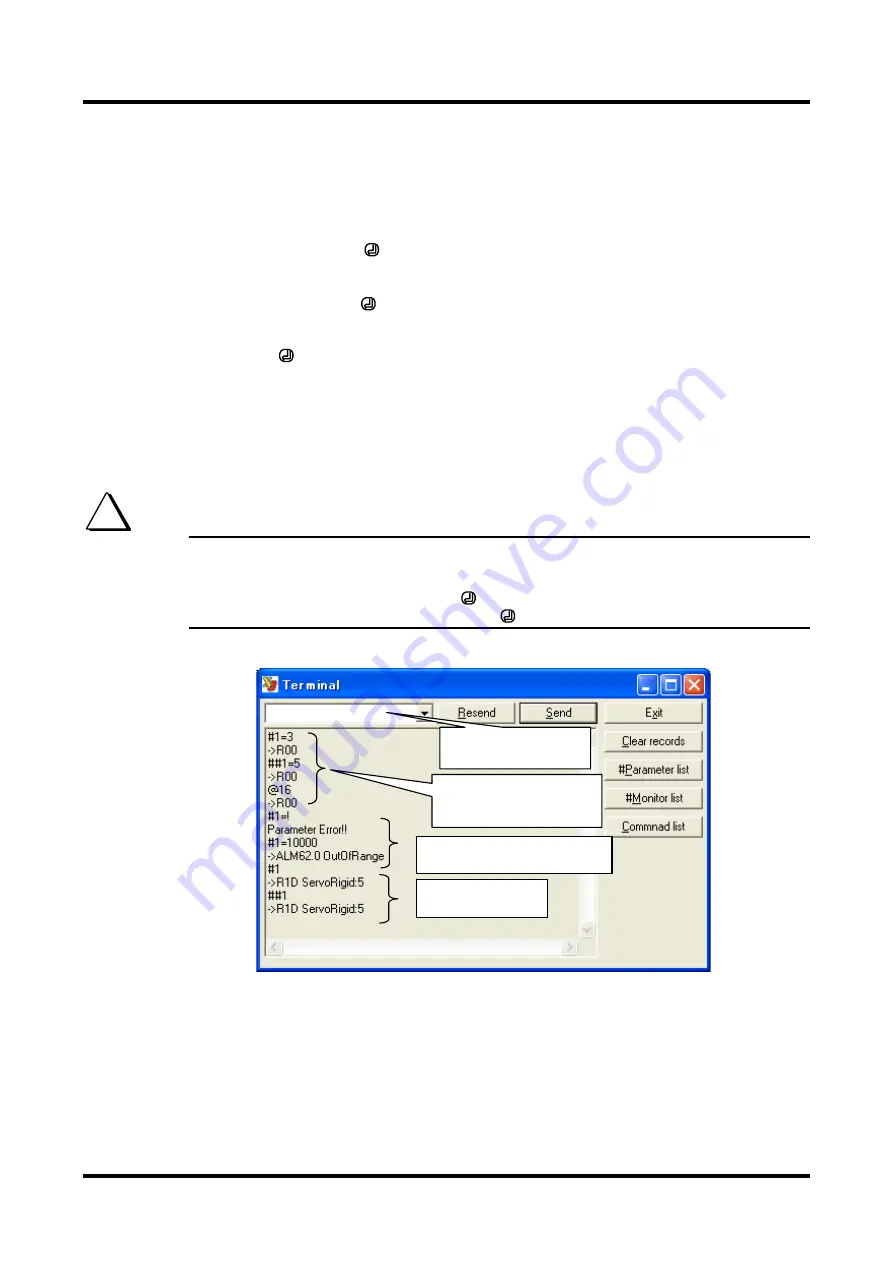
6-21
TI71M01D06-01EN 3rd Edition: 2012.12.01
Method 2: How to change values in the terminal window
Open the Terminal window of the utility software and enter the following in the input edit box in
the #parameter window. Enter using single-byte alphanumeric characters.
To "save" a #parameter
#
=
(change the value temporarily)
To "register" a #parameter
##
=
(register a #parameter in the EEPROM)
To "register" several "saved values" in a batch
@16
(register all data in the RAM to the EEPROM)
Entry examples:
#1=5 (saving)
##1=5 (registration)
@16
(register all #parameters that have been changed)
How to check #parameters
To check saved values or registered values of #parameters, enter the following in the input
edit box; the relevant values are returned.
To check "parameter #1 saved value": #1
To check "parameter #1 registered value": ##1
TIP
When the #parameter data
is "saved" or "registered,"
the drive returns "R00."
Enter a #parameter and
press the return key.
Example of a return value when
an illegal value is entered
Example of checking
a #parameter