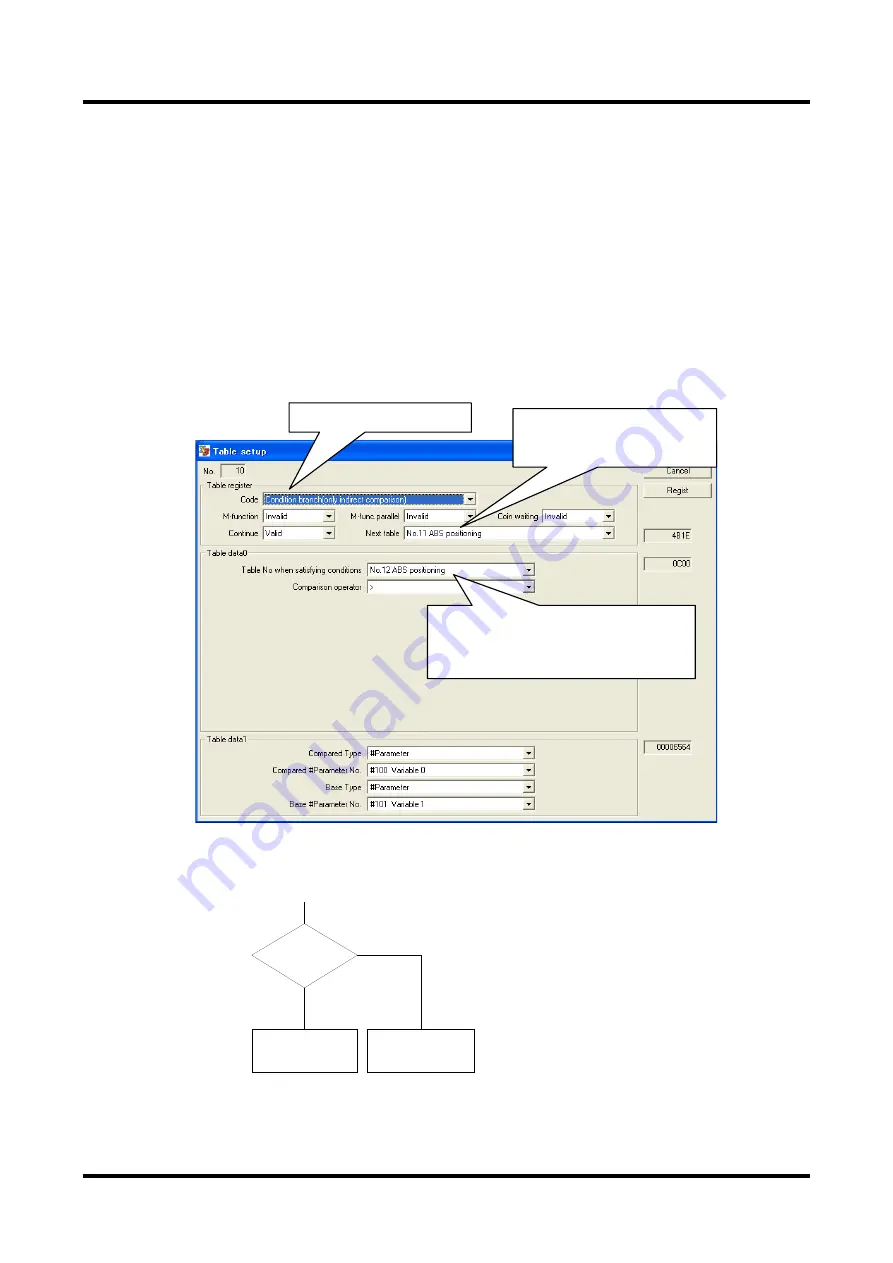
6-102
TI71M01D06-01EN 3rd Edition: 2012.12.01
#100 > #101
6.4.10 Conditional Branch
The conditional branch function is used to change the flow of operation according to a given
condition. The conditional branch function is thus not an actual function by itself.
It supports only indirect comparison between #parameter/#monitor values. If it is desired to
compare a #parameter/monitor value with a fixed value, it is necessary to set the value in
question in a variable #parameter.
See the sample table default setting for specific ways to use this function (see Appendix
"Details of #parameters").
(1) How to Set Conditional Branch
This function is set using the utility software. Select [Conditional branch] in [Code] in the Table
setup window and specify necessary items.
Note: If settings are made as shown in the example above, the operation sequence can be
represented using the flowchart below.
Select [Conditional branch].
The table number to which the
operation jumps in case the
branch condition does not hold
The table number to which the operation
jumps in case the branch condition holds.
This is always executed when the condition
holds.
No. 12 Absolute
positioning
No. 11 Absolute
positioning
Condition does not hold
Executed by the continue after execution function.
Condition holds
















































