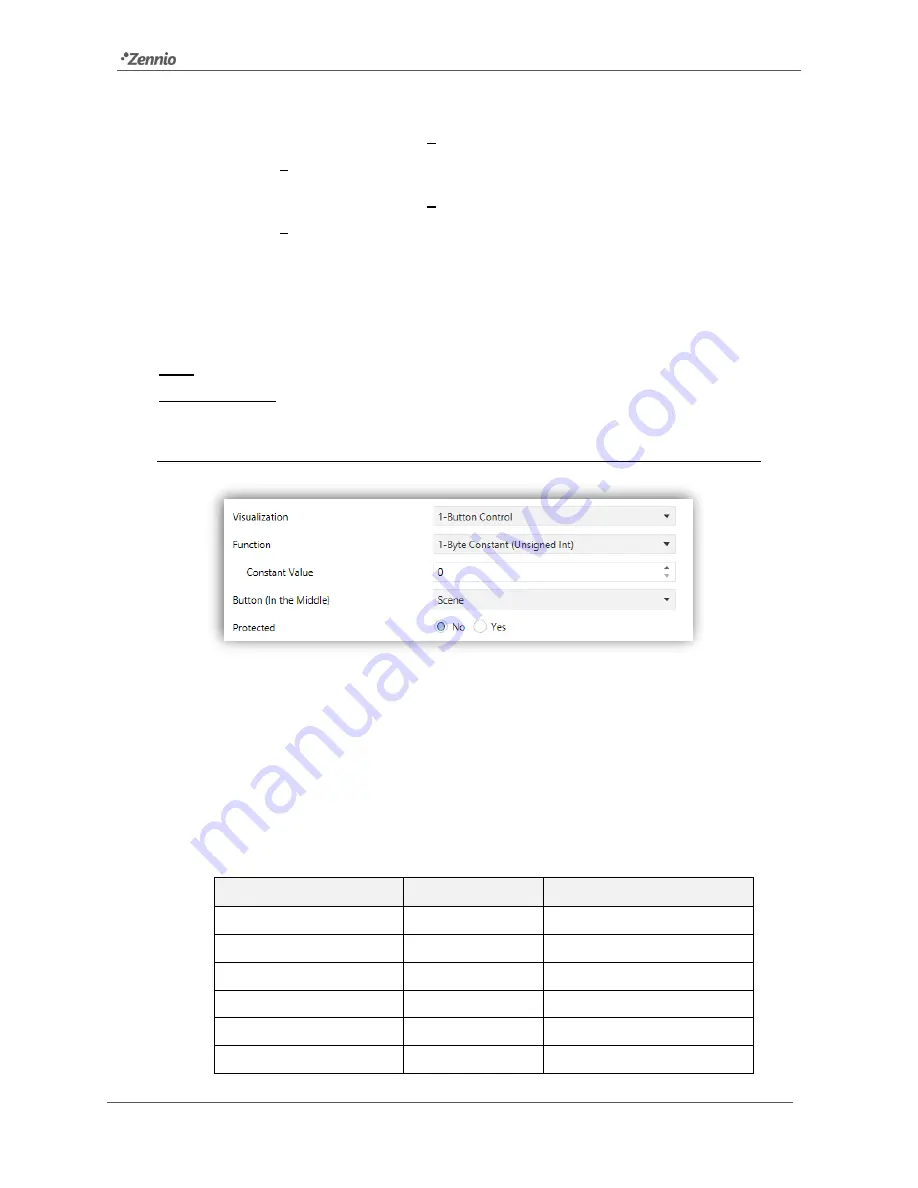
Z41 Pro / Lite / COM
http://www.zennio.com
Tecnical Support:
http://support.zennio.com
86
➢
Short 0
– Long 1
: inverse to the previous case.
➢
Hold 0
– Release 1
: one
“0” will be sent when the button press starts, and
one
“1” as soon as the button is released.
➢
Hold 1
– Release 0
:
one “1” will be sent when the button press starts, and
one “0” as soon as the button is released.
Finally, the dropdown list next to
Button off
and
Button on
(or
Button (in the middle)
when only one value is sent) permits selecting the icon to be displayed inside the button
for each value.
Note
:
a list with a
ll icons available can be found in document “Z41 Icon list”, available at
www.zennio.com.
3.6.2.2.2
Numerical Constant Controls
Figure 75
1-byte constant (unsigned int)
If the box is assigned any of the remaining
“constant” control options, the central button
in the box will react to user presses by sending a certain numerical value, which is
required to be specified under
Constant value
.
Table 2 shows, for every available Function, the permitted value range and the name of
the object through which the values are sent to the bus.
Function
Range
Object
1-byte constant (unsigned int.)
0
– 255
[Pn][Bi] 1-byte unsigned int control
1-byte constant (signed int.)
-128
– 127
[Pn][Bi] 1-byte signed int control
Constant percentage value
0%
– 100%
[Pn][Bi] Percentage control
2-byte constant (unsigned int.)
0
– 65535
[Pn][Bi] 2-byte unsigned int control
2-byte constant (signed int.)
-32768
– 32767
[Pn][Bi] 2-byte signed int control
2-byte constant (float)
-671088.64
– 670760.96
[Pn][Bi] 2-byte float control
Table 2
Numerical constant controls
















































