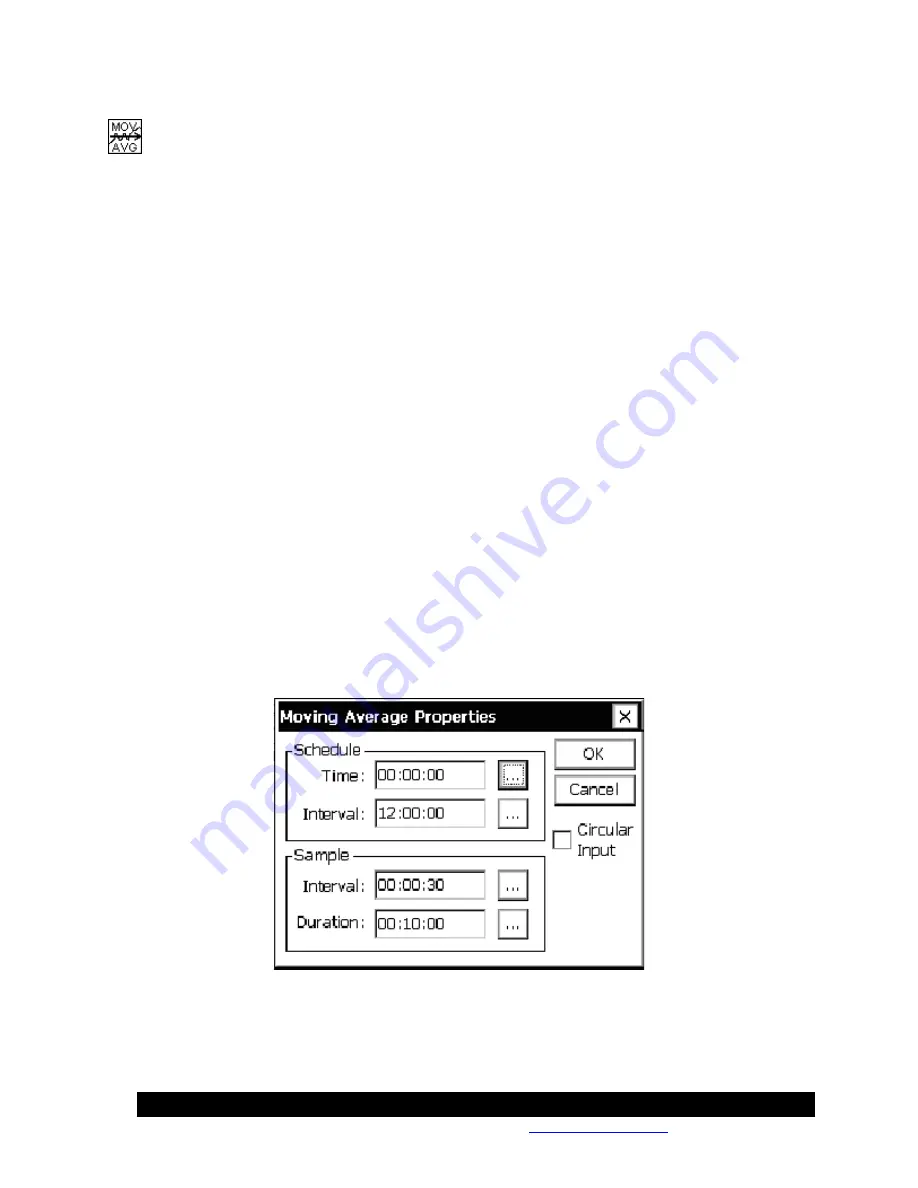
Bringing the Benefits of Real-Time Data Collection to the World
Sutron Corporation, Tel: 703-406-2800,
http://www.sutron.com
216
Moving Average (MovingAverage)
Inputs
Input
Outputs
Average
STD
Description
This block computes a moving average for the input value with each new sample. This differs
from the normal Average block that computes the average only at the end of the scheduled
interval. It can be used to compute an average speed over a two minute window with the average
being updated every second. The screen that follows shows a 10 minute average with the
samples being collected every 30 seconds and output of the average every 30 seconds.
When the block runs, the output data will be flagged as bad until ½ of the required number of
samples have been collected.
The checkbox labeled circular input can be used on wind direction sensors where the output is 0-
360 degrees. With this box checked, the average will properly compute the average direction
even when the sensor changes through 360 degrees.
The
Schedule
fields are used to control when the software reinitializes its computations. The
process of re-initialization eliminates computational errors that would otherwise occur. In the
following example, the moving average would reinitialize its computations every 12 hours
synchronized to midnight.
Summary of Contents for Xpert2
Page 2: ......
Page 11: ...Chapter 1 Introduction...
Page 16: ......
Page 17: ...Chapter 2 Getting Started...
Page 86: ......
Page 87: ...Chapter 4 Graphical Setup Diagrams...
Page 104: ......
Page 105: ...CHAPTER 5 EXAMPLE SETUPS...
Page 128: ......
Page 129: ......
Page 130: ......
Page 131: ...Chapter 7 Installation...
Page 140: ......
Page 141: ...Chapter 8 Maintenance and Troubleshooting...
Page 145: ...Appendix A Setup Blocks...
Page 266: ......
Page 267: ...Appendix B Updating the Firmware...
Page 290: ......
Page 291: ...Appendix E Software Development Kit SDK...
Page 293: ...Appendix F Creating Custom Voice Files...
Page 330: ......
















































