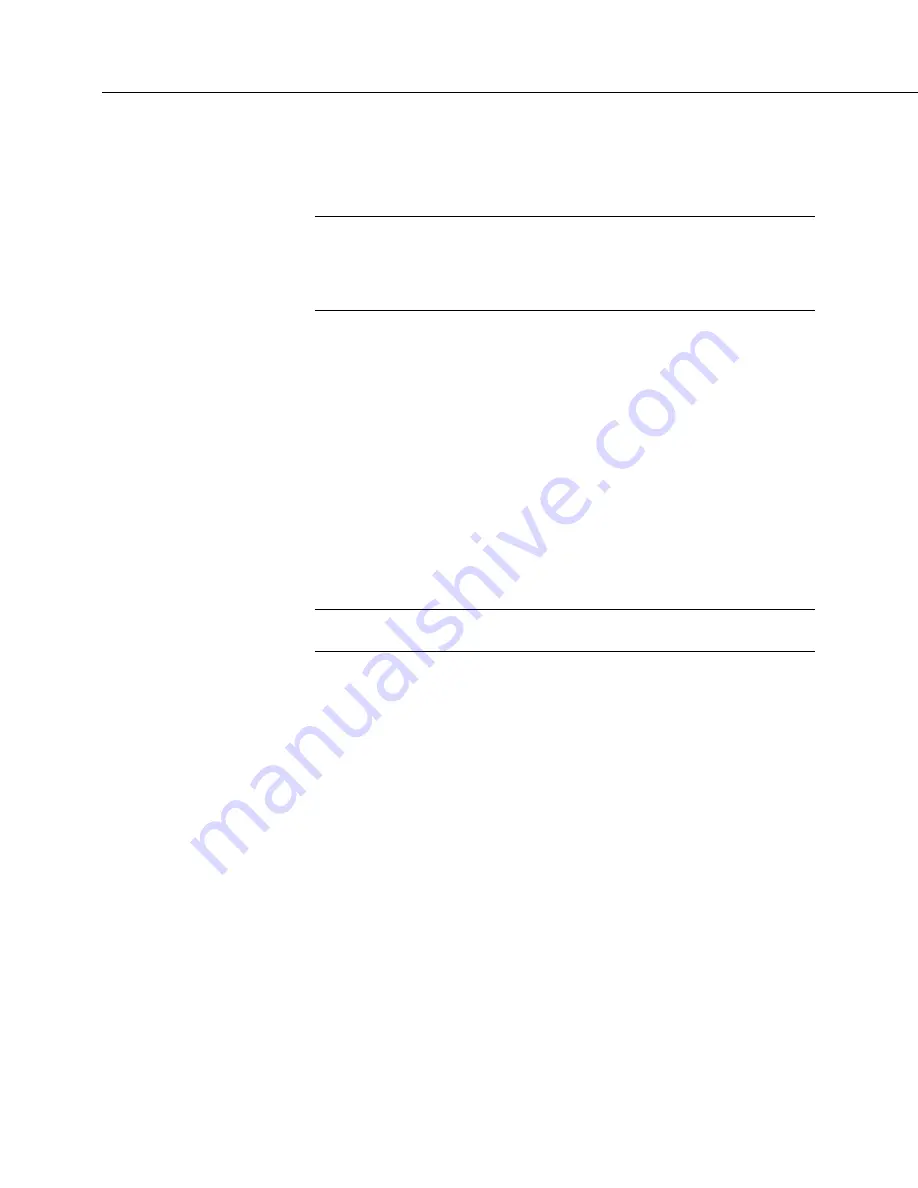
Section 5. Overview
94
OS updates are occasionally made available at
www.campbellsci.com
.
5.7
CRBasic Programming — Overview
Related Topics:
•
CRBasic Programming — Overview
(p. 94)
•
CRBasic Programming — Details
(p. 180)
•
Programming Resource Library
(p. 232)
•
CRBasic Editor Help
A CRBasic program directs the CR6 how and when sensors are to be measured,
calculations made, and data stored. A program is created on a PC and sent to the
CR6. The CR6 can store a number of programs in memory, but only one program
is active at a given time. Two Campbell Scientific software applications,
Short
Cut
and
CRBasic Editor
, are used to create CR6 programs.
•
Short Cut
creates a datalogger program and wiring diagram in four easy
steps. It supports most sensors sold by Campbell Scientific and is
recommended for creating simple programs to measure sensors and store
data.
•
Programs generated by
Short Cut
are easily imported into
CRBasic
Editor
for additional editing. For complex applications, experienced
programmers often create essential measurement and data storage code
with
Short Cut
, then add more complex code with
CRBasic Editor
.
Note
Once a
Short Cut
generated program has been edited with
CRBasic Editor
,
it can no longer be modified with
Short Cut
.
5.8
Security — Overview
The CR6 is supplied void of active security measures. By default, RS-232, Telnet,
FTP and HTTP services, all of which give high level access to CR6 data and
CRBasic programs, are enabled without password protection.
You may wish to secure your CR6 from mistakes or tampering. The following
may be reasons to concern yourself with datalogger security:
•
Collection of sensitive data
•
Operation of critical systems
•
Networks accessible by many individuals
If you are concerned about security, especially TCP/IP threats, you should send
the latest operating system to the CR6, disable un-used services, and secure those
that are used. Security actions to take may include the following:
•
Set passcode lockouts
•
Set PakBus/TCP password
Summary of Contents for CR6 Series
Page 2: ......
Page 4: ......
Page 6: ......
Page 32: ......
Page 36: ......
Page 38: ......
Page 76: ...Section 5 Overview 76 FIGURE 20 Half Bridge Wiring Example Wind Vane Potentiometer ...
Page 80: ...Section 5 Overview 80 FIGURE 23 Pulse Input Wiring Example Anemometer ...
Page 136: ......
Page 454: ...Section 8 Operation 454 FIGURE 104 Narrow Sweep High Noise ...
Page 459: ...Section 8 Operation 459 FIGURE 106 Vibrating Wire Sensor Calibration Report ...
Page 535: ...Section 8 Operation 535 8 11 2 Data Display FIGURE 121 CR1000KD Displaying Data ...
Page 537: ...Section 8 Operation 537 FIGURE 123 CR1000KD Real Time Custom ...
Page 538: ...Section 8 Operation 538 8 11 2 3 Final Storage Data FIGURE 124 CR1000KD Final Storage Data ...
Page 539: ...Section 8 Operation 539 8 11 3 Run Stop Program FIGURE 125 CR1000KD Run Stop Program ...
Page 541: ...Section 8 Operation 541 FIGURE 127 CR1000KD File Edit ...
Page 546: ......
Page 552: ......
Page 610: ...Section 11 Glossary 610 FIGURE 137 Relationships of Accuracy Precision and Resolution ...
Page 612: ......
Page 648: ......
Page 650: ......
Page 688: ......
Page 689: ......
















































