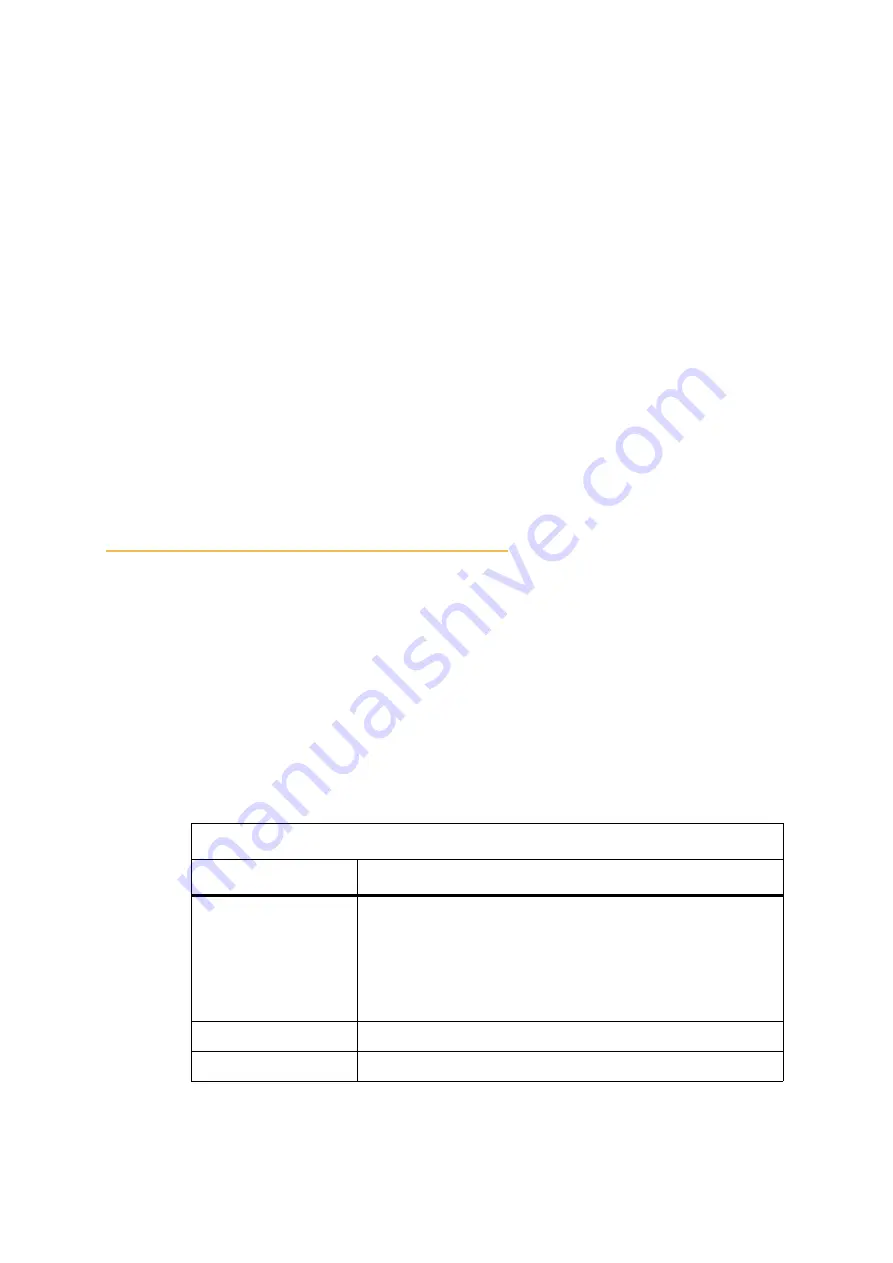
Chapter 9 Effects
This chapter includes:
Movement attributes (see page 129)
Time attributes (see page 134)
Basic effect programming (see page 136)
Programming effect libraries (see page 138)
Advanced effect programming (see page 140)
About effects
Effects are continuously running fades of parameter levels, spread among a number of fixtures.
Effects on the pan and tilt parameters can be used, for example, to create circles and figure 8s.
Effects running on color parameters can be used to create a rainbow effect. The use of effects is as
unlimited as your imagination.
Effects are applied to a parameter like any other value. They can be applied at any time during the
programming sequence and stored in scenes, chase steps, and cues.
Effect attributes
Effect attributes are programmed and modified in the
Effect
screen.
Effect buttons on the touch screen
Button
What it does
WAVE
/
ONE-ON
Cycle among:
• Wave - runs the effect with an offset.
• One - the effect runs on one fixture at a time.
• All - no offset.
See
“Setting an effect to run in a wave or one-on offset” page 135
CUSTOMIZE
/
GENERIC
Basic movement types. See
FREEZE
EFFECT
Stop an effect running on a playback or in the editor.
Summary of Contents for Dlite
Page 1: ...Dlite Reference Guide...
Page 10: ......
Page 68: ...56 Compulite Chapter 3...
Page 78: ...66 Compulite Chapter 4...
Page 124: ...112 Compulite Chapter 6...
Page 132: ...120 Compulite Chapter 7...
Page 140: ...126 Compulite Chapter 8...
Page 160: ...146 Compulite Chapter 9...
Page 168: ...154 Compulite Chapter 10...
Page 178: ...162 Compulite Chapter 11...
Page 192: ...176...
















































