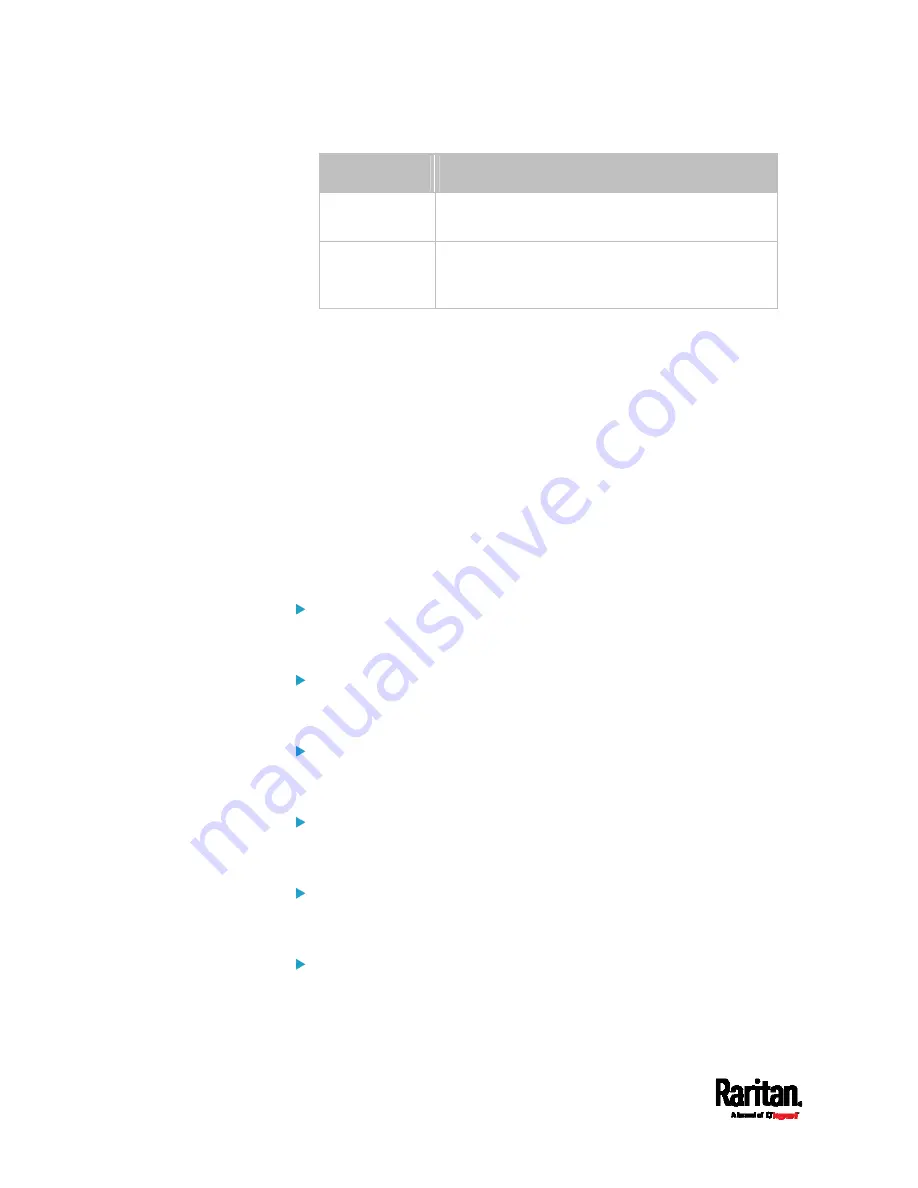
Chapter 8: Using the Command Line Interface
498
Option
Description
disable Disables
the
specified threshold for a specific
inlet sensor.
A numeric
value
Sets a value for the specified threshold of a
specific inlet sensor and enables this threshold at
the same time.
<hy_value> is a numeric value that is assigned to the hysteresis for
the specified inlet sensor. See
"To De-assert" and Deassertion
Hysteresis
(on page 680).
<as_value> is a numeric value that is assigned to the assertion
timeout for the specified inlet sensor. See
"To Assert" and
Assertion Timeout
(on page 678).
Commands for Inlet Pole Sensors
A sensor configuration command for inlet poles begins with
sensor
inletpole. This type of command is available on a three-phase PDU only.
You can configure various inlet pole sensor threshold settings at a time
by combining multiple commands. See
Multi-Command Syntax
(on page
Set the Upper Critical Threshold for an Inlet Pole:
config:#
sensor inletpole <n> <p> <sensor type> upperCritical <option>
Set the Upper Warning Threshold for an Inlet Pole:
config:#
sensor inletpole <n> <p> <sensor type> upperWarning <option>
Set the Lower Critical Threshold for an Inlet Pole:
config:#
sensor inletpole <n> <p> <sensor type> lowerCritical <option>
Set the Lower Warning Threshold for an Inlet Pole:
config:#
sensor inletpole <n> <p> <sensor type> lowerWarning <option>
Set the Inlet Pole's Deassertion Hysteresis:
config:#
sensor inletpole <n> <p> <sensor type> hysteresis <hy_value>
Set the Inlet Pole's Assertion Timeout:
Summary of Contents for PX3-1000 series
Page 5: ......
Page 92: ...Chapter 4 Connecting External Equipment Optional 70...
Page 668: ...Appendix J RADIUS Configuration Illustration 646 Note If your PX3 uses PAP then select PAP...
Page 673: ...Appendix J RADIUS Configuration Illustration 651 14 The new attribute is added Click OK...
Page 674: ...Appendix J RADIUS Configuration Illustration 652 15 Click Next to continue...












































