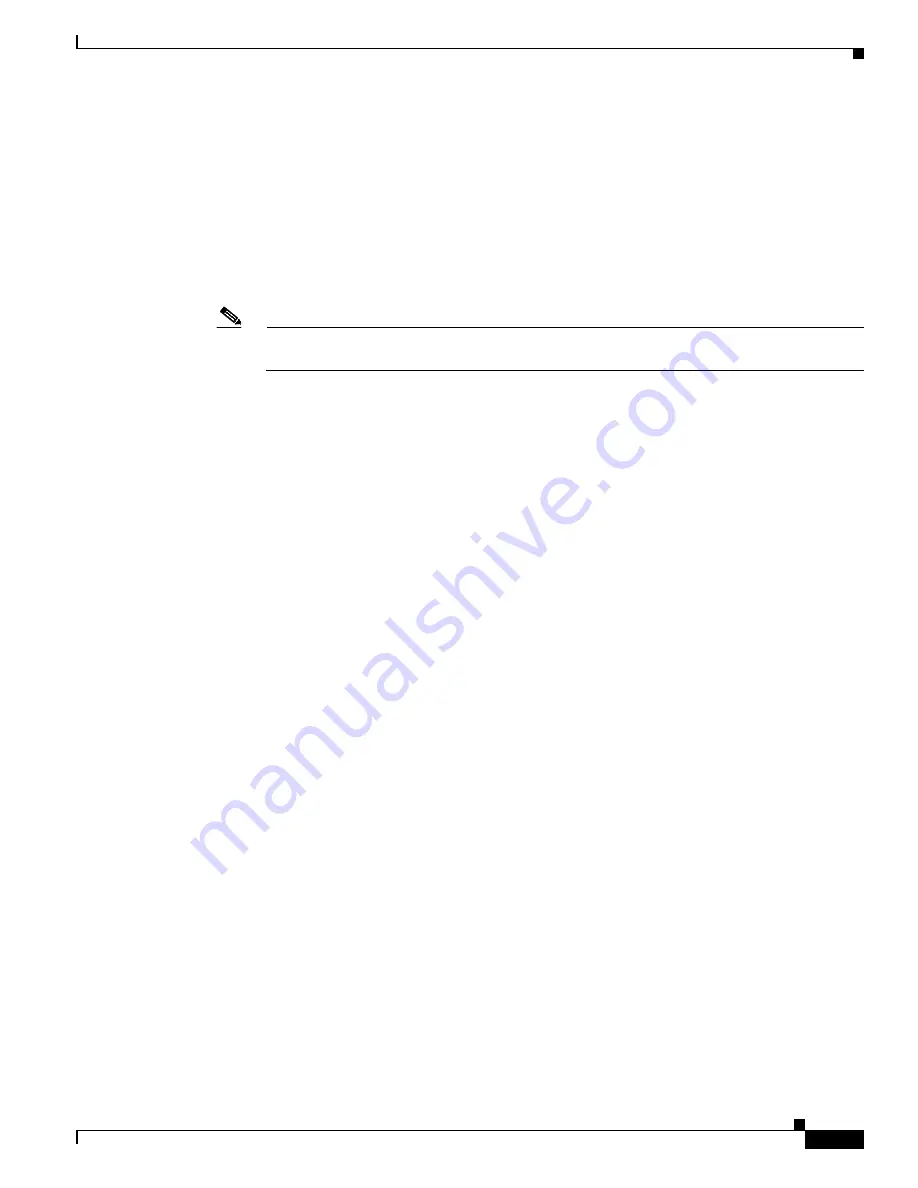
1-29
Cisco ASA Series CLI Configuration Guide
Chapter 1 Configuring Management Access
Configuring AAA for System Administrators
Configuring Commands on the Server
You can configure commands on a Cisco Secure Access Control Server (ACS) server as a
shared profile component, for a group, or for individual users. For third-party servers, see
your server documentation for more information about command authorization support.
See the following guidelines for configuring commands in Cisco Secure ACS Version 3.1; many of these
guidelines also apply to third-party servers:
•
The ASA sends the commands to be authorized as shell commands, so configure the commands on
the server as shell commands.
Note
Cisco Secure ACS might include a command type called “pix-shell.” Do not use this type for
ASA command authorization.
•
The first word of the command is considered to be the main command. All additional words are
considered to be arguments, which need to be preceded by
permit
or
deny
.
For example, to allow the
show running-configuration aaa-server
command, add
show
running-configuration
to the command field, and type
permit aaa-server
in the arguments field.
•
You can permit all arguments of a command that you do not explicitly deny by checking the
Permit
Unmatched Args
check box.
For example, you can configure just the
show
command, and then all the
show
commands are
allowed. We recommend using this method so that you do not have to anticipate every variant of a
command, including abbreviations and a question mark, which shows CLI usage.
•
For commands that are a single word, you
must
permit unmatched arguments, even if there are no
arguments for the command, for example
enable
or
help
.
•
To disallow some arguments, enter the arguments preceded by
deny
.
For example, to allow
enable
, but not
enable password
, enter
enable
in the commands field, and
deny password
in the arguments field. Be sure to check the
Permit Unmatched Args
check box so
that
enable
alone is still allowed.
•
When you abbreviate a command at the command line, the ASA expands the prefix and main
command to the full text, but it sends additional arguments to the server as you enter
them.
For example, if you enter
sh log
, then the ASA sends the entire command to the server,
show logging
. However, if you enter
sh log mess
, then the ASA sends
show logging mess
to the
server, and not the expanded command
show logging message
. You can configure
multiple spellings of the same argument to anticipate abbreviations.
•
We recommend that you allow the following basic commands for all users:
–
show checksum
–
show curpriv
–
enable
–
help
–
show history
–
login
–
logout
–
pager
Summary of Contents for 5505 - ASA Firewall Edition Bundle
Page 28: ...Glossary GL 24 Cisco ASA Series CLI Configuration Guide ...
Page 61: ...P A R T 1 Getting Started with the ASA ...
Page 62: ......
Page 219: ...P A R T 2 Configuring High Availability and Scalability ...
Page 220: ......
Page 403: ...P A R T 2 Configuring Interfaces ...
Page 404: ......
Page 499: ...P A R T 2 Configuring Basic Settings ...
Page 500: ......
Page 533: ...P A R T 2 Configuring Objects and Access Lists ...
Page 534: ......
Page 601: ...P A R T 2 Configuring IP Routing ...
Page 602: ......
Page 745: ...P A R T 2 Configuring Network Address Translation ...
Page 746: ......
Page 845: ...P A R T 2 Configuring AAA Servers and the Local Database ...
Page 846: ......
Page 981: ...P A R T 2 Configuring Access Control ...
Page 982: ......
Page 1061: ...P A R T 2 Configuring Service Policies Using the Modular Policy Framework ...
Page 1062: ......
Page 1093: ...P A R T 2 Configuring Application Inspection ...
Page 1094: ......
Page 1191: ...P A R T 2 Configuring Unified Communications ...
Page 1192: ......
Page 1333: ...P A R T 2 Configuring Connection Settings and QoS ...
Page 1334: ......
Page 1379: ...P A R T 2 Configuring Advanced Network Protection ...
Page 1380: ......
Page 1475: ...P A R T 2 Configuring Modules ...
Page 1476: ......
Page 1549: ...P A R T 2 Configuring VPN ...
Page 1550: ......
Page 1965: ...P A R T 2 Configuring Logging SNMP and Smart Call Home ...
Page 1966: ......
Page 2059: ...P A R T 2 System Administration ...
Page 2060: ......
Page 2098: ...1 8 Cisco ASA Series CLI Configuration Guide Chapter 1 Troubleshooting Viewing the Coredump ...
Page 2099: ...P A R T 2 Reference ...
Page 2100: ......
















































