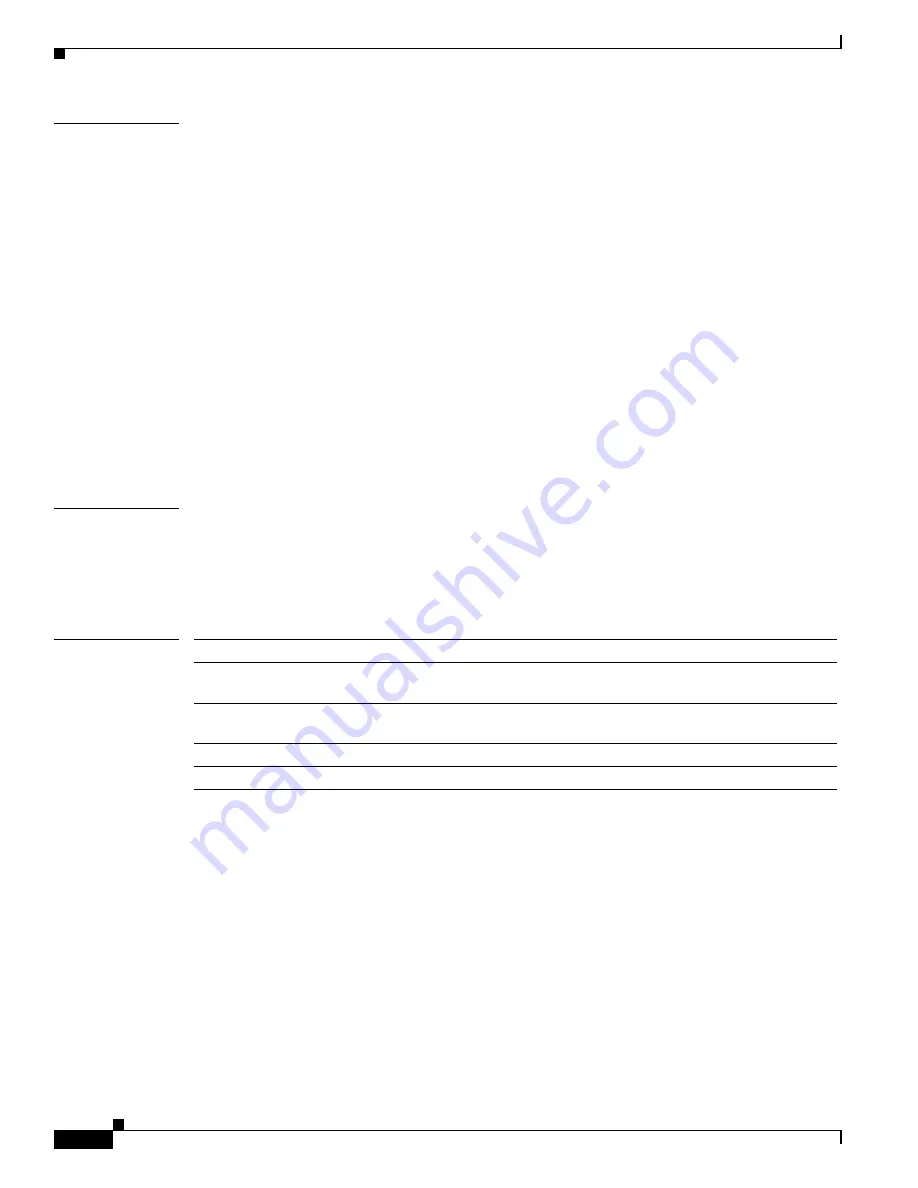
S e n d c o m m e n t s t o n e x u s 3 k - d o c f e e d b a c k @ c i s c o . c o m
-SM-172
Cisco Nexus 3000 Series NX-OS System Management Command Reference
OL-29557-04
Chapter System Management Commands
rmon alarm
Usage Guidelines
Before you use this command, you must have configured an SNMP user and enabled SNMP notifications
using the
snmp-server user
and
snmp-server enable traps
command, respectively.
You can only configure an RMON alarm on an integer-based SNMP MIB object. The MIB object must
be in standard dot notation. For example, 1.3.6.1.2.1.2.2.1.17 represents ifOutOctets.17.
Absolute samples take the current snapshot of the MIB object value. Delta samples take two consecutive
samples and calculate the difference between them. For example, you can set a delta type rising alarm
on an error counter MIB object. If the error counter delta exceeds this value, you can trigger an event
that sends an SNMP notification and logs the rising alarm event. This rising alarm will not occur again
until the delta sample for the error counter drops below the falling threshold.
You can associate a particular event to each RMON alarm. RMON supports the following event types:
•
SNMP notification—Sends an SNMP risingAlarm or fallingAlarm notification when the associated
alarm triggers.
•
Log—Adds an entry in the RMON log table when the associated alarm triggers.
•
Both—Sends an SNMP notification and adds an entry in the RMON log table when the associated
alarm triggers.
You can specify a different event for a falling alarm and a rising alarm.
Examples
This example shows how to configure an RMON alarm:
switch(config)#
rmon alarm 1 1.3.6.1.2.1.2.2.1.17.83886080 5 delta rising-threshold 5 1
falling-threshold 0 owner test
switch(config)#
Related Commands
Command
Description
copy running-config
startup-config
Saves the running configuration to the startup configuration file.
snmp-server enable
traps
Enables SNMP notifications on the switch.
snmp-server user
Configures an SNMP user.
show rmon
Displays information about RMON alarms and events.



































