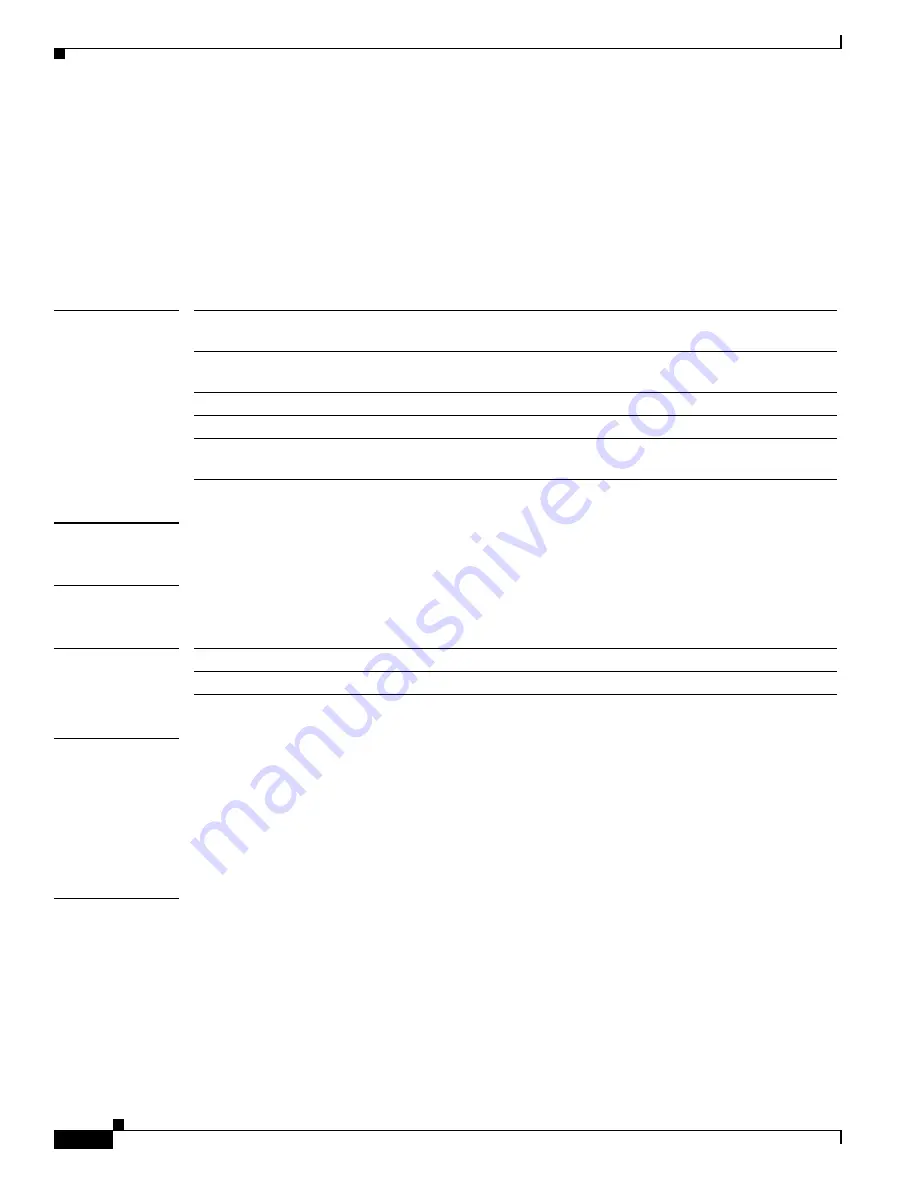
S e n d c o m m e n t s t o n e x u s 3 k - d o c f e e d b a c k @ c i s c o . c o m
-SM-298
Cisco Nexus 3000 Series NX-OS System Management Command Reference
OL-29557-04
Chapter System Management Commands
snmp-server community
snmp-server community
To create Simple Network Management Protocol (SNMP) communities for SNMPv1 or SNMPv2c, use
the
snmp-server community
command. To revert to the defaults, sue the
no
form of this command.
snmp-server community
com-name
[
group
grp-name
|
ro
|
rw
|
use-acl
acl-name
]
no snmp-server community
com-name
[
group
grp-name
|
ro
|
rw
|
use-acl
acl-name
]
Syntax Description
Command Default
None
Command Modes
Global configuration mode
Command History
Usage Guidelines
You can assign an access list (ACL) to a community to filter incoming SNMP requests. If the assigned
ACL allows the incoming request packet, SNMP processes the request. If the ACL denies the request,
SNMP drops the request and sends a system message.
See the
Cisco Nexus 3000 Series NX-OS Security Configuration Guide
for more information on creating
ACLs. The ACL applies to both IPv4 and IPv6 over UDP and TCP. After creating the ACL, assign the
ACL to the SNMP community.
Examples
This example shows how to create an SNMP community string and assign an ACL to the community to
filter SNMP requests:
switch#
configure terminal
switch(config)#
snmp-server community public use-acl my_acl_for_public
switch(config)#
com-name
SNMP community string. The name can be any alphanumeric string up to
32 characters.
group
grp-name
(Optional) Specifies the group to which the community belongs. The name
can be a maximum of 32 characters.
ro
(Optional) Specifies read-only access with this community string.
rw
(Optional) Specifies read-write access with this community string.
use-acl
acl-name
(Optional) Specifies the access control list (ACL) to filter SNMP requests.
The name can be a maximum of 32 characters.
Release
Modification
5.0(3)U1(1)
This command was introduced.
















































