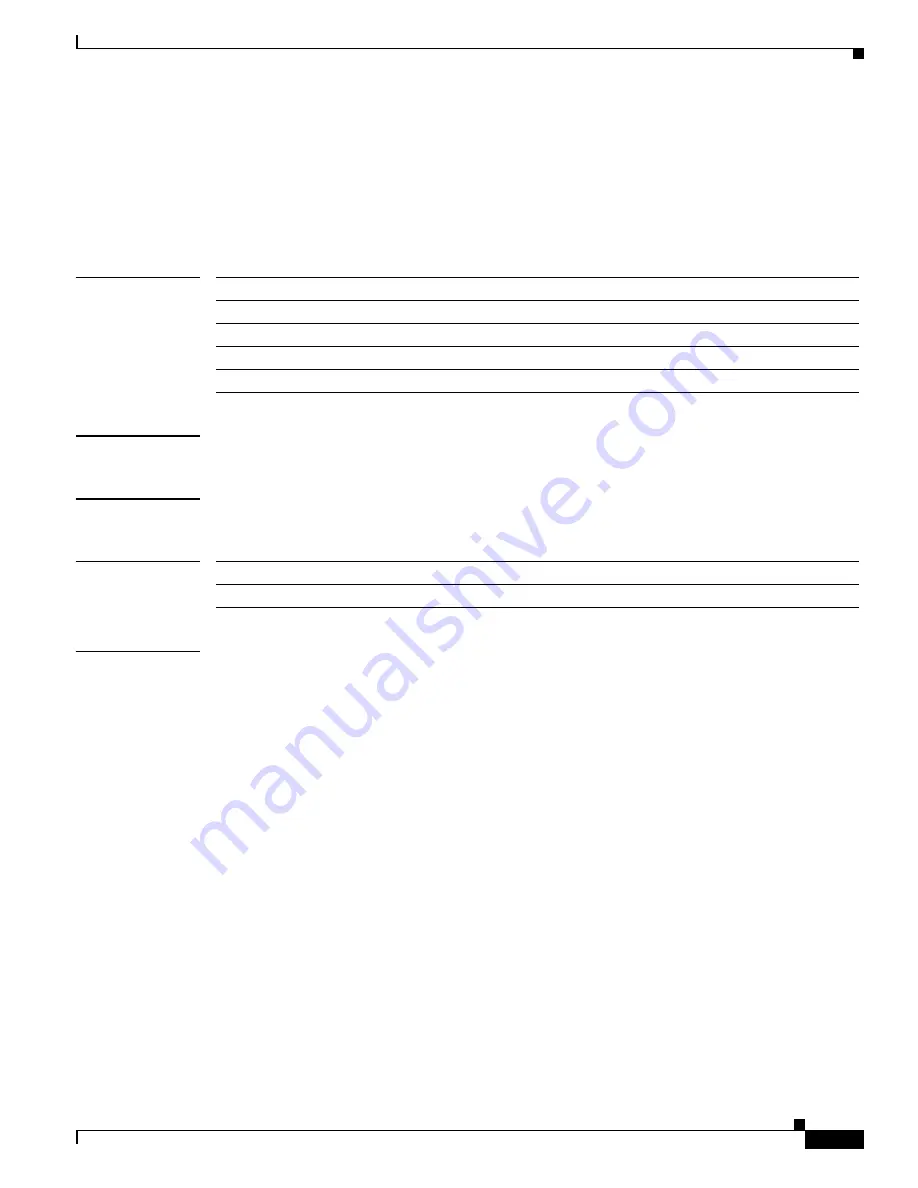
S e n d c o m m e n t s t o n e x u s 3 k - d o c f e e d b a c k @ c i s c o . c o m
-SM-261
Cisco Nexus 3000 Series NX-OS System Management Command Reference
OL-29557-04
Chapter System Management Commands
show rmon
show rmon
To display information about Remote Monitoring (RMON) alarms or high-capacity alarms or events, use
the
show rmon
command.
show rmon
{
alarms
|
events
|
hcalarms
|
info
|
logs
}
Syntax Description
Command Default
None
Command Modes
EXEC mode
Command History
Examples
This example shows how to display the RMON high-capacity alarms configured on the switch:
switch#
show rmon hclarms
High Capacity Alarm 3 is active, owned by admin
Monitors 1.3.6.1.2.1.2.2.1.17.83886080 every 5 second(s)
Taking delta samples, last value was 216340
Rising threshold is 0, assigned to event 3
Falling threshold is 0, assigned to event 0
On startup enable rising alarm
Number of Failed Attempts is 0
switch#
This example shows how to display the RMON events configured on the switch:
switch#
show rmon events
Event 5 is active, owned by admin
Description is myRMONEvent
Event firing causes nothing, last fired never
switch#
This example shows how to display the RMON configuration information:
switch#
show rmon info
Maximum allowed 32 bit or 64 bit alarms : 512
Number of 32 bit alarms configured : 0
Number of 64 bit hcalarms configured : 1
switch#
alarms
Displays the RMON alarms.
events
Displays the RMON events.
hcalarms
Displays the RMON high-capacity alarms.
info
Displays the RMON configuration information.
logs
Displays information about the RMON event logs.
Release
Modification
5.0(3)U1(1)
This command was introduced.








































