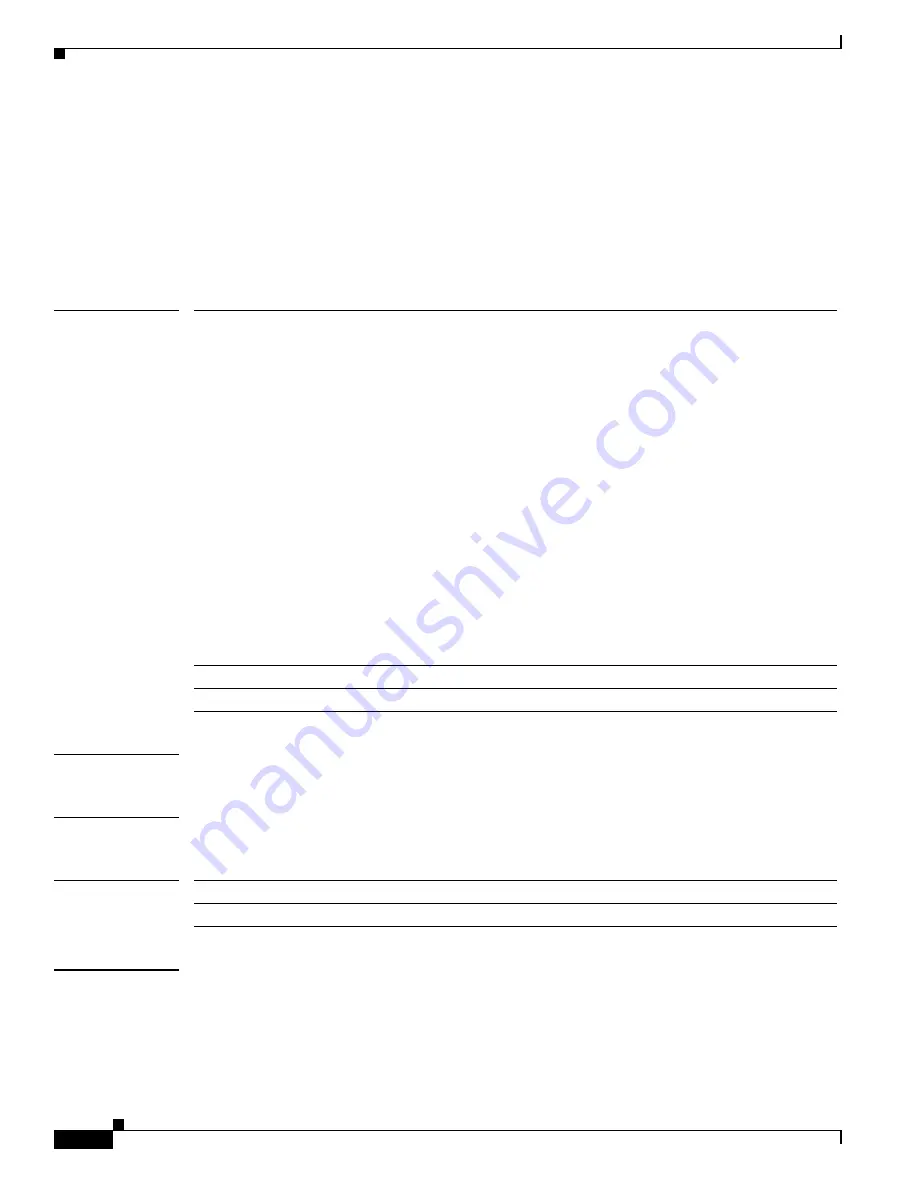
S e n d c o m m e n t s t o n e x u s 3 k - d o c f e e d b a c k @ c i s c o . c o m
-SM-18
Cisco Nexus 3000 Series NX-OS System Management Command Reference
OL-29557-04
Chapter System Management Commands
alert-group (Call Home)
alert-group (Call Home)
To configure a CLI
show
command for an alert group, use the
alert-group
command. To remove a CLI
command from an alert group, use the
no
form of this command.
alert-group
alert
user-def-cmd
CLI-command
no alert-group
alert
user-def-cmd
CLI-command
Syntax Description
Command Default
None
Command Modes
Callhome configuration mode
Command History
Usage Guidelines
You can customize predefined alert groups to execute additional CLI
show
commands when specific
events occur and send that
show
output with the Call Home message. You can assign a maximum of five
user-defined CLI show commands to an alert group.
You must enclose the
show
command in double quotes. Only valid show commands are accepted.
alert
Alert group. The
alert
group can be one of the following:
•
All
—All alert groups
•
Cisco-TAC
—Cisco TAC events
•
Configuration
—Configuration events
•
Diagnostic
—Diagnostic events
•
EEM
—EEM events
•
Environmental
—Power, fan, temperature-related events
•
Inventory
—Inventory status events
•
License
—Licensing events
•
Linecard-Hardware
—Linecard-related events
•
Supervisor-Hardware
—Supervisor-related events
•
Syslog-group-port
—Syslog message events filed by port manager
•
System
—Software-related events
•
Test
—User-generated test events
user-def-cmd
Specifies a CLI command for an alert group.
CLI-command
CLI
show
command. The command can be a maximum of 512 characters.
Release
Modification
5.0(3)U1(1)
This command was introduced.
















































