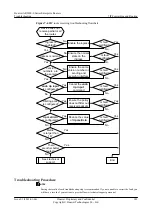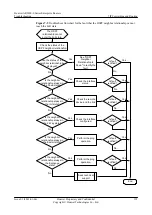On broadcast and NBMA network segments, there must be at least one interface with a priority
that is not 0 to ensure that the DR can be correctly elected. Otherwise, the OSPF neighbor
relationship can only reach the two-way state.
Run the
display ospf interface
command to view the interface priority.
<Huawei>
display ospf interface
OSPF Process 100 with Router ID 1.1.1.41
Interfaces
Area: 0.0.0.0
IP Address Type State Cost Pri DR BDR
1.1.1.41 Broadcast DR 1 1 1.1.1.41 0.0.0.0
Step 8
Ensure that the OSPF configurations on the two devices are correct.
1.
Check whether the OSPF router IDs of the two devices are the same.
<Huawei>
display ospf brief
OSPF Process 1 with
Router ID 1.1.1.1
OSPF Protocol Information
If the IDs are the same, run the
ospf router-idrouter-id
command to modify the OSPF
router IDs of the two devices. The router ID of each device should be unique within an AS.
If the router IDs are not the same, proceed with this step.
2.
Check whether the OSPF area configurations on the two devices are consistent.
<Huawei>
display ospf interface
OSPF Process 1 with Router ID 111.1.1.1
Interfaces
Area: 0.0.0.0
IP Address Type State Cost Pri DR BDR
111.1.1.1 Broadcast BDR 1 1 111.1.1.2 111.1.1.1
If the OSPF area configurations on the two devices are inconsistent, modify the OSPF Area.
If they are consistent, proceed with this step.
3.
Check whether other OSPF configurations on the two devices are consistent.
Run the
display ospf error
command every 10s for 5 m.
<Huawei>
display ospf error
OSPF Process 1 with Router ID 1.1.1.1
OSPF error statistics
General packet errors:
0 : IP: received my own packet 0 : Bad packet
0 : Bad version 0 : Bad checksum
0 : Bad area id 0 : Drop on unnumbered interface
0 : Bad virtual link 0 :
Bad authentication type
0 : Bad authentication key 0 : Packet too small
0 : Packet size > ip length 0 : Transmit error
0 : Interface down 0 : Unknown neighbor
HELLO packet errors:
0 : Netmask mismatch 0 :
Hello timer mismatch
0 :
Dead timer mismatch
0 :
Extern option mismatch
0 : Router id confusion 0 : Virtual neighbor unknown
0 : NBMA neighbor unknown 0 : Invalid Source Address
l
Check the
Bad authentication type
field. If the value of this field keeps increasing, the
OSPF authentication types of the two devices that establish the neighbor relationship
are inconsistent. In this case, run the
area-authentication-mode
command to configure
the same authentication type for the two devices.
l
Check the
Hello timer mismatch
field. If the value of this field keeps increasing, the
value of the Hello timers on the two devices that establish the neighbor relationship are
inconsistent. In this case, check the interface configurations of the two devices and run
the
ospf timer hello
command to set the same value for the Hello timers.
l
Check the
Dead timer mismatch
field. If the value of this field keeps increasing, the
values of the dead timers on the two devices that establish the neighbor relationship are
Huawei AR2200-S Series Enterprise Routers
Troubleshooting
7 IP Forwarding and Routing
Issue 01 (2012-01-06)
Huawei Proprietary and Confidential
Copyright © Huawei Technologies Co., Ltd.
193