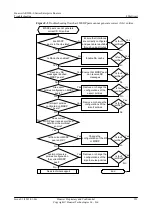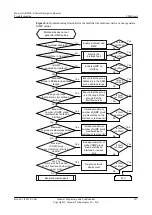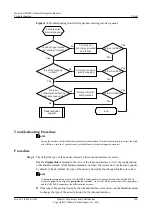<RouterA>
display traffic-policy p4 applied-record
-------------------------------------------------
Policy Name: p4
Policy Index: 5
Classifier:c4 Behavior:b4
-------------------------------------------------
*interface Ethernet2/0/0
traffic-policy p4 inbound
slot 1 : fail
-------------------------------------------------
Policy total applied times: 1.
The preceding command output indicates that the traffic policy
p4
fails to be applied to the
inbound direction on Eth2/0/0.
4.
Identify the cause for the failure to apply the traffic policy.
If the traffic policy fails to be applied, the AR2200-S displays an error message. Run the
undo traffic-policy
inbound
command to unbind the traffic policy from the interface, and
run the
traffic-policy
p4
inbound
command to re-apply the traffic policy to the interface.
The following error message is displayed:
[RouterA-Ethernet2/0/0]
undo traffic-policy inbound
[RouterA-Ethernet2/0/0]
traffic-policy p4 inbound
Error: L2 and L4 Rule conflicted ,slot 1 ,on interface Ethernet2/0/0.
The preceding error message indicates that the Layer 2 rule conflicts with the Layer 4 rule
in the traffic policy.
Run the
display traffic classifier
user-defined
c4
command to check the traffic classifier
configuration.
<RouterA>
display traffic classifier user-defined c4
User Defined Classifier Information:
Classifier: c4
Operator: OR
Rule(s) :
if-match protocol ip
if-match acl 2000
if-match 8021p 2
In the traffic classifier
c4
,
if-match protocol
ip
and
if-match acl
2000
are Layer 3 rules
and
if-match 8021p
2
is a Layer 2 rule. The AR2200-S does not support the combination
of Layer 2 and Layer 3 rules; therefore, the AR2200-S displays the error message.
Procedure
Step 1
Run the
system-view
command on RouterA to enter the system view.
Step 2
Run the
traffic classifier
c4
command to enter the view of the traffic classifier
c4
.
Step 3
Run the
undo if-match 8021p
command to delete the Layer 2 rule.
After the preceding operations are complete, send data flows with the source address of
192.168.1.0/24. RouterB can receive packets, indicating that data flows are redirected to the next
hop 10.1.1.2. The fault is rectified.
----End
Summary
If PBR fails to take effect, the possible causes are as follows:
l
The traffic policy fails to be applied.
Huawei AR2200-S Series Enterprise Routers
Troubleshooting
9 QoS
Issue 01 (2012-01-06)
Huawei Proprietary and Confidential
Copyright © Huawei Technologies Co., Ltd.
236