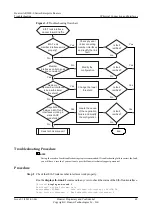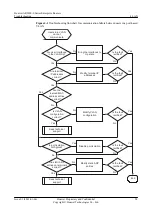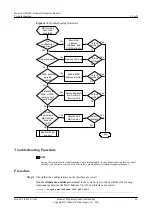Two Ends of an Eth-Trunk Cannot Communicate Because They Have Different
Numbers of Member Interfaces
Fault Symptom
shows the network diagram of an Eth-Trunk.
Figure 3-5
Networking diagram of Eth-Trunk
RouterB
RouterA
Eth2/0/1
Eth2/0/1
Eth2/0/2
Eth2/0/2
Eth-Trunk 1
RouterA and RouterB cannot communicate with each other.
Fault Analysis
1.
Run the
display current-configuration
interface
eth-trunk
command on RouterA and
RouterB to check the VLANs that the Eth-Trunk interfaces belong to. The command
outputs show that the Eth-Trunk interfaces on the two ends belong to the same VLAN.
2.
Check the connection between the member interfaces. The member interfaces on RouterA
are correctly connected to the member interfaces on RouterB.
3.
Run the
display interface
command on RouterA and RouterB to check the status of the
member interfaces. All the member interfaces are in Up state.
4.
Run the
display trunkmembership eth-trunk
command on RouterA and RouterB to
check the number of member interfaces. The Eth-Trunk interface on RouterA contains two
member interfaces, but the Eth-Trunk interface on RouterB contains only one member
interface (Eth2/0/1). The numbers of member interfaces on the two devices are different,
so they cannot communicate with each other.
Procedure
Step 1
Run the
system-view
command to enter the system view.
Step 2
Run the
interface
interface-type
interface-number
command to enter the interface view.
Step 3
Run the
eth-trunk
trunk-id
command to add Eth2/0/2 to Eth-Trunk 1.
Step 4
Run the
return
command to return to the user view, and then run the
save
command to save the
configuration.
After the preceding operations are completed, RouterA and RouterB can communicate with each
other.
----End
Huawei AR2200-S Series Enterprise Routers
Troubleshooting
3 Physical Connection and Interfaces
Issue 01 (2012-01-06)
Huawei Proprietary and Confidential
Copyright © Huawei Technologies Co., Ltd.
54