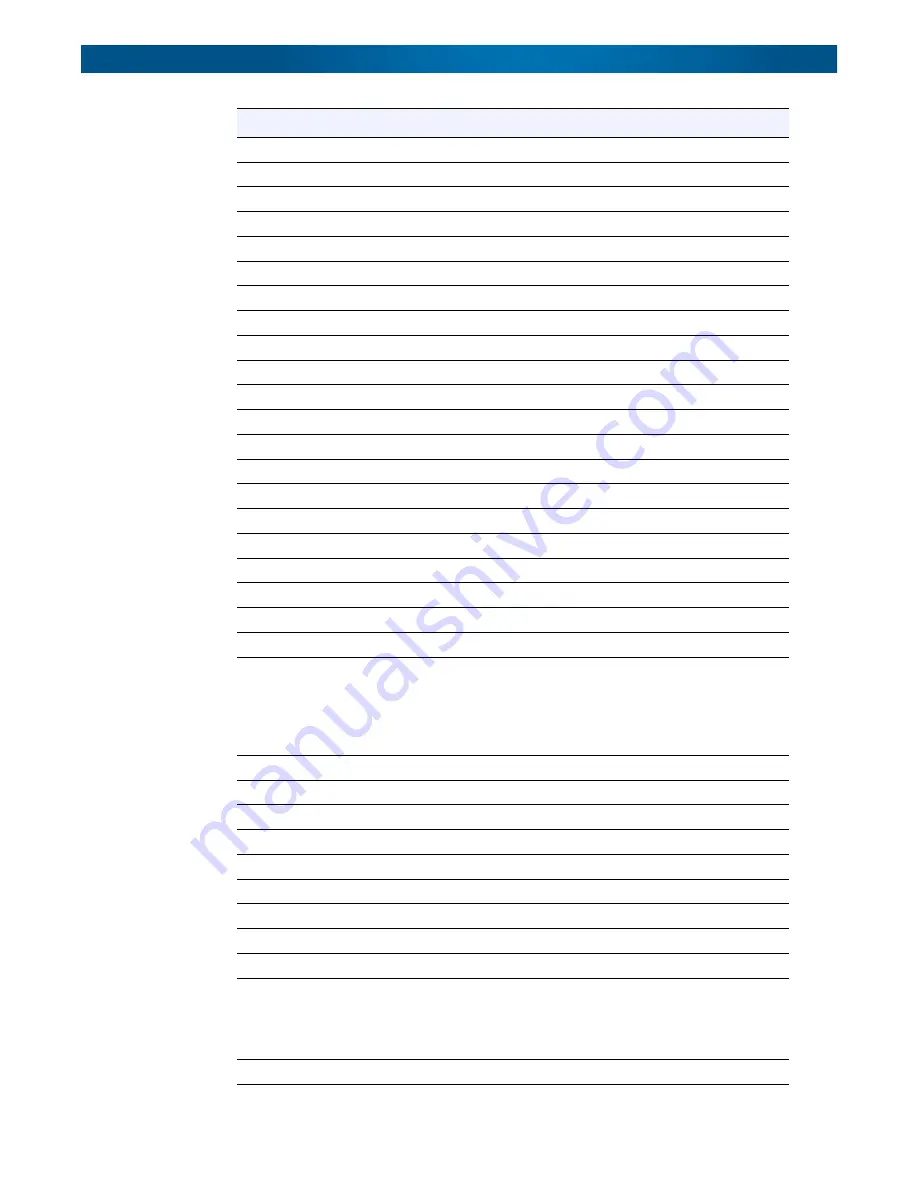
10400455-002
©2008-14 Overland Storage, Inc.
271
SnapScale/RAINcloudOS 4.1 Administrator’s Guide
E - Command Line Interface
snapshot create later
Create a new snapshot schedule
snapshot create now
Create a new one time snapshot to be run immediately
snapshot delete
Delete specified snapshot
snapshot get
Get snapshot properties
snapshot list
Get list of snapshots
snapshot pool get
Get snapshot pool properties
snapshot pool list
List current snapshot pools
snapshot pool set
Set snapshot pool properties
snapshot rollback
Start a rollback for the specified snapshot
snapshot sched delete
Delete specified snapshot schedule
snapshot sched get
Get specified snapshot schedule
snapshot sched list
List current snapshot schedules
snapshot sched set
Set specified snapshot schedule
snapshot set
Set properties for the specified snapshot
syslog all
Create a tar file of syswrapper and all third-party logs
syslog edr
Create a tar file of Snap EDR logs
syslog s2s
Create a tar file of S2Sv2 logs
syslog syswrapper
Create a tar file of syswrapper only
tcpip create bond
Create a bond and set TCP/IP properties.
tcpip delete bond
Remove a TCP/IP bond.
tcpip get
Get TCP/IP parameters
tcpip set
Set TCP/IP parameters.
NOTE: Changing the parameters of the Ethernet interface
over which the user is currently running the
SSH/command line session may result in the user
being disconnected.
ups get
Get UPS settings and status
ups set
Set UPS settings
user create
Create a local user
user delete
Delete a local user
user get
Get available users with their associated information
user list
List available users
user lock
Lock the specified user.
user set
Change the properties of a local user
user unlock
Unlock the specified user.
version
Display current version information, including the Server
Number.
NOTE: This is the same information displayed in the Web
Management Interface “About” box
volume create
Create a new logical volume
Command
Description
















































