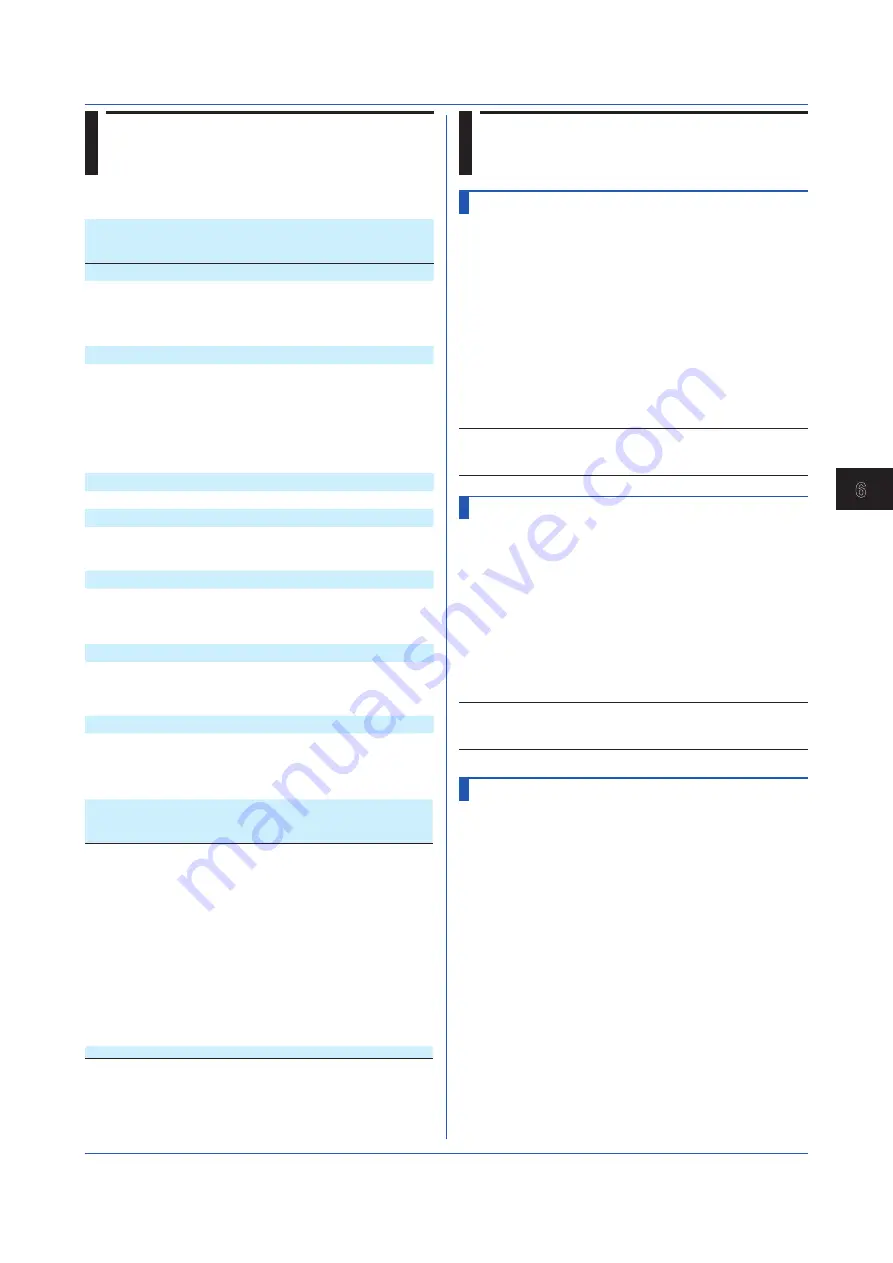
6-3
IM 04L57B01-01JA
GX/GP/GM Communication Commands
1
2
3
4
5
6
App
6.3 Setting Commands
SWUnitTimeOut
Wireless Input Unit Timeout
Sets the GX70SM timeout.
Syntax
SWUnitTimeOut,p1,p2
p1
Wireless input unit number
GX20-1/GP20-1/GM10-1: 01 to 50
GX20-2/GP20-2/GM10-2: 01 to 96
p2
On/Off (On, Off)
p3
Timeout value (1 to 7200) seconds
Query
SWUnitOut[,p1]?
Example
Set the timeout of the GX70SM with unit
number 2 to 30 seconds.
SWUnitOut,02,On,30
Description
• Setting and output are possible only on wireless unit
numbers of recognized wireless units.
SWUnitAutoMsg
Wireless Input Unit Auto Message
Printout
Sets the GX70SM’s auto message printout.
Syntax
SWUnitAutoMsg,p1
p1
Wireless input unit status change
(Off, On)
Query
SWUnitAutoMsg?
Example
Set the status change of auto message
printout to On.
SWUnitAutoMsg,On
Description
• Setting and output are possible only when the
GX70SM is recognized.
SRangeCom
Measuring range (/MC)
Sets the measurement range of a communication
channel.
Unused Channels
Syntax
SRangeCom,p1,p2
p1
Channel number
p2
Enable or disable (Off)
Used Channels
Syntax
SRangeCom,p1,p2,p3,p4,p5,p6
p1
Channel number
p2
Enable or disable (On)
p3
Decimal place (0)
p4
Span lower limit (-9999999 to 99999999)
p5
Span upper limit (-9999999 to 99999999)
p6
Unit (up to 6 characters, UTF-8)
Query
SRangeCom[,p1]?
Example
Measure 0 to 10000 on communication
channel 004 (higher data serial).
6.2 List of Commands
6.2.1 Setting Commands
Command
Description
(Required Options)
[Applicable Models]
Page
Wireless Input Unit Setting Commands
SWUnitTimeOut
Wireless input unit timeout
setting
SWUnitAutoMsg
Wireless input unit auto
message printout setting
Communication Channel Setting Commands
Page
SRangeCom
Measuring range (/MC)
SWDCom
Watchdog timer
(/MC)
SAlarmCom
Alarm (/MC)
SCalibUseCom
Calibration correction use on/
off
SCalibCom
Calibration correction
Event Action Setting Commands
Page
SEventAct
Event action
System Setting Commands
Page
SFailSts
Instrument information to
output (/FL)
[GX/GP]
Serial Communication Setting Commands
Page
SSerialBasic
(/C2 or /C3)
SModMaster
Modbus master (/C2/MC or /
C3/MC)
Local Setting Commands
Page
SMultiKind
Multi panel [GX/GP]
SHomeKind
Standard display [GX/GP]
SFavoriteKind
Favorite screen [GX/GP]
Multi Batch Setting Commands (/BT)
Page
SMltMultiKind
Multi panel type
6.2.2
Output Commands
Command
Description
(Required Options)
[Applicable Models]
Page
SWUnitConf
Wireless input unit
configuration output
FData
Outputs the most recent
channel data
FFifoCur
Outputs channel FIFO data
FStat
Outputs the recorder status
FLog
Outputs the log
FEventLog
Outputs a Detail Event Log(/
AS)
6.2.3 Instrument Information
Commands
Command
Description
Page
_OPT
Outputs the instrument’s
option installation information
_UNS
Outputs the instrument’s unit
configuration information
_UNR
Outputs the instrument’s unit
configuration information
Summary of Contents for GX70SM
Page 1: ...User s Manual IM 04L57B01 01EN 1st Edition Model GX70SM Wireless Input Unit User s Manual ...
Page 2: ......
Page 12: ...Blank ...
Page 148: ...Blank ...
Page 168: ...Blank ...
















































