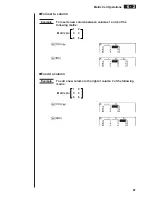78
5-4 Negative Values and Logical Operations
While binary, octal, decimal, or hexadecimal is set as the default number system,
press
2
(LOG) to display a menu of negation and logical operators.
• {
Neg
} ... {negation}
• {
Not
}
/
{
and
}
/
{
or
}
/
{
xor
}
/
{
xnor
} ... {NOT}/{AND}/{OR}/{XOR}/{XNOR}
k
k
k
k
k
Negative Values
Example
To determine the negative of 110010
2
!Z4
(Bin)
J
A2
(LOG)
1
(Neg)
bbaaba
w
k
k
k
k
k
Logical Operations
Example 1
To input and execute “120
16
and AD
16
”
!Z3
(Hex)
J
A
bca
2
(LOG)
3
(and)
AD
w
Example 2
To display the result of “36
8
or 1110
2
” as an octal value
!Z5
(Oct)
JJ
A
dg
2
(LOG)
4
(or)
J1
(d~o)
3
(b)
bbba
w
Example 3
To negate 2FFFED
16
!Z3
(Hex)
JJ
A2
(LOG)
2
(Not)
cFFFED
w
Summary of Contents for CFX-9970G
Page 22: ... CFX 9970G ...
Page 452: ...435 1 2 3 4 5 Program for Circle and Tangents No 4 Step Key Operation Display ...
Page 453: ...436 Program for Circle and Tangents No 4 Step Key Operation Display 6 7 8 9 10 ...
Page 454: ...437 11 12 13 14 15 Program for Circle and Tangents No 4 Step Key Operation Display ...
Page 455: ...438 16 17 18 Program for Circle and Tangents No 4 Step Key Operation Display ...
Page 458: ...441 1 2 3 4 5 Program for Rotating a Figure No 5 Step Key Operation Display ...