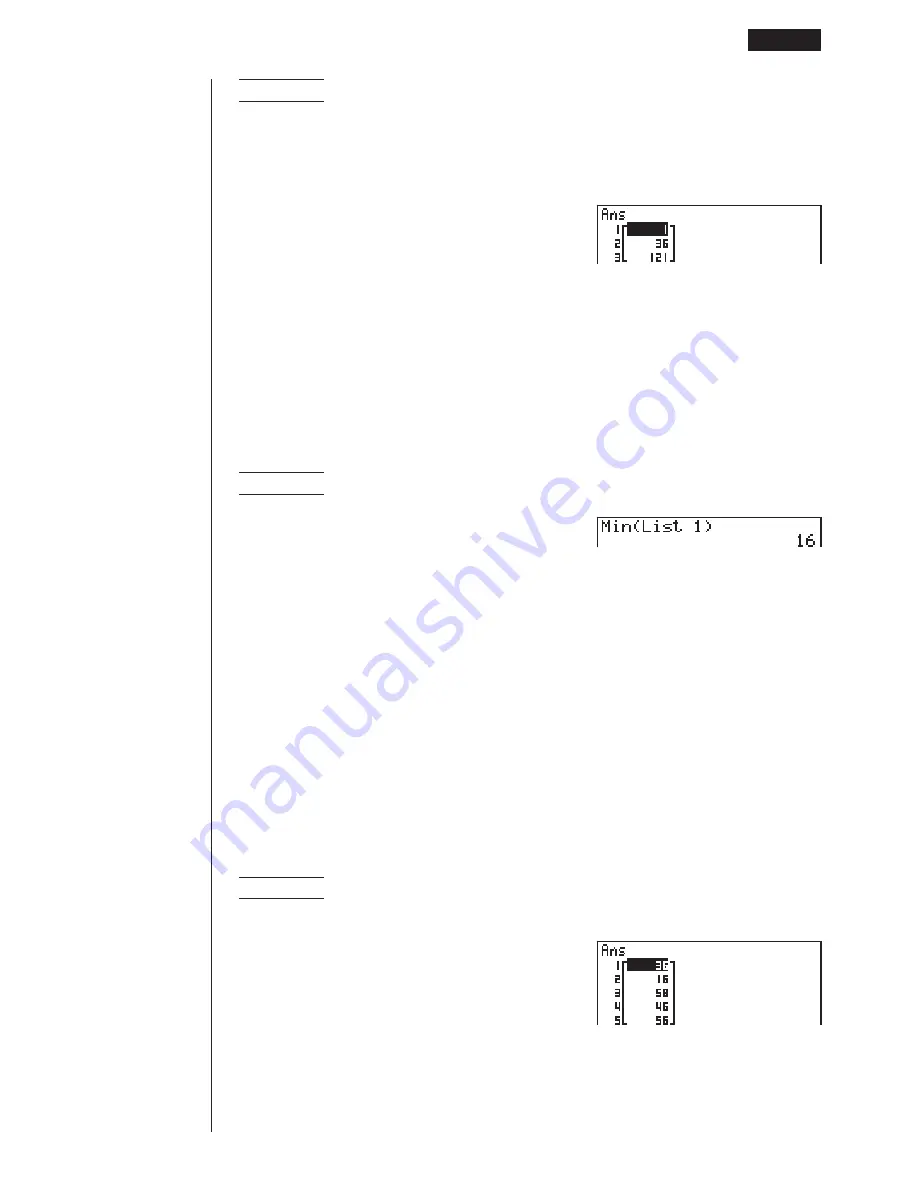
239
Manipulating List Data
17 - 3
Example
To input the number sequence 1
2
,
6
2
,
11
2
into a list
Use the following settings.
Variable:
x
Ending value: 11
Starting value: 1
Pitch: 5
A
K
1
(LIST)
5
(Seq)
v
x
,
v
,b,bb,f)
w
Specifying an ending value of 12, 13, 14, or 15 produces the same result as
shown above, because all of them are less than the value produced by the next
increment (16).
u
u
u
u
u
To find the minimum value in a list
[OPTN]
-
[LIST]
-
[Min]
K
1
(LIST)
6
(
g
)
1
(Min)
6
(
g
)
6
(
g
)
1
(List) <list number 1-6>
)
w
Example
To find the minimum value in List 1 (36
,
16
,
58
,
46
,
56)
A
K
1
(LIST)
6
(
g
)
1
(Min)
6
(
g
)
6
(
g
)
1
(List)
b)
w
u
u
u
u
u
To find the maximum value in a list
[OPTN]
-
[LIST]
-
[Max]
Use the same procedure as when finding the minimum value (Min), except press
2
(Max) in place of
1
(Min).
u
u
u
u
u
To find which of two lists contains the smallest value
[OPTN]
-
[LIST]
-
[Min]
K
1
(LIST)
6
(
g
)
1
(Min)
6
(
g
)
6
(
g
)
1
(List) <list number 1-6>
,
1
(List) <list number 1-6>
)
w
• The two lists must contain the same number of values. If they don’t, an error
occurs.
• The result of this operation is stored in ListAns Memory.
Example
To find whether List 1 (75
,
16
,
98
,
46
,
56) or List 2 (36
,
89
,
58
,
72
,
67) contains the smallest value
K
1
(LIST)
6
(
g
)
1
(Min)
6
(
g
)
6
(
g
)
1
(List)
b,
1
(List)
c)
w
Summary of Contents for CFX-9970G
Page 22: ... CFX 9970G ...
Page 452: ...435 1 2 3 4 5 Program for Circle and Tangents No 4 Step Key Operation Display ...
Page 453: ...436 Program for Circle and Tangents No 4 Step Key Operation Display 6 7 8 9 10 ...
Page 454: ...437 11 12 13 14 15 Program for Circle and Tangents No 4 Step Key Operation Display ...
Page 455: ...438 16 17 18 Program for Circle and Tangents No 4 Step Key Operation Display ...
Page 458: ...441 1 2 3 4 5 Program for Rotating a Figure No 5 Step Key Operation Display ...
















































