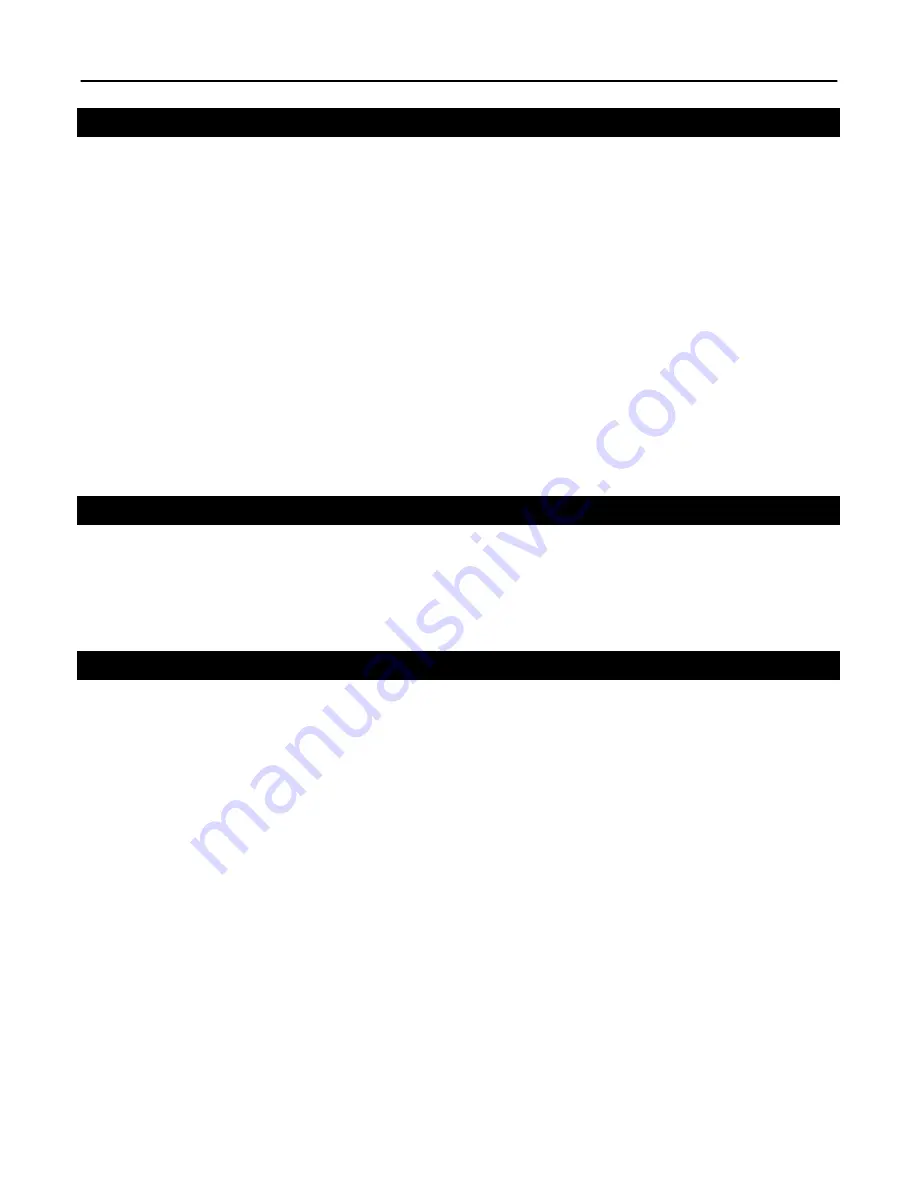
Chapter 4: Using the Command Line Interface
TR0190 Rev. B1
28
4.5.10
‘ifconfig’ command
Syntax
ifconfig <eth0|wlan[1-4]>
Description
Displays information, such as IP address and MAC address, for the
specified network interface.
Example
ifconfig wlan1
will display
wlan1 Link encap:Ethernet HWaddr 00:15:6D:52:01:FD
inet addr:10.2.10.1 Bcast:172.29.255.255 Mask:255.255.0.0
UP BROADCAST RUNNING MULTICAST MTU:1500 Metric:1
RX packets:0 errors:0 dropped:0 overruns:0 frame:0
TX packets:2434 errors:0 dropped:0 overruns:0 carrier:0
collisions:0 txqueuelen:0
RX bytes:0 (0.0 b) TX bytes:233128 (227.6 Kb)
4.5.11
‘route’ command
Syntax
route
Description
Displays the current route table.
4.5.12
‘clear’ command
Syntax
clear
Description
Clears the screen
Summary of Contents for EL-500
Page 20: ...Chapter 3 Using the Web Interface TR0190 Rev B1 20 Figure 8 Rebooting the EL 500...
Page 68: ...Chapter 11 Ethernet Interface Configuration TR0190 Rev B1 68 Figure 38 Wired DHCP settings...
Page 108: ...Chapter 16 Controlling Access to the ER 1000 TR0190 Rev B1 108 Figure 50 VAP ACL configuration...
















































