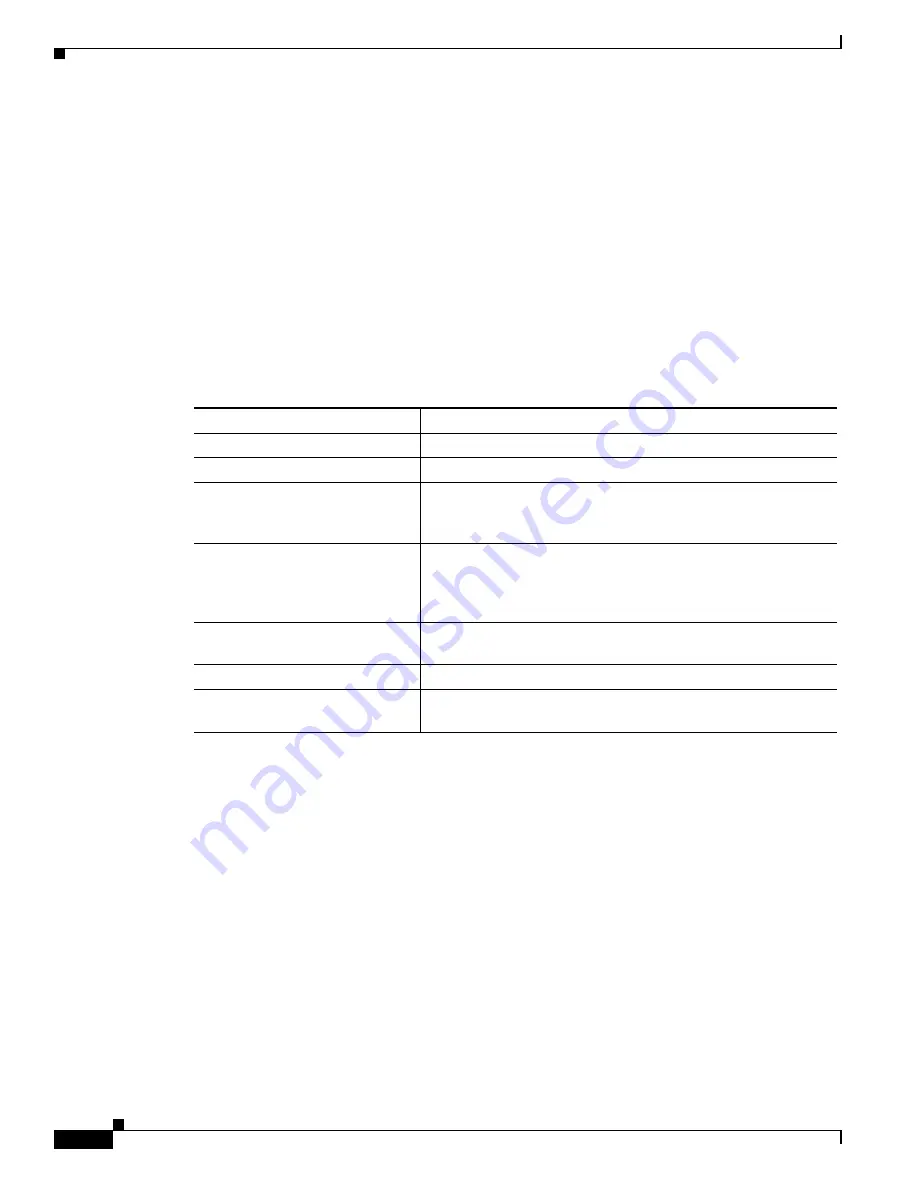
10-8
Cisco Aironet 1400 Series Wireless Bridges Software Configuration Guide
OL-4059-01
Chapter 10 Configuring Authentication Types
Configuring Authentication Types
Setting Up a Non-Root Bridge as a LEAP Client
You can set up a non-root bridge to authenticate to your network like other wireless client devices. After
you provide a network username and password for the non-root bridge, it authenticates to your network
using LEAP, Cisco's wireless authentication method, and receives and uses dynamic WEP keys.
Setting up a non-root bridge as a LEAP client requires three major steps:
1.
Create an authentication username and password for the non-root bridge on your authentication
server.
2.
Configure LEAP authentication on the root bridge to which the non-root bridge associates.
3.
Configure the non-root bridge to act as a LEAP client.
Beginning in Privileged Exec mode, follow these instructions to set up the non-root bridge as a LEAP
client:
This example sets a LEAP username and password for the SSID
bridgeman
, and configures
Network-EAP as the authentication type for the SSID on the non-root bridge:
bridge#
configure terminal
bridge(config)#
configure interface dot11radio 0
bridge(config-if)#
ssid bridgeman
bridge(config-ssid)#
authentication client username bugsy password run4yerlife
bridge(config-ssid)#
authentication network-eap romeo
bridge(config-ssid)#
end
Command
Purpose
Step 1
configure terminal
Enter global configuration mode.
Step 2
interface dot11radio 0
Enter interface configuration mode for the radio interface.
Step 3
ssid
ssid-string
Create an SSID and enter SSID configuration mode for the new
SSID. The SSID can consist of up to 32 alphanumeric characters.
SSIDs are case-sensitive.
Step 4
authentication client
username
username
password
password
Configure the username and password that the non-root bridge
uses when it performs LEAP authentication. This username and
password must match the username and password that you set up
for the non-root bridge on the authentication server.
Step 5
authentication network-eap
list-name
Set the authentication type for the SSID to Network-EAP.
Step 6
end
Return to privileged EXEC mode.
Step 7
copy running-config
startup-config
(Optional) Save your entries in the configuration file.
















































