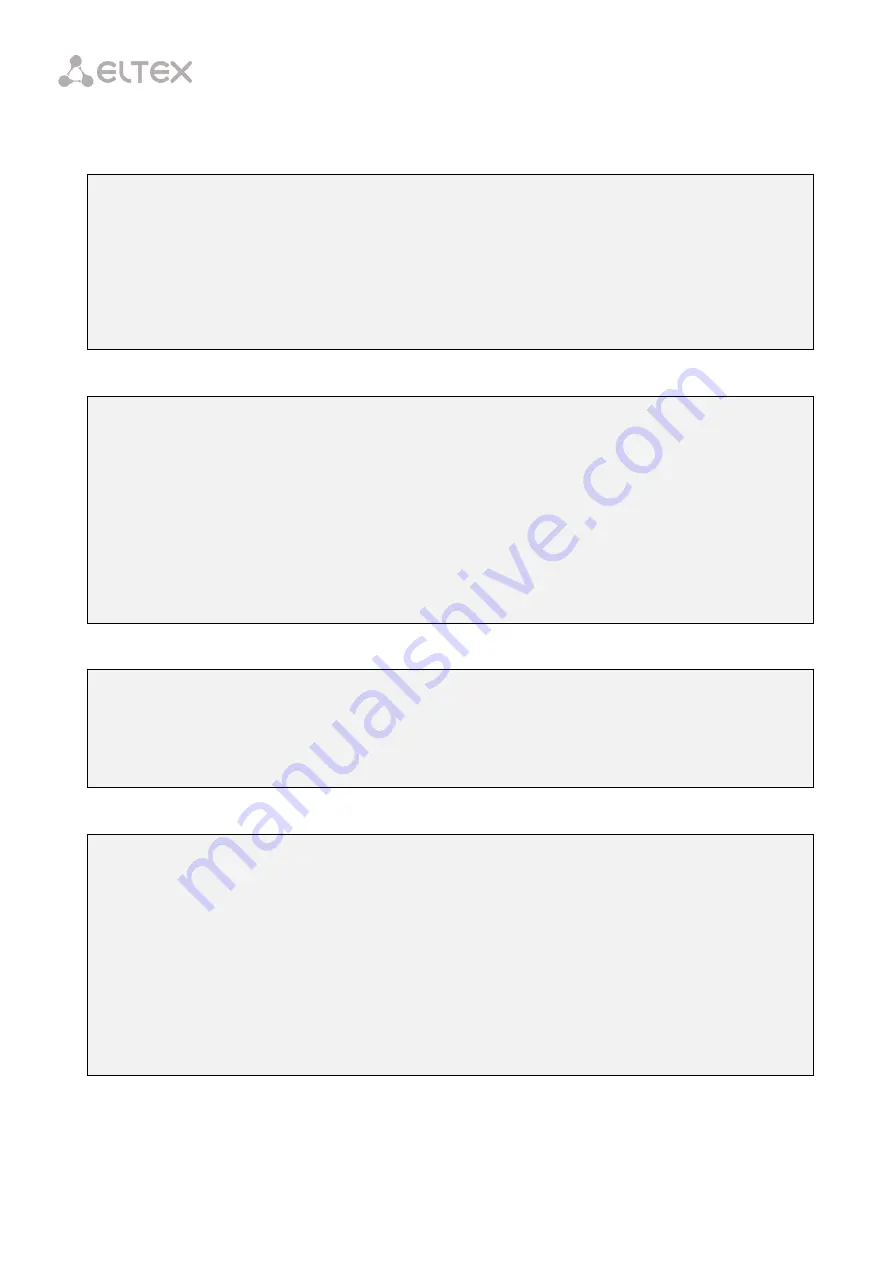
134
Step 4.
Set up the "address-table" profile by specifying the VLANs used for tunnels and assign the
profile to GPON ports.
profile address-table "at-tunnel"
s-vlan 1100 use c-vlan
s-vlan 1200 use c-vlan
s-vlan 500 use c-vlan
exit
interface gpon-port 0
profile address-table "at-tunnel"
exit
interface gpon-port 1
profile address-table "at-tunnel"
exit
Step 5.
Set up the SFP-ONU to be used for switch connection.
interface ont 0/0
serial "454C545300000001"
password "default"
service 0 profile cross-connect "cc-tunnel"
service 0 profile dba "dba-00"
service 1 profile cross-connect "cc-selecttunnel"
service 1 profile dba "dba-00"
service 2 profile cross-connect "cc-single"
service 2 profile dba "dba-00"
profile ports "bridge-10"
service 0 custom svid "1100"
service 1 custom svid "1200"
service 1 selective-tunnel uvid 201-203
service 2 custom svid "300"
Step 6.
Set up the SFP-ONU to be used for connection of the corporate client.
interface ont 0/1
serial "454C545300000002"
service 0 profile cross-connect "cc-tunnel"
service 0 profile dba "dba-00"
profile ports "bridge-10"
service 0 custom svid "500"
Step 7.
Set up the ONTs to be used for connection of remote offices.
interface ont 1/0
serial "454C545800000002"
service 0 profile cross-connect "cc-double"
service 0 profile dba "dba-00"
profile ports "bridge-10"
service 0 custom cvid "10"
service 0 custom svid "500"
exit
interface ont 1/1
serial "454C545800000003"
service 0 profile cross-connect "cc-double"
service 0 profile dba "dba-00"
profile ports "bridge-10"
service 0 custom cvid "20"
service 0 custom svid "500"
Summary of Contents for LTP-4X
Page 11: ...11 Part I General ...
Page 29: ...29 Part II Getting Started with the Terminal ...
Page 37: ...37 Part III Configuring the Terminal ...
Page 98: ...98 Part IV ONT Configuration ...
Page 174: ...174 Part V Terminal Monitoring ...
Page 189: ...189 Part VI Terminal Maintenance ...
Page 191: ...191 Step 2 Remove the module from the slot Fig 43 4 Removing SFP Transceivers ...
















































