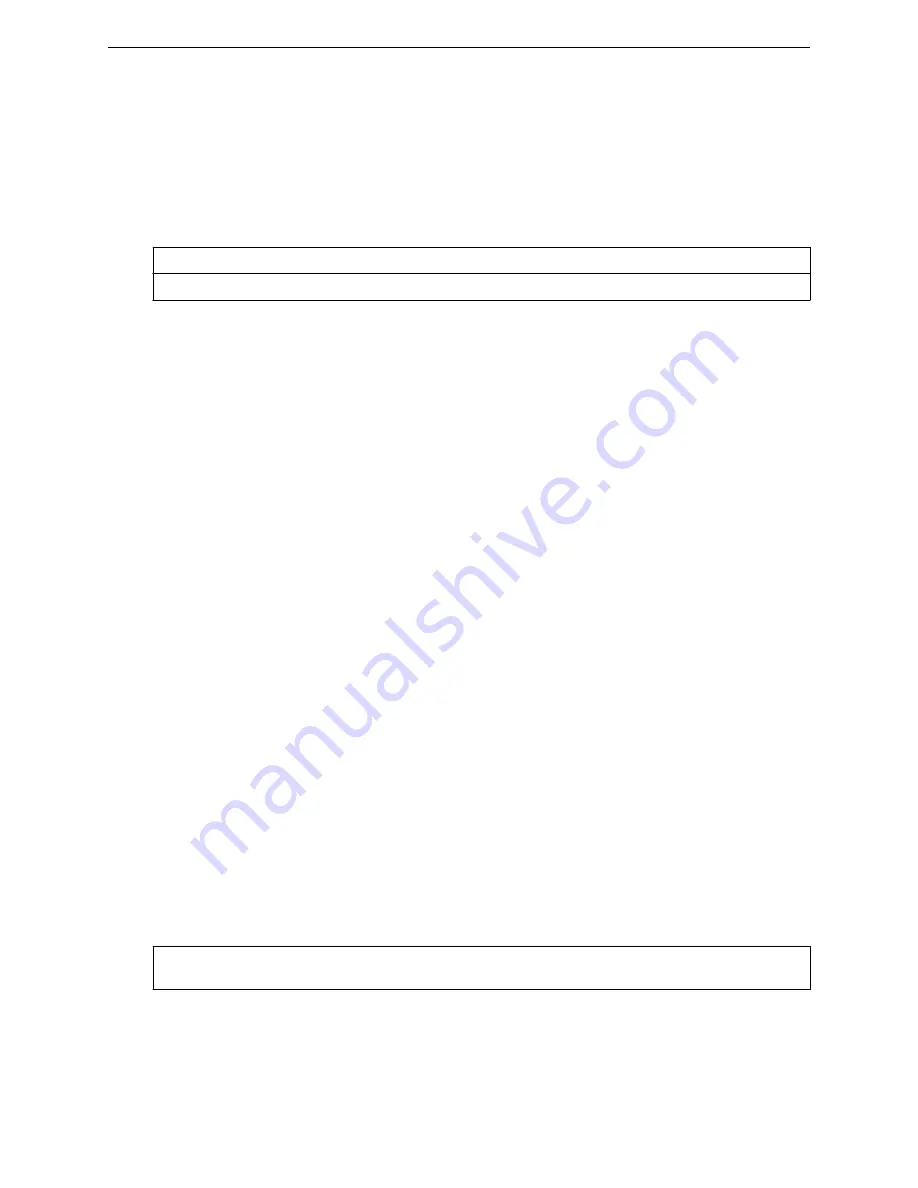
status
Use the
status
command to enable or disable the Open Shortest Path First (OSPF) protocol on the
Wireless Appliance.
status (enable|disable)
Parameters
enable
Indicates that the OSPF will be enabled
disable
Indicates that the OSPF will be disabled
Examples
The following example enables OSPF on the Wireless Appliance
WLC.siemens.com
:ip:ospf# status enable
ospfinterface
The
ospfinterface
command moves you to the context ip:ospf:ospfinterface, which contains
commands to configure Open Shortest Path First (OSPF) protocol options for a port of the Wireless
Appliance. The command supports the specifying of an esaN interface, where N is a number from 0 - 3.
The
ospfinterface
command is accessible from within the ip:ospf context. If the
ospfinterface
command does not appear on the ip:ospf context command list, you must use the
status
command to
enable OSPF.
The following commands are available in the ip:ospf:ospfinterface context.
•
on page 164
•
add-ospf-interface
Use the
add-ospf-interface
command to create a <named-ospfinterface>. The
add-ospf-
interface
command is available from the ip:ospf:ospfinterface context of the CLI.
The add-
ospf-interface
command is available to the physical topology and the b@ac topology with
the layer 3 interface configured. The ospf interface name must be created as a physical or b@ac
topology in the topology context beforeyou execute this command.
add-ospf-interface ospf interface name
Parameters
ospf interface name
Specifies the name for the new ospf interface. The name must already be created as
a physical or b@ac topology in the topology context.
ip Commands
status
SCALANCE WLC711 CLI Reference Guide
164
Summary of Contents for scalance WLC711
Page 1: ...SCALANCE WLC711 CLI Reference Guide Release V9 21 14 C79000 G8976 C261 07 Published July 2015 ...
Page 21: ...dns 2 192 1 2 3 dns 3 192 1 3 3 Common Commands show SCALANCE WLC711 CLI Reference Guide 21 ...
Page 376: ...Example topology Commands vlanid SCALANCE WLC711 CLI Reference Guide 376 ...
















































