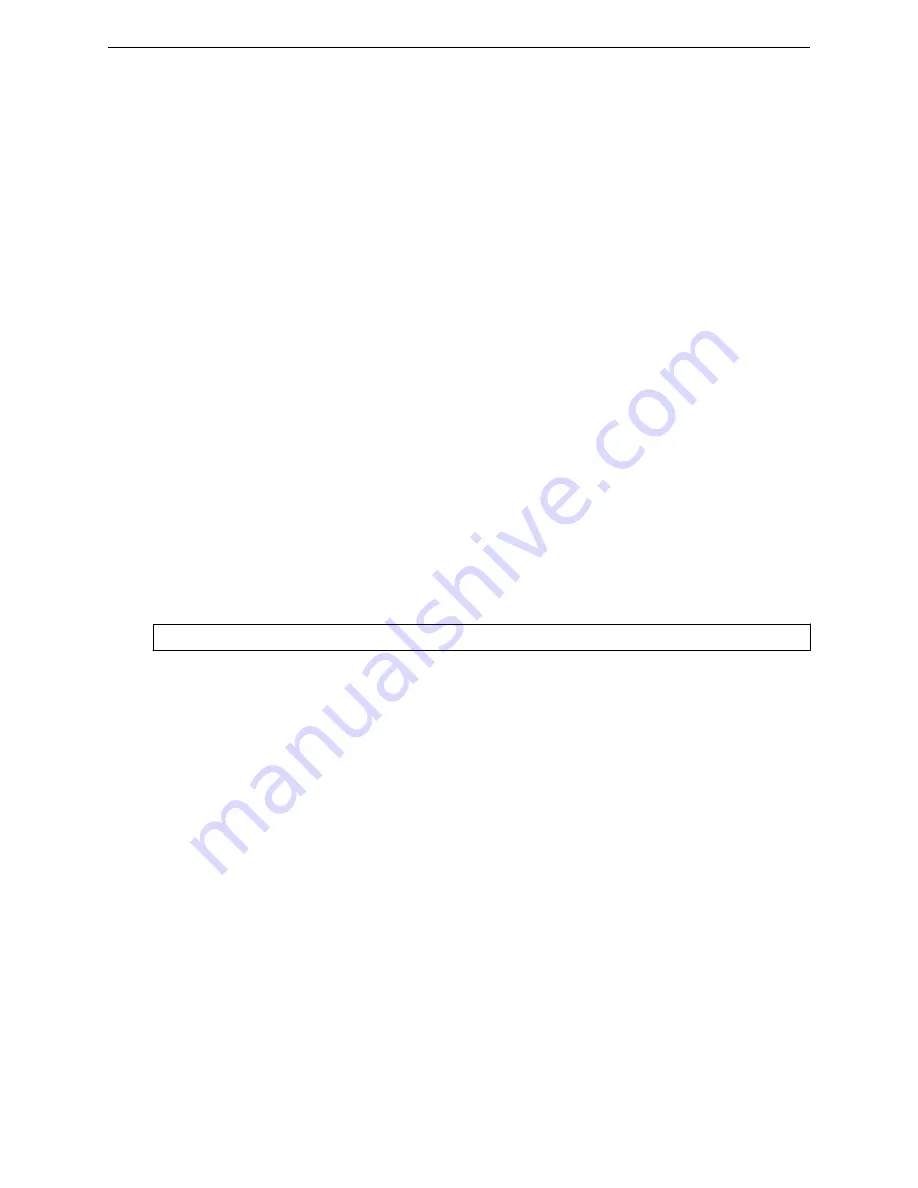
Examples
The following example displays information about all configured WLAN Services:
WLC.siemens.com
# show wlans
Name Service Enabled SSID Privacy Auth Mode
Type
Lab12-open std enabled Lab12- none diabled
open
Lab12-INT_CP std enabled Lab12- none internal
INT_CP none disabled
Lab12-1 std enabled Lab12-1 none disabled
top-routed std enabled aaaa none disabled
Lab12-EXT_CP std enabled Lab12- none external
EXT_CP
show report
Use the
show report
command to display a list of all activity reports on the Wireless Appliance, or
detailed information within an individual report.
show report report_name
Parameters
report_name
Specifies the report name from the list of activity reports.
Examples
The following example displays a list of activity reports available on the Wireless Appliance:
WLC.siemens.com
# show report
reports:
active_clients
active_clients_by_vns
active_clients_by_wireless_apserial
active_wireless_aps
active_wireless_load_groups
admission_control_wireless_aps
ap_availability
clients_by_Current_WLC
clients_by_home
external_connection
mesh_wds_wlan_wireless_ap_stats
mobility_tunnel_matrix
policy_filter_stats
radius_stats
remotable_vns_information
remote_states
root Commands
show report
SCALANCE WLC711 CLI Reference Guide
62
Summary of Contents for scalance WLC711
Page 1: ...SCALANCE WLC711 CLI Reference Guide Release V9 21 14 C79000 G8976 C261 07 Published July 2015 ...
Page 21: ...dns 2 192 1 2 3 dns 3 192 1 3 3 Common Commands show SCALANCE WLC711 CLI Reference Guide 21 ...
Page 376: ...Example topology Commands vlanid SCALANCE WLC711 CLI Reference Guide 376 ...
















































