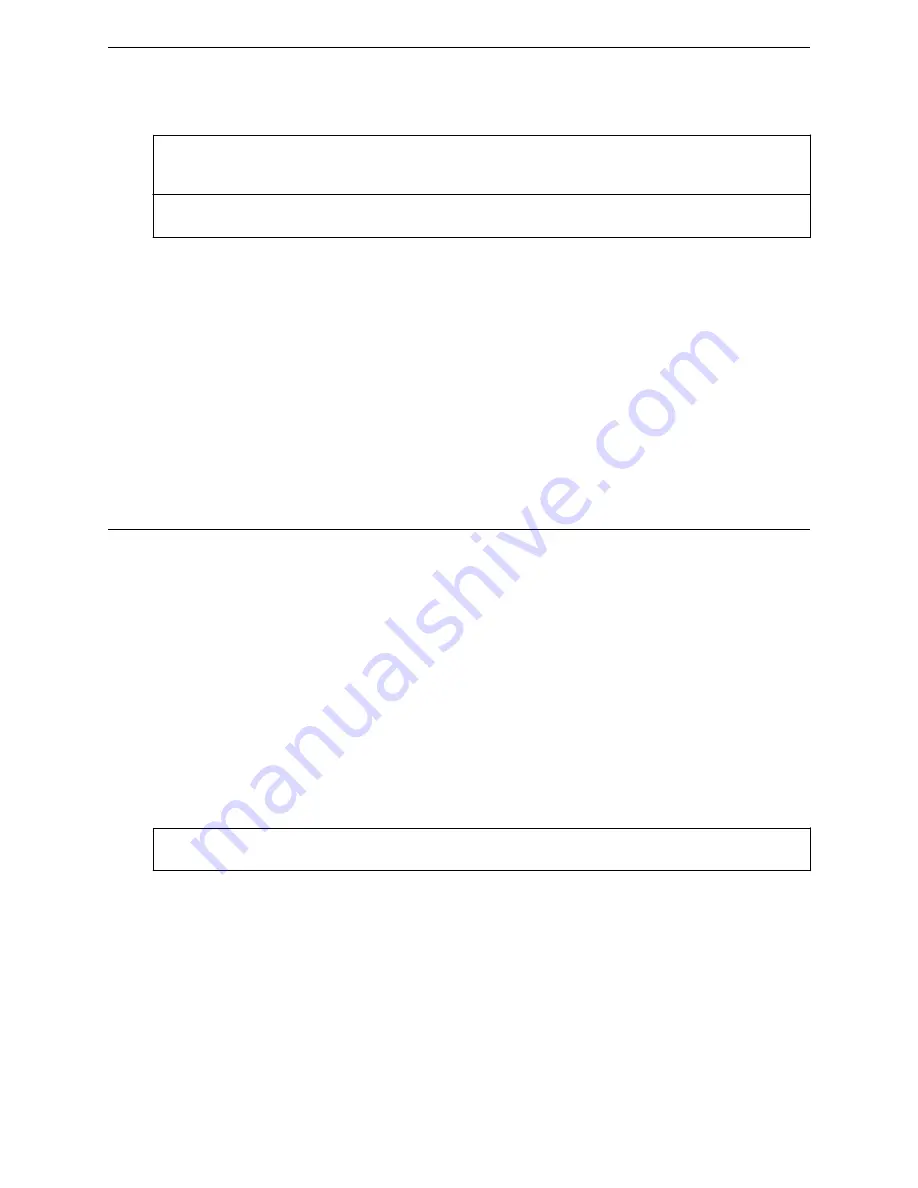
Parameters
filename
The name of the .zip or .cli file that contains the controller’s configuration. If
the export file is located on a flash drive, the string “(flash)” must be
suffixed to the end of the specified file name.
number
Specifies the index number of the import file. You can use the
show
import
command to find the restore file’s index number.
Examples
The following command imports the controller’s configuration from a ‘zipped’ .zip file that was
exported from the previous platform or from the older software:
WLC.siemens.com
# import lab-213-g.11042008.141154.zip
The following command removes the controller’s import configuration, CDRS, logs, audit information
file:
WLC.siemens.com
# no import lab-213-g.11042008.141154.zip
key
Move to the key: context to configure license key information for the Wireless Appliance.
The key context has the following commands:
•
•
activate
Use the
activate
command to apply a license key on the Wireless Appliance. The
activate
command is accessible from the key context of the CLI.
activate activation-key
Parameters
activation-key
Specifies the license key to be applied on the Wireless Appliance. The license
key format is: AAAAAAA-11111111-11111111-11111111-11111111.
Example
The following example applies a license key on the Wireless Appliance:
WLC.siemens.com
:key# activate ABCDEFG-12345678-22345678-32345678-42345678
root Commands
key
SCALANCE WLC711 CLI Reference Guide
37
Summary of Contents for scalance WLC711
Page 1: ...SCALANCE WLC711 CLI Reference Guide Release V9 21 14 C79000 G8976 C261 07 Published July 2015 ...
Page 21: ...dns 2 192 1 2 3 dns 3 192 1 3 3 Common Commands show SCALANCE WLC711 CLI Reference Guide 21 ...
Page 376: ...Example topology Commands vlanid SCALANCE WLC711 CLI Reference Guide 376 ...
















































