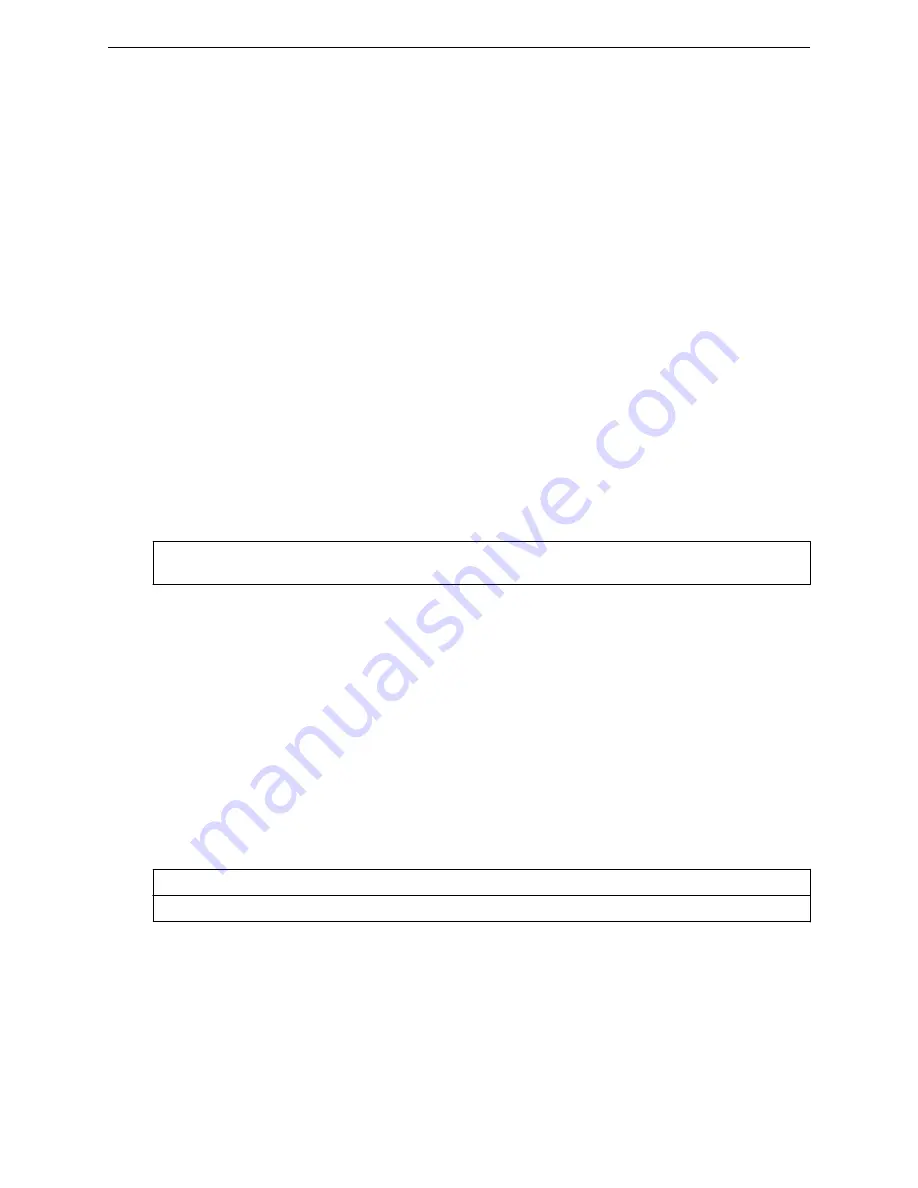
fast_failover
Use the
fast_failover
command to enable fast failover of the Wireless APs to the secondary
controller in ‘availability’ mode. Use the no form of the command to disable the fast failover feature.
fast_failover | no fast_failover
Parameters
None
Examples
WLC.siemens.com
:availability# fast_failover
link_timeout
Use the
link_timeout
command to specify the time period in which the link failure between the
Wireless APs and the primary controller in ‘availability’ mode would be detected.
link_timeout seconds
Parameters
seconds
Specifies time period in seconds before link failure is detected. Valid values are 2 to
30 seconds.
Examples
The following example sets the time for link failure detection to 10 seconds:
WLC.siemens.com
:availability# link_timeout 10
sync-config
Use the
sync-config
command to enable or disable synchronization of the configuration elements.
sync-config enable|disable
Parameters
enable
Enable synchronization of the configuration elements.
disable
Disable synchronization of the configuration elements.
Example
The following example enables the synchronization of the configuration elements:
WLC.siemens.com
:availability# sync-config enable
root Commands
fast_failover
SCALANCE WLC711 CLI Reference Guide
27
Summary of Contents for scalance WLC711
Page 1: ...SCALANCE WLC711 CLI Reference Guide Release V9 21 14 C79000 G8976 C261 07 Published July 2015 ...
Page 21: ...dns 2 192 1 2 3 dns 3 192 1 3 3 Common Commands show SCALANCE WLC711 CLI Reference Guide 21 ...
Page 376: ...Example topology Commands vlanid SCALANCE WLC711 CLI Reference Guide 376 ...
















































