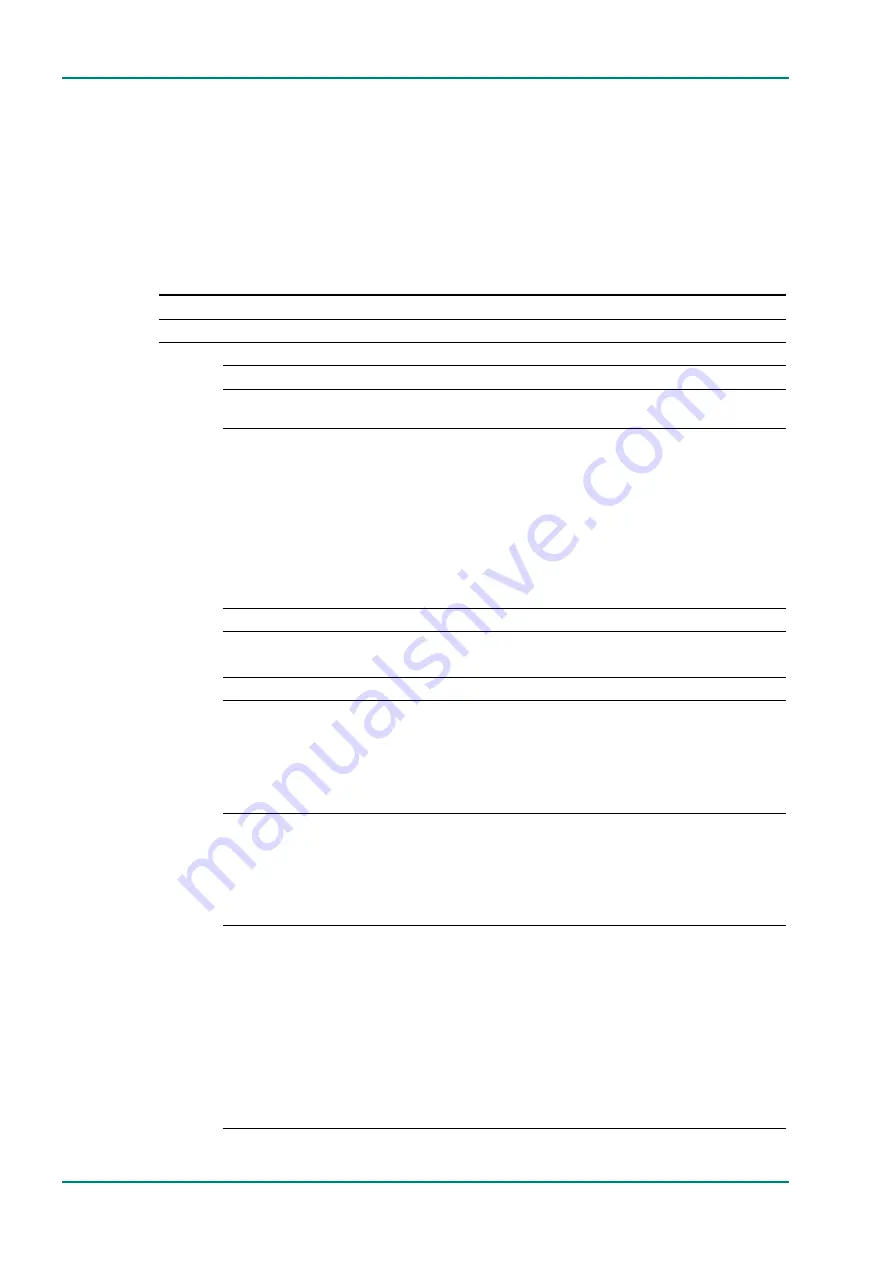
RS-232 Remote Control Protocol
Page 5-8
Reference Guide: SM6610, SM6615, SM6620 and SM6625 Satellite Modulators
ST.RE.E10152.2
5.2.6 Save
Configuration
This message downloads a configuration to the Modulator to one of the
save locations 1 - 8. The configuration structure can be upgraded by
defining a new protocol version number and adding the extra fields
required at the end of the message. The format of the configuration items
of this message however should match those of the Download
Configuration message.
Table 5.7: Save Configuration
Type
0x81
Length
Depends on protocol version
Size
Value
Configuration Number
1 - 8
1
Configuration name
Max 20 characters
20
Protocol Version
0x00 - 0xFF
(See Section 5.8 Protocol Version)
1
Input Select
0x00 - SPI
0x01 - ASI 1
0x02 - Reserved
0x03 - ASI 2
0x04 - ASI 3
0x05 - ASI 4
0x10 - Test packets (Null)
0x11 - Test packets (PRBS)
1
Reserved
Set to 0x00
1
Packet Size
0x00 - 204 byte
0x01 - 188 byte
1
Reserved
Set to 0x00
1
Bit-rate
Set interface bit-rate, 1 bit/s increments. This value
is only used if Symbol rate is set to 0xFFFFFFFF.
Byte 1: Bit-rate bits (31..24)
Byte 2: Bit-rate bits (23..16)
Byte 3: Bit-rate bits (15..8)
Byte 4: Bit-rate bits (7..0)
e.g. 155 Mbit/s = 0x093D1CC0
4
Symbol
rate
Set symbol rate, 1 symbol/s increments. This value
is used by default unless set to 0xFFFFFFFF in
which case bit-rate will be used.
Byte 1: Symbol rate bits (31..24)
Byte 2: Symbol rate bits (23..16)
Byte 3: Symbol rate bits (15..8)
Byte 4: Symbol rate bits (7..0)
e.g. 30 Msymbol/s = 0x01C9C380
4
FEC rate
0x00 - Reserved
0x01 - Reserved
0x02 - Reserved
0x03 - 1/2
0x04 - 2/3
0x05 - 3/4
0x06 - 5/6
0x07 - 7/8
0x08 - 8/9
1
















































