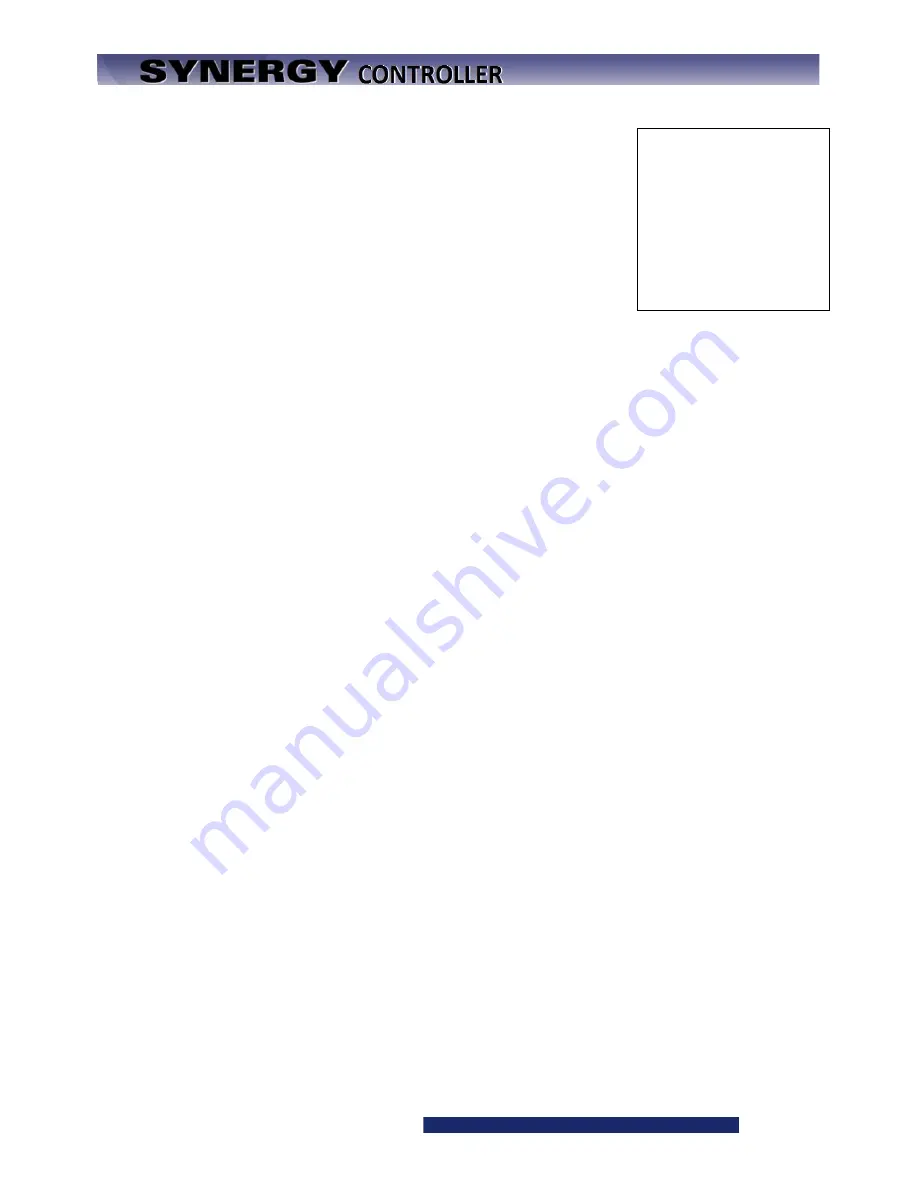
Synergy Controller Technical Manual, Revision H
Page 281
Sending Data
To send a saved configuration to a chamber, load a Settings List. Once loaded,
clear the Value and Set Response columns if necessary. Make sure you are
connected and press the Send button. SimpleComm will send the chamber
one command and value at a time until it has gone through the entire list.
After each set command is sent to the chamber, SimpleComm will wait until it
receives an OK response before trying to send the next value. As each OK
response arrives it is placed in the corresponding cell in the Set Response
column. When the entire list has been transferred a popup window will state
that the transfer is complete.
Send Settings Example:
\\Serial Number: 06/0201
\\Version: 1.4.10
CF 0
CAL1 0.00
A1L 200.00
If you need to stop the data transfer process while it is actively sending and receiving data, press the Stop
button.
Important Note:
Make sure that you always have the chamber set to the same temperature units for downloading and
uploading operations. If you download from a chamber in Centigrade mode, then upload to a chamber that
is in Fahrenheit, you will have numerous incorrect settings.
Visual Basic Source Code
Tidal Engineering provides the source code for the SimpleComm as a reference guide for developers. We
recommend that you use Visual Basic 6.0 or higher and Windows 7 or higher.
Before you install the source code, you must install the SimpleComm application, which contains a TMW
GPIB component that is needed to run the program in Visual Studio. To install the source code, download
the files from the Tidal Engineering web site. Double click on the Setup.exe file and follow the installation
directions. Start Visual Studio and open the Visual Basic Project file: SimpleComm.vbp. The source code
and forms are fully editable.
Communications Source Code
There are several key selections of code that form the backbone of communication over serial ports, TCP/IP
and GPIB. The selections are discussed below and are broken into three areas: Settings & Connecting,
Sending Data and Receiving Data. These sections of code can be cut and pasted into your own programs,
thus adding quick and simple communication routines to your applications.
Summary of Contents for Synergy Compact
Page 14: ...Synergy Controller Technical Manual Revision H Page 14 2 0 SPECIFICATIONS 2 1 Data Sheet...
Page 71: ...Synergy Controller Technical Manual Revision H Page 71...
Page 106: ...Synergy Controller Technical Manual Revision H Page 106...
Page 123: ...Synergy Controller Technical Manual Revision H Page 123...
Page 141: ...Synergy Controller Technical Manual Revision H Page 141 TE1151 6 Triac Output Board Schematic...
Page 142: ...Synergy Controller Technical Manual Revision H Page 142 TE1708 6 Relay Board Schematic...
Page 188: ...Synergy Controller Technical Manual Revision H Page 188...
Page 274: ...Synergy Controller Technical Manual Revision H Page 274 Synergy Controller Step Syntax...
Page 294: ...Synergy Controller Technical Manual Revision H Page 294...
Page 312: ...Synergy Controller Technical Manual Revision H Page 312...
Page 345: ...Synergy Controller Technical Manual Revision H Page 345...
Page 346: ...Synergy Controller Technical Manual Revision H Page 346...















































