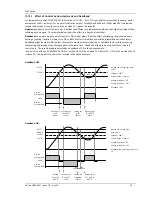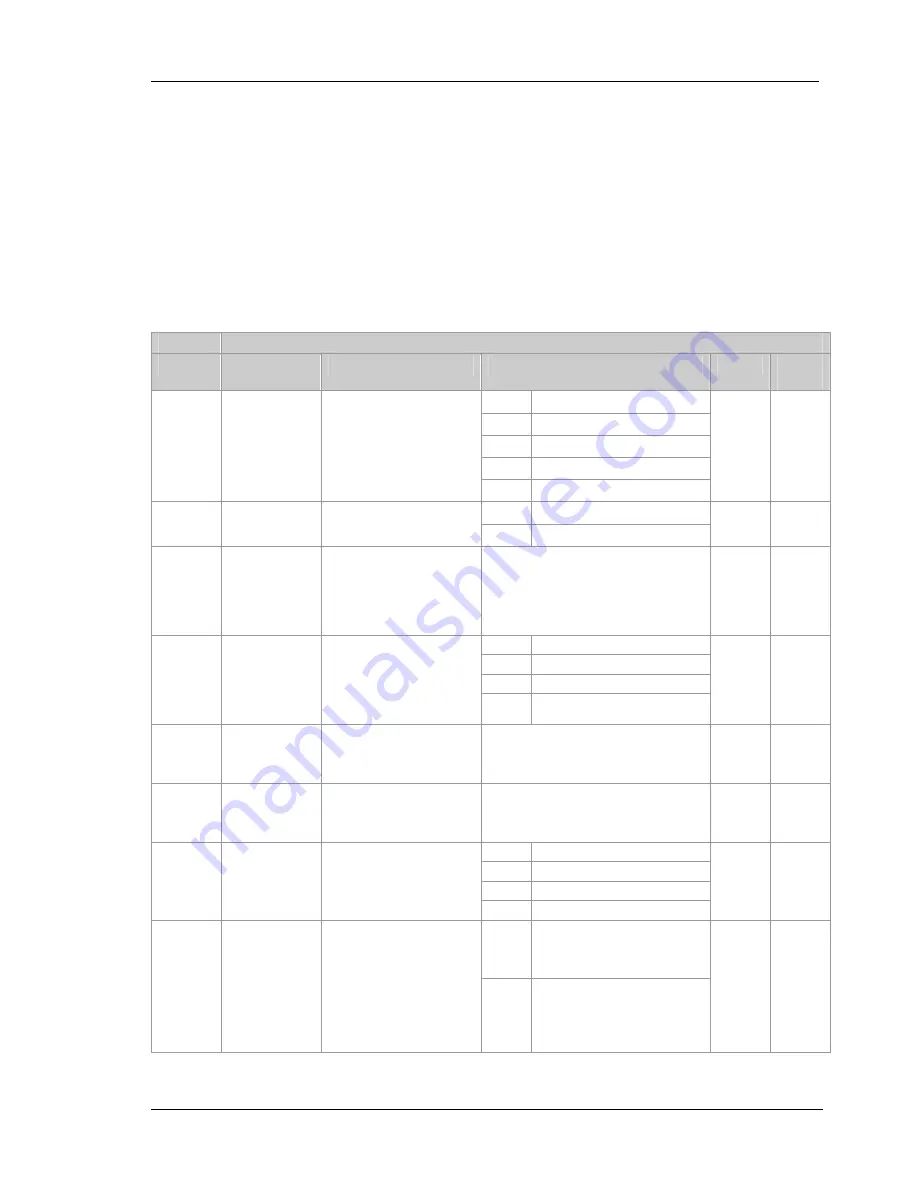
3200 Series
Part No HA028651 Issue 7.0 Apr-09 67
13.
Timer/Programmer
A timer can be configured to operate in one of four different modes. These can be selected in Level 3 or configuration
level as:-
1.
Dwell timer
2.
Delay timer
3.
Soft start timer
4.
Programmer – this is an orderable option
Operation of the timer has been described in section 5.
13.1
Timer Parameters
The full list of all available parameters in configuration level is given in the following table.
TIMER LIST
‘
t i m e r
’’
Name
Scrolling
Display
Parameter Description
Value
Default
Access
Level
none
Timer disabled
dwel
Dwell
deLY
Delayed switch on
SFST
Soft start
T M . C F G
TIMER
CONFIGURATION
Timer type configuration
prog
Programmer
As order
code
L3
Hour
Hours
HH:MM
T M . r e s
TIMER
RESOLUTION
To set the time units
Min
Minutes
MM:SS
Conf
R/O L3
T H R E S
TIMER START
THRESHOLD
To set the maximum
deviation between SP and PV
before the timer starts.
Dwell timer and
Programmer only
Off
or 1 to 3000 Units above and below
setpoint
Off
L3
OFF
Control outputs go to zero %
DwEl
Control continues at SP1
SP2
Go to setpoint 2
E N d . T
TIMER END TYPE
To determine the action
which takes place when the
timer has timed out.
Dwell timer and
Programmer only
res
Reset programmer
Conf
S S . S P
SOFT START
SETOINT
Sets the threshold below
which the power is limited
SFST
timer only
Controller input range
0
Conf
S S . P W R
SOFT START
POWER LIMIT
Sets the limit to the power
output during start up
SFST
timer only
0 to 100%
0
Conf
res
Reset
run
Running (counting)
hoLd
Running (hold)
T . S T A T
TIMER STATUS
Timer status
end
Timed out
L3
Sp
Starts at SP1 (or SP2).
The program must be re-started
after a power failure.
s e r v o
SERVO MODE
Defines the way in which the
programmer starts and how it
recovers from a power failure
See also section 5.8.1.
Programmer only
PV
Starts at the current Process
value.
The program must be re-started
after a power failure.
sp