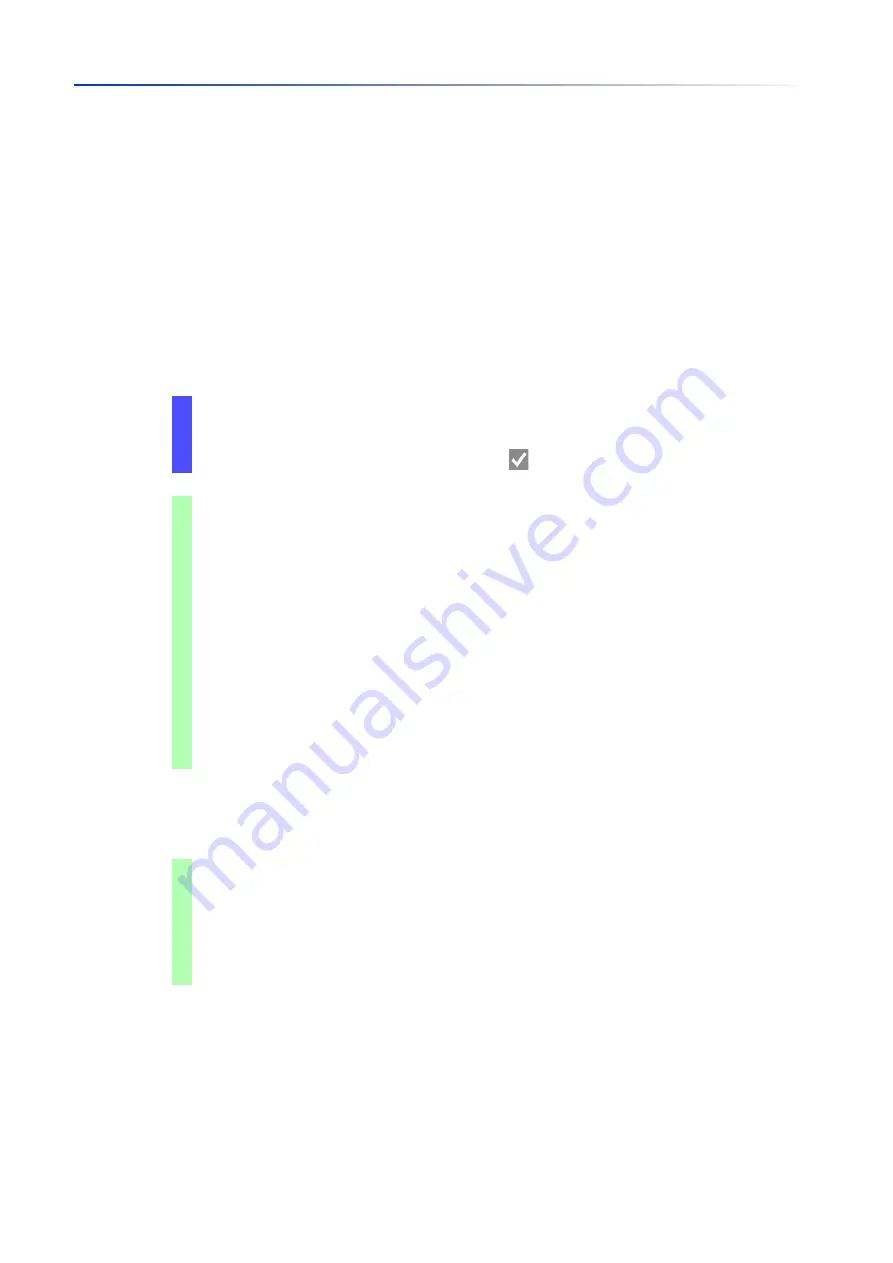
Managing configuration profiles
4.3
Loading settings
75
UM Config GRS
Release
8.0
09/2019
4.3.2
Loading the configuration profile from the external memory
If an external memory is connected, then the device loads a configuration profile from the external
memory upon restart automatically. The device lets you save these settings in a configuration
profile in non-volatile memory.
When the external memory contains the configuration profile of an identical device, you have the
possibility to transfer the settings from one device to another.
Perform the following steps:
Verify that the device loads a configuration profile from the external memory upon restart.
In the default setting, the function is enabled. If the function is disabled, enable it again as
follows:
Using the Command Line Interface, the device lets you copy the settings from the external memory
directly into the non-volatile memory (
NVM
).
The device can also automatically load a configuration profile from a script file during the boot
process.
Prerequisites:
Verify that the external memory is connected before you start the device.
The root directory of the external memory contains a text file
startup.txt
with the content
script=<file_name>
. The placeholder
<file_name>
represents the script file that the device
executes during the boot process.
The root directory of the external memory contains the script file. You have the option to save
Open the
Basic Settings > External Memory
dialog.
In the
Config priority
column, select the value
first
.
To save the changes temporarily, click the button.
enable
Change to the Privileged EXEC mode.
configure
Change to the Configuration mode.
config envm load-priority usb first
Enable the function.
Upon reboot, the device loads a configuration
profile from the external memory.
usb
= External USB memory
show config envm settings
Displays the settings of the external memory (
envm
).
Type Status Auto Update Save Config Config Load Prio
------ ----------- ----------- ----------- ----------------
usb ok [x] [x] first
save
Save the settings in a configuration profile in the
non-volatile memory (
NVM
) of the device.
show config profiles nvm
Displays the configuration profiles contained in the
non-volatile memory (
nvm
).
enable
Change to the Privileged EXEC mode.
copy config envm profile config3 nvm
Copy the configuration profile
config3
from the
external memory (
envm
) to the non-volatile memory
(
nvm
).
Summary of Contents for GREYHOUND GRS1020
Page 8: ......
Page 16: ......
Page 146: ......
Page 232: ......
Page 310: ......
Page 330: ......
Page 338: ...Readers Comments 337 RM GUI GRS Release 8 0 09 2019 ...
Page 339: ......
Page 340: ......
Page 350: ......
Page 354: ......
Page 617: ...Readers Comments 277 UM Config GRS Release 8 0 09 2019 ...
Page 618: ......
Page 619: ......
















































